Howto check number of emails in the mail queue:
exim -bpcTo check the email ID, sender and receiver of the each email:
exim -bp | more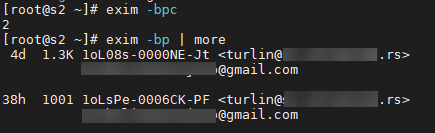
To delete frozen emails from the mail queue, execute:
exim -bp | grep 'frozen' | awk '{print $3}' | xargs exim -Mrmsimilarly, to delete emails sent using a script’
exim -bp | grep '<>' | awk '{print $3}' | xargs exim -MrmFor more useful Exim commands visit https://pcx3.com/cp/working-with-emails-in-cpanel-exim-from-the-terminal/



