To add a custom logo to the cPanel login page you can either overwrite the default cPanel logo or upload a new one from WHM.
How to overwrite cPanel login logo
To overwrite the default logo, simply upload the file in the same folder:
1. SFTP to your server .
2. Navigate to /usr/local/cpanel/base/unprotected/cpanel/images/
3. Save your logo over cpanel-logo.png.

Then visit http://example.com/cpanel in the browser.
How to upload a new login logo
To upload a new logo image from WHM, navigate to cPanel » Customization
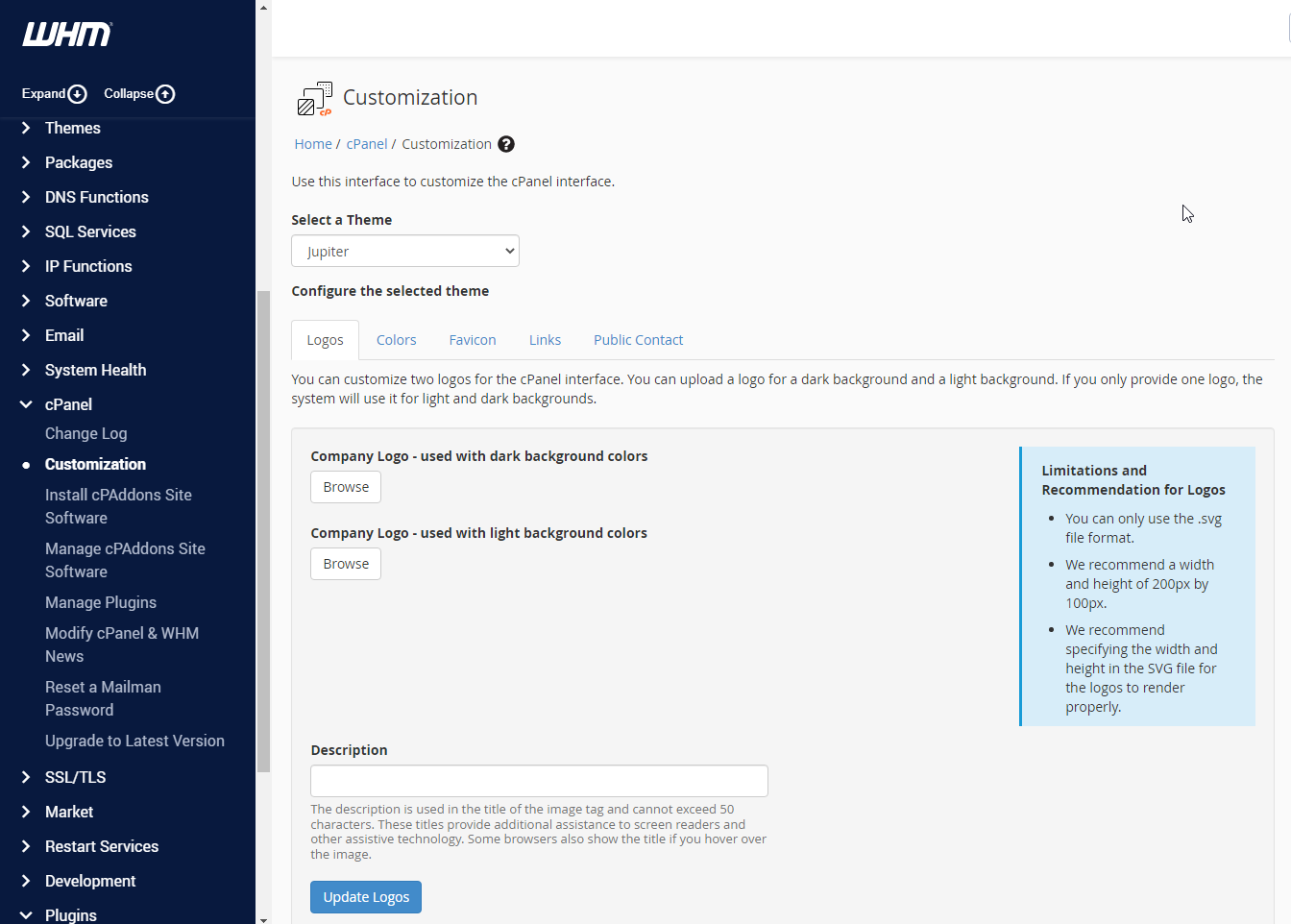



![node[175421]: pthread_create: Resource temporarily unavailable 2023 08 28 12 15 344x194 - node[175421]: pthread_create: Resource temporarily unavailable](https://pcx3.com/wp-content/uploads/2023/08/2023-08-28_12-15-344x194.png)