While troubleshooting a newish WordPress installation running on LSWS and cPanel I’ve noticed a pretty big error_log file with the following lines:
[06-Jun-2021 18:33:14 UTC] Connection refused
[06-Jun-2021 18:35:15 UTC] Connection refused
[06-Jun-2021 18:37:16 UTC] Connection refused
[06-Jun-2021 18:38:15 UTC] Connection refusedDozens of lines were added every minute and it’s obvious that something on this site is trying to connect to something else and it doesn’t manage.
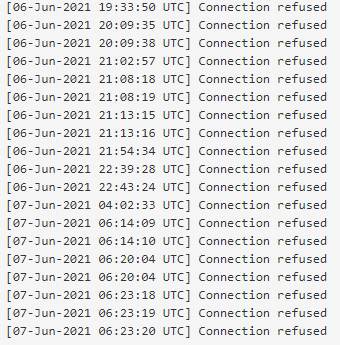
In my case it was LiteSpeed Cache WordPress plugin which is set to use Redis for Object Caching. The problem in particular was that the server was rebooted and since each cpanel user has a unique and random port when they start Redis, the user defined port number was no longer correct.
To fix this re-activate Redis and change the port number in the plugin settings.
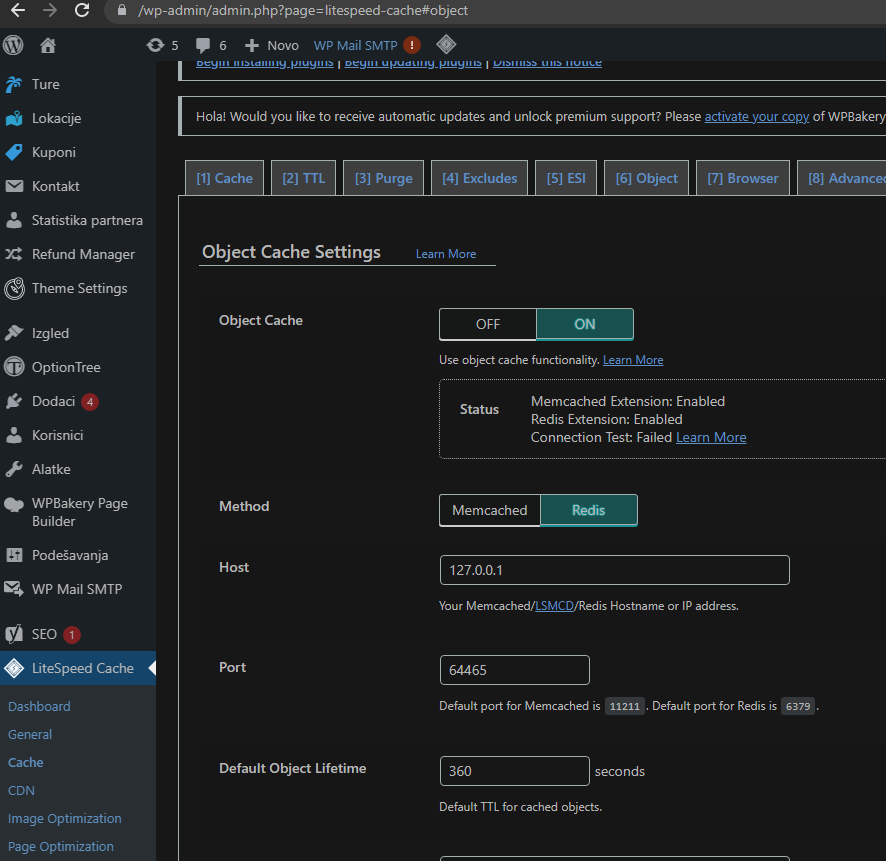
If you are using Memchached make sure that the service is running, check if the extension is activated and that the defined port number is correct.



![node[175421]: pthread_create: Resource temporarily unavailable 2023 08 28 12 15 344x194 - node[175421]: pthread_create: Resource temporarily unavailable](https://pcx3.com/wp-content/uploads/2023/08/2023-08-28_12-15-344x194.png)