ConfigServer MailScanner by default enables maximum 30 entries per cPanel account in their Whitelist and Blacklist. To increase this setting, go to WHM » Plugins » ConfigServer MailScanner Front-End » Front-End Settings » End User Settings and under Maximum entries per account in their blacklist set new limits.
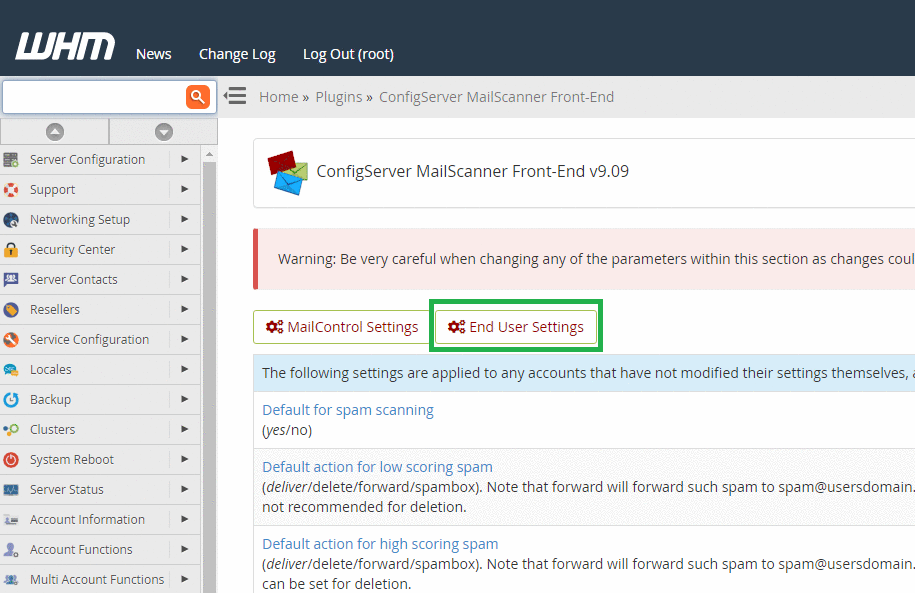
After increasing this value users can now add whitelist & blacklist entries as per new limits.



![node[175421]: pthread_create: Resource temporarily unavailable 2023 08 28 12 15 344x194 - node[175421]: pthread_create: Resource temporarily unavailable](https://pcx3.com/wp-content/uploads/2023/08/2023-08-28_12-15-344x194.png)