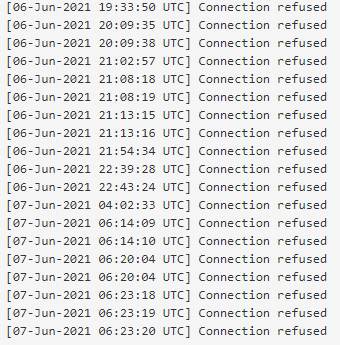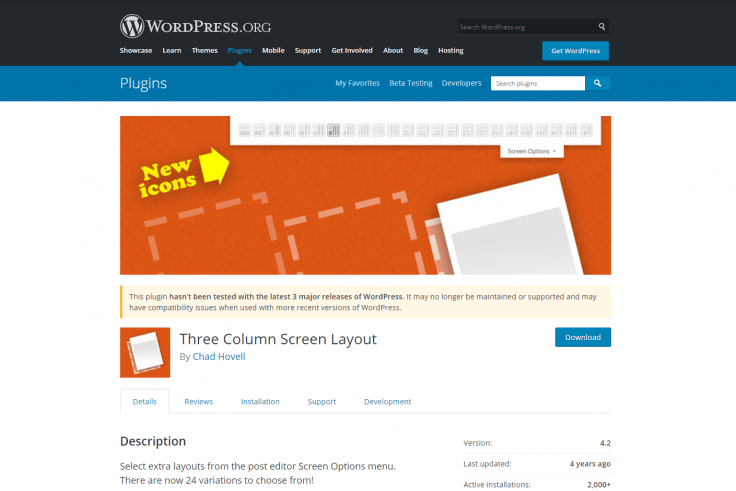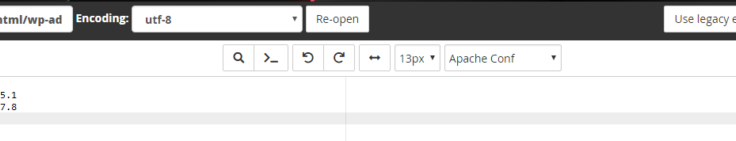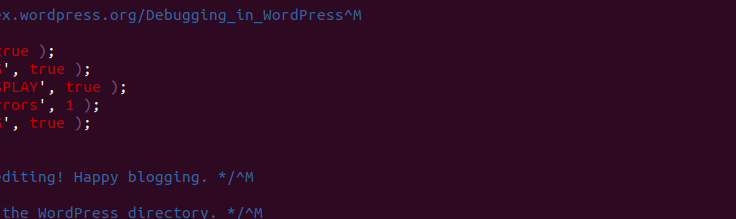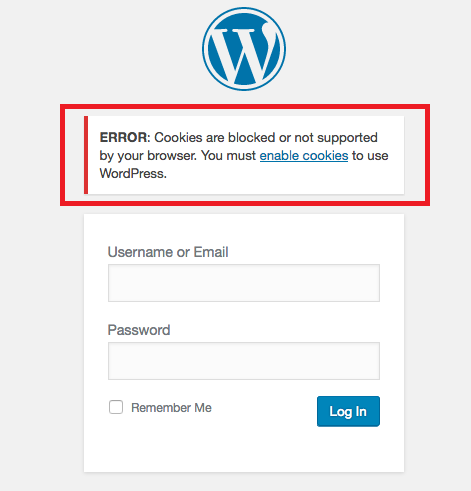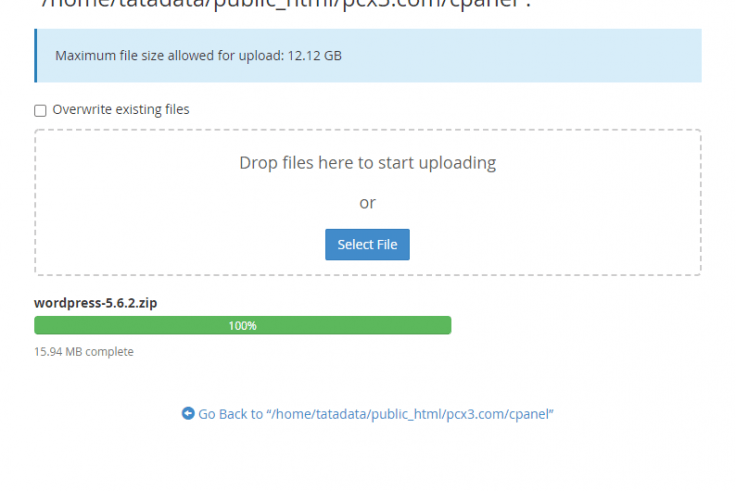While troubleshooting a newish WordPress installation running on LSWS and cPanel I’ve noticed a pretty big error_log file with the following lines: [06-Jun-2021 18:33:14 UTC] Connection refused [06-Jun-2021 18:35:15 UTC] Connection refused [06...
This one-liner will help to find all WordPress installations running a specific version, where the current latest is 5.6 locate wp-includes/version.php | xargs grep "wp_version = " | grep -v " = '5-6'" A more efficient shell script that will scan...
Is your website loading slowly? Redirects? Popups? Can’t login? Strange folders? Files with weird names? Huge number of failed/deferred emails that you didn’t even send? These are just some of the most common symptoms of a hacked...
If for whatever reason you need to prevent your visitors from seeing a broken version of the site during maintenance, and to give them a heads up on the updates, WordPress has an embedded feature for handling maintenance mode that will automatically...
Another website got hacked and the owner noticed weird chinese characters in search results for his website. weird chinese characters The index.php file contained the following code: Initially, the point of entry for this malicious code was a plugin...
To restrict access to the WordPress admin area (wp-admin) create a new file .htaccess inside your wp-admin folder and put the following code snippet: order deny, allow allow from 123.456.7.8 deny from all Replace 123.456.7.8 with your IP. You can...
WordPress troubleshooting 101: add the following to wp-config.php to enable displaying errors. define( 'WP_DEBUG', true ); define( 'WP_DEBUG_LOG', true ); define( 'WP_DEBUG_DISPLAY', true ); @ini_set( 'display_errors', 1 ); define(...
ERROR: Cookies are blocked or not supported by your browser. You must enable cookies to use WordPress. Google Chrome Incognito mode and some other browsers like Tor block JavaScript by default and in order to use WordPress without JavaScript we can...
Here is how to re-install WordPress in under 5 minutes! From the current WordPress installation delete everything except the wp-content folder and the wp-config.php file. Download the latest WordPress version from WordPress.org Go to your...
To fix this go to Settings > Media and under the "Store uploads in this folder" field put the default path: wp-content/uploads