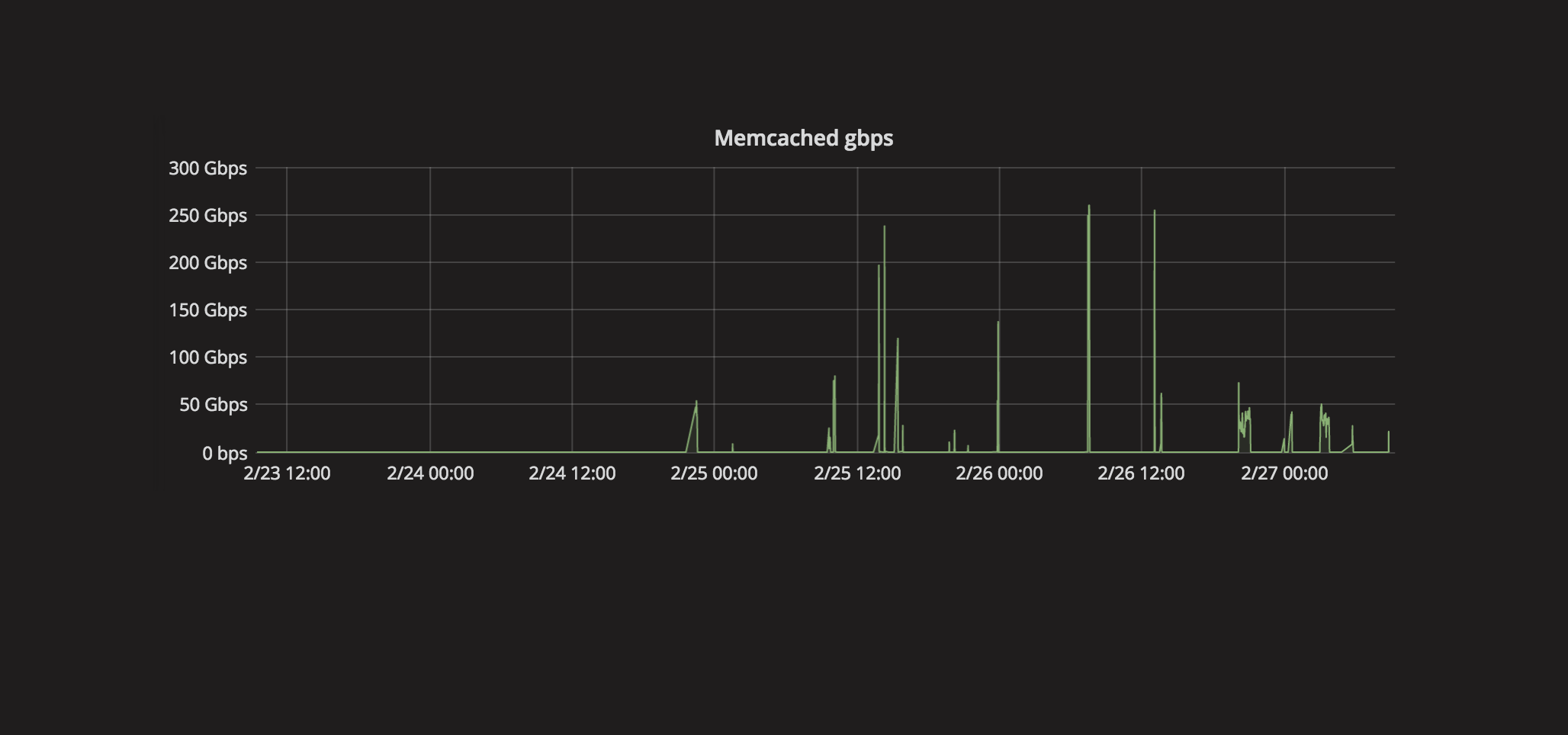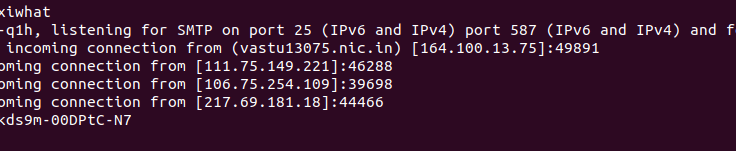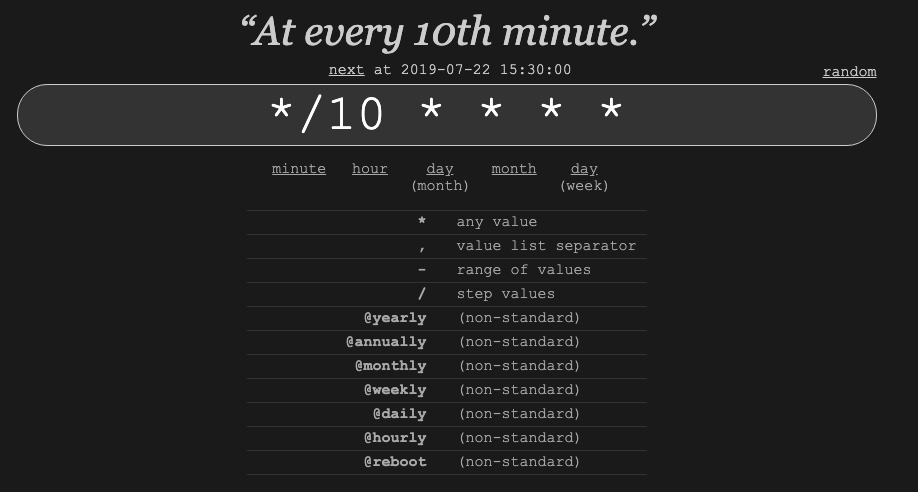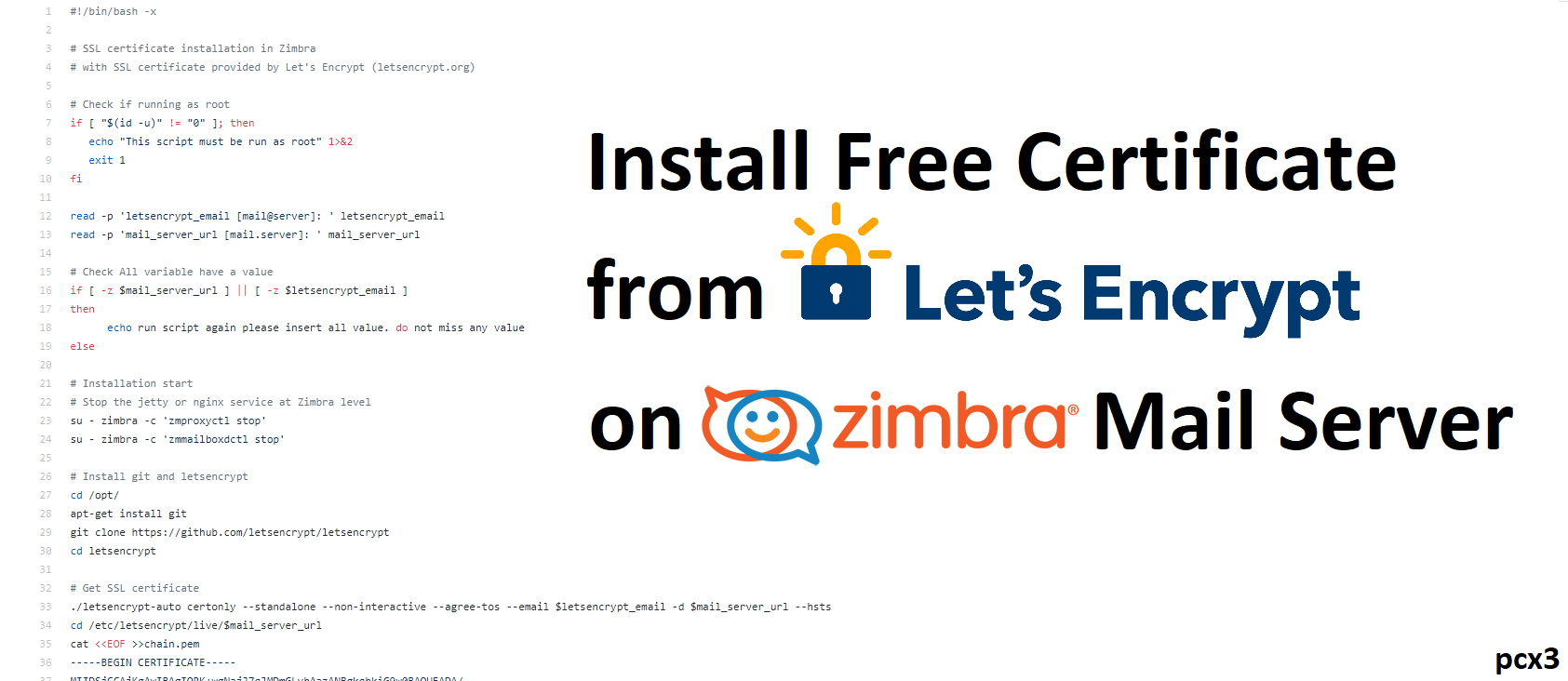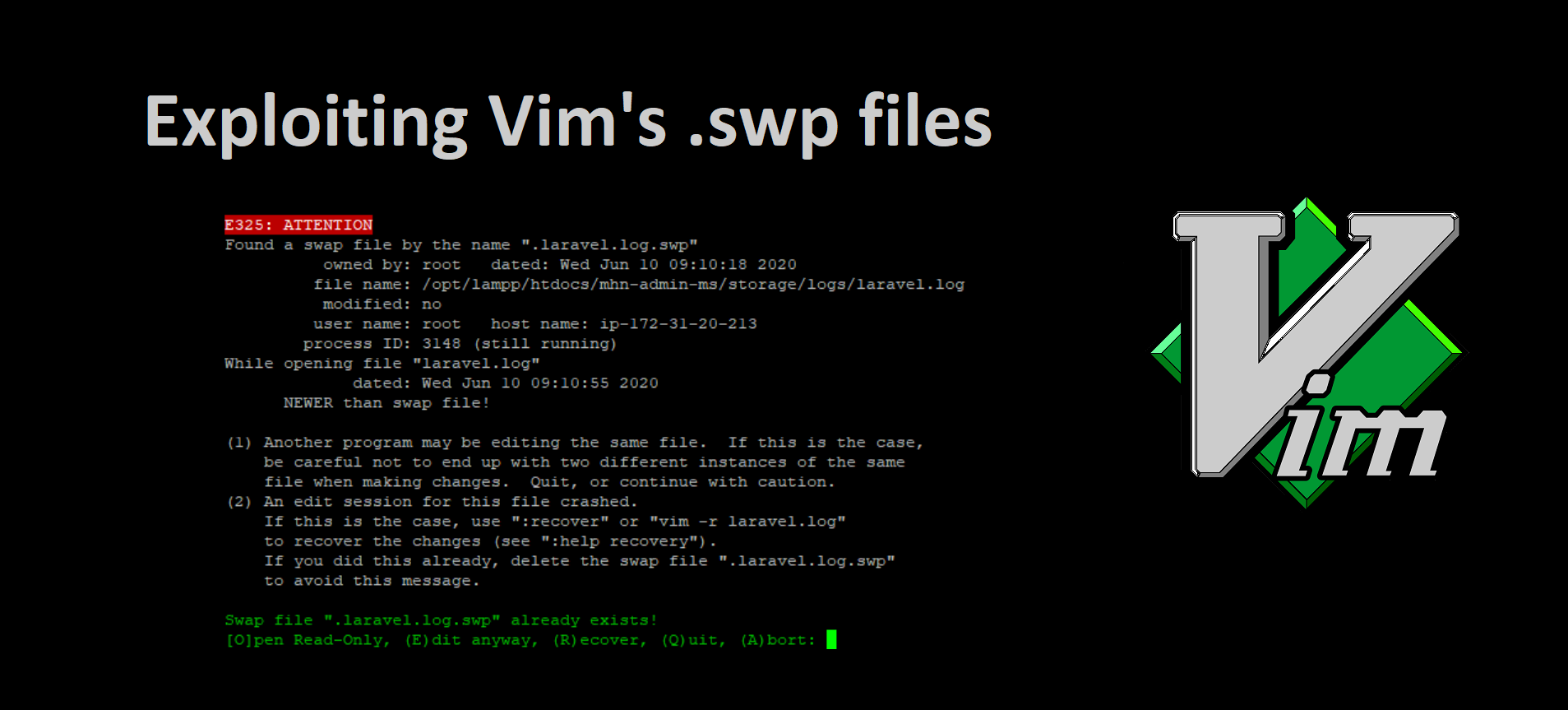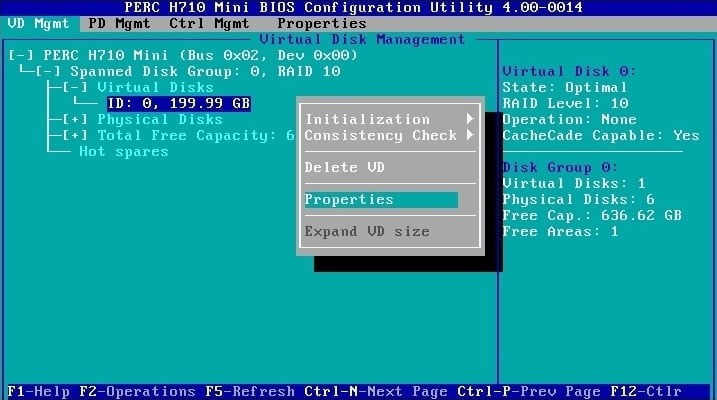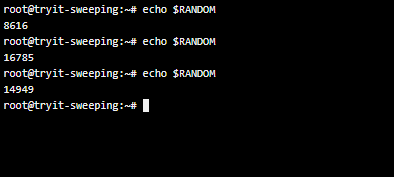Back in 2018 CloudFlare reported massive amplification attacks from UDP port 11211 on a scale never seen before. Zimbra quickly updated their wiki with How to Block Memcache Attack and if you haven’t taken the advice yet, you probably should...
exiwhat displays what each instance of exim is currently involved with:
exiwhat
To monitor the exim log in realtime, use the tail command:
tail -f /var/log/exim_mainlog
In this article, I’ll share with you my experience in setting up "a graceful shutdown" for a Linux machine that is connected to a UPS (Smart-UPS SC620) using NUT software.
In this post I'll show you how to run a cronjob every 10 minutes.
You will eventually find yourself trying to fix a network related problem which usually appears in one of two forms. The first is slow response times from the remote server, and the second is a complete lack of connectivity. These symptoms can be...
Recently I was tasked to install a free SSL certificate from LetsEncrypt on a local Linux machine that was running Zimbra Mail Server. The task seemed simple, and I had no problem generating and installing the certificate from LetsEncrypt on Linux...
If you want to share some of your pictures over the internet but you are worried that they might have metadata like location embedded in them, here’s how to strip that data out on Linux.
When you edit files using Vim, it makes .swp files in the same directory as the files you are editing, and these files contain all changes you've made.
Here is how to install PERCS (LSI) MegaCLI utility on a Dell machine: Step 1: Download the latest version of MegaCLI here or use this alternative link. Step 2: Copy the file to your Linux machine. In this case, I will use /var/tmp/ Step 3:...
Here is how to generate a random number in a bash shell script. In the bash shell we have environmental variable $RANDOM that can generate a unique random number each time it is referenced. echo $RANDOM And to assign this value to a variable :...