When installing Moodle 3.5 via Softaculous auto installer the following error is displayed: Unable to generate kid and privatekey, hence can not install Moodle 3.9
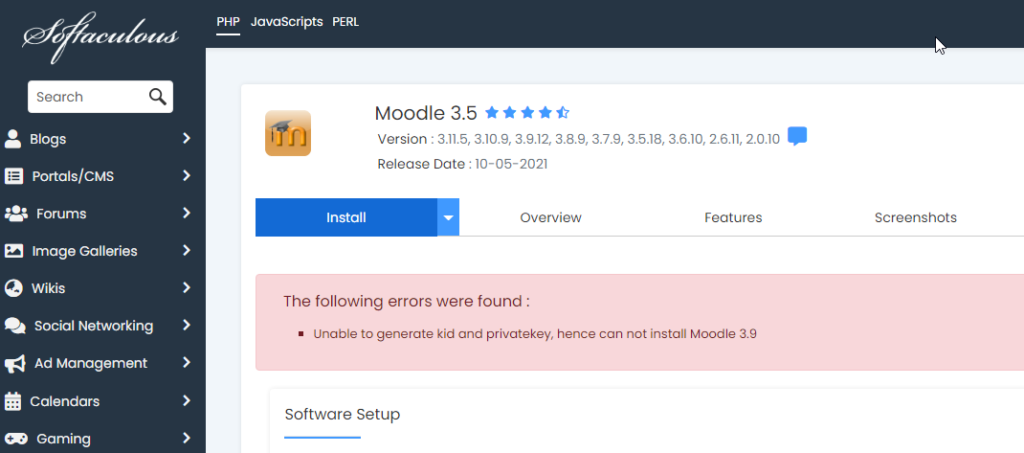
The problem isn’t with Moodle, but with the Softaculous application. Softaculous creates a temporary file in your installation folder and then uses curl call to access that file and generate the cookie key needed for autologin.. Softaculous failed to create keys in this scenario, most likely because of an issue with the .htaccess file in the installation or parent directory.
- Installing and upgrading help Unable to generate kid and privatekey
- When trying to install Moodle 3.7.2 I get the error message “Unable to generate kid and privatekey, hence cannont install Moodle 3.7”
To fix this, simply open File Manager and navigate to the destination directory then rename the .htaccess file.
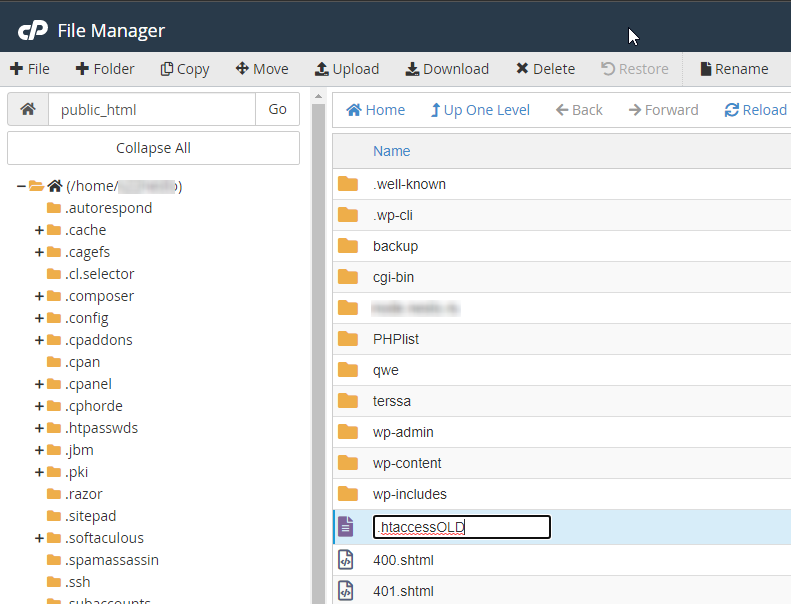
or from the terminal:
cd /home/USER/public_html/
mv .htaccess .htaccessOLDThen go back to Softaculous and run the installation process again.
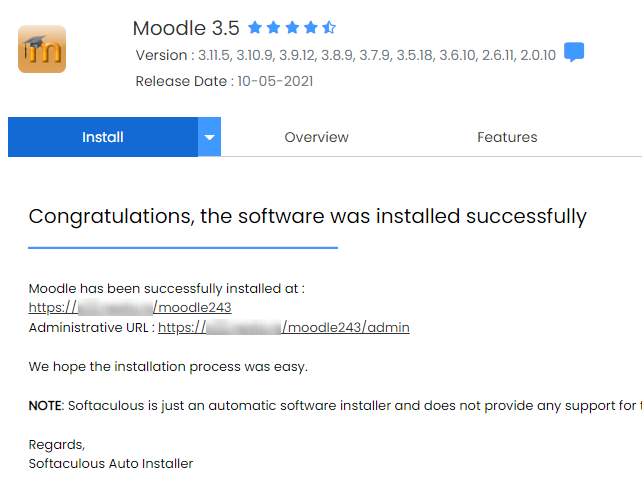
If you are still having problems, open a support ticket to Softaculous here: https://softaculous.deskuss.com/open.php



![node[175421]: pthread_create: Resource temporarily unavailable 2023 08 28 12 15 344x194 - node[175421]: pthread_create: Resource temporarily unavailable](https://pcx3.com/wp-content/uploads/2023/08/2023-08-28_12-15-344x194.png)