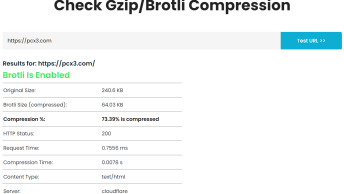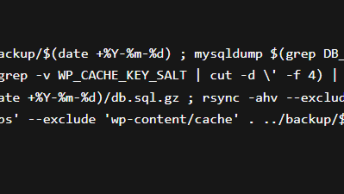Here is how to re-install WordPress in under 5 minutes!
- From the current WordPress installation delete everything except the wp-content folder and the wp-config.php file.
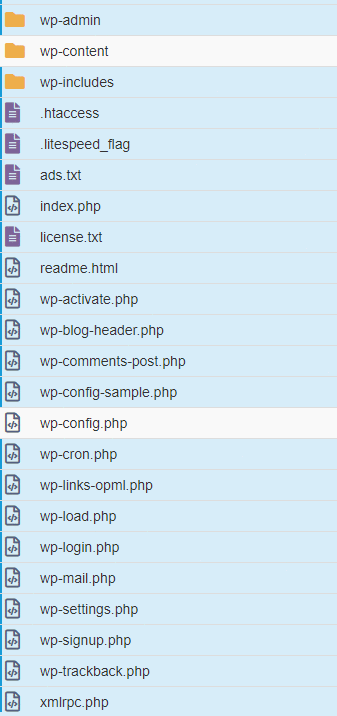
- Download the latest WordPress version from WordPress.org https://wordpress.org/download/#download-install
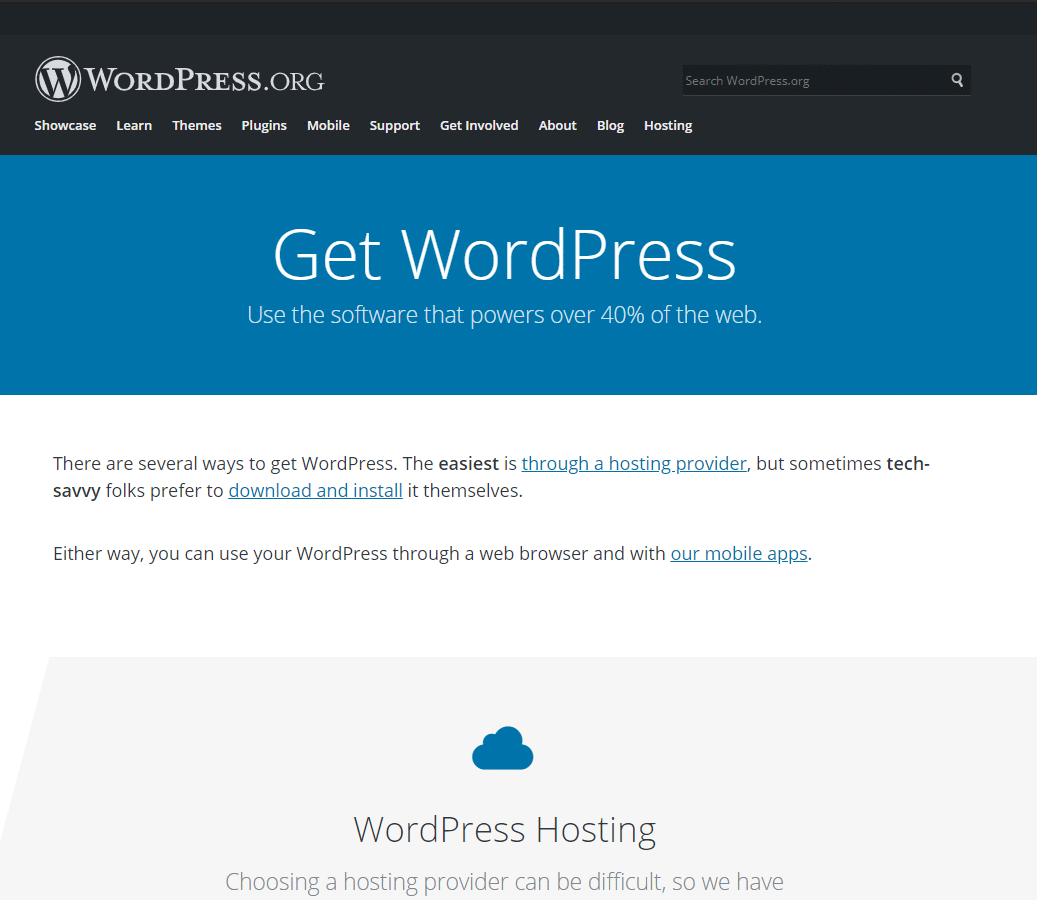
- Go to your website’s root folder and upload the previously downloaded .zip archive
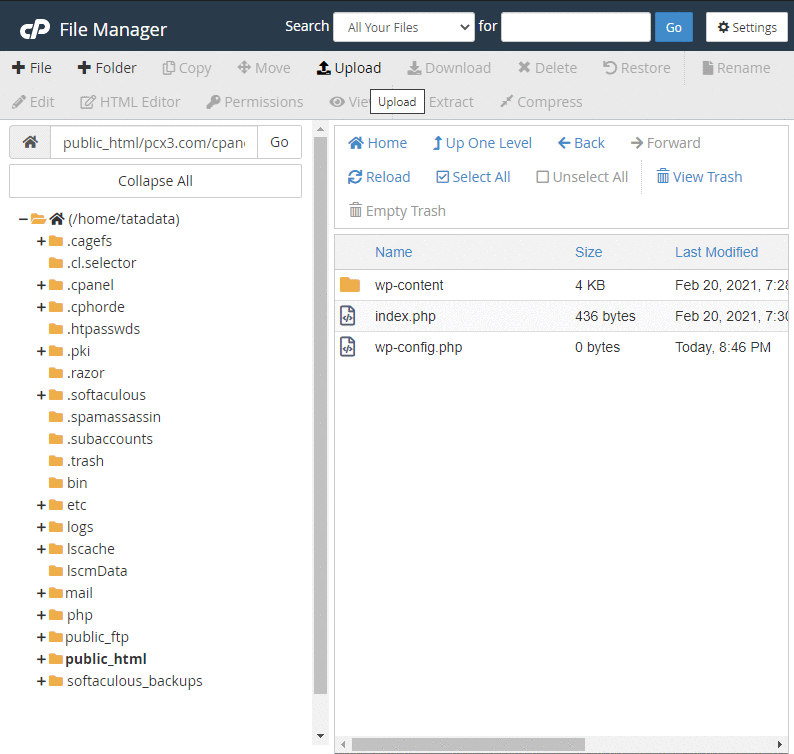
- Extract the archive and you will notice the newly created wordpress folder
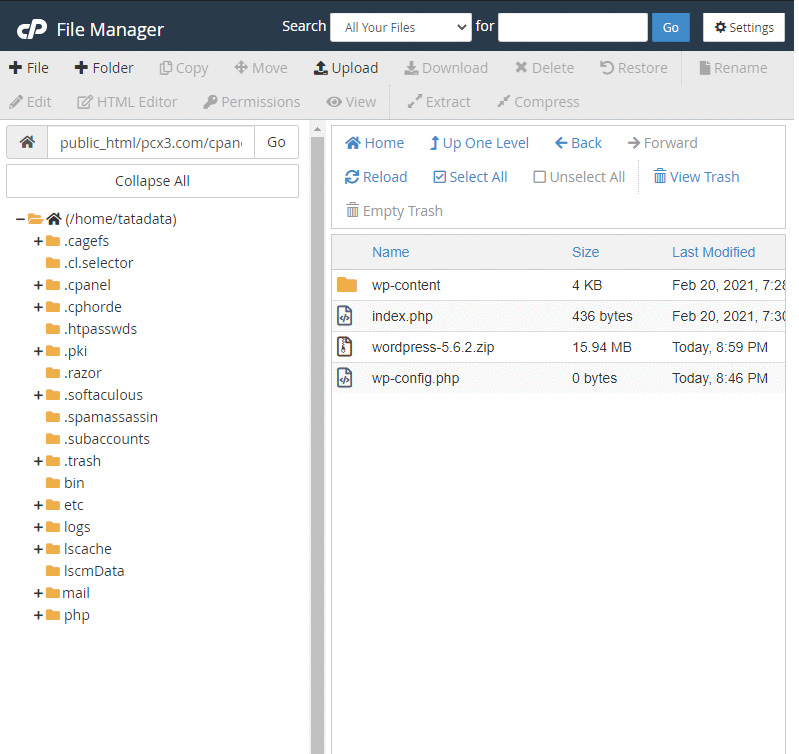
- Enter it and delete the wp-content folder from it
- After that move all the content from the wordpress folder to the root folder
That’s it, you’ve successfully reinstalled WordPress and can now login to your wp-admina area.
Since we haven’t deleted the database nor the wp-content, the website will be the same as before.