By default, WHM gives you the option of using Spamhaus and/or Spamcop for added SPAM protection for incoming email. If you have additional DNSBL’s (DNS-based RBL’s) that you want Exim to check email against, you can easily enable them if you’re running cPanel 11.28 or higher.
First, go to WHM > Exim Configuration Editor, and click the RBLs tab.
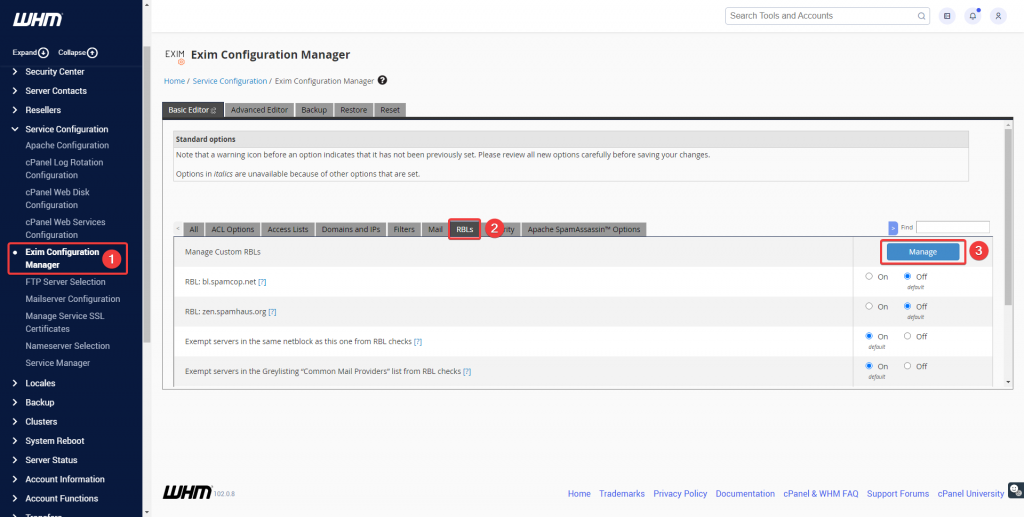
Click Manage Custom RBLs, and you’ll see a list of any existing RBL’s that have already been enabled.
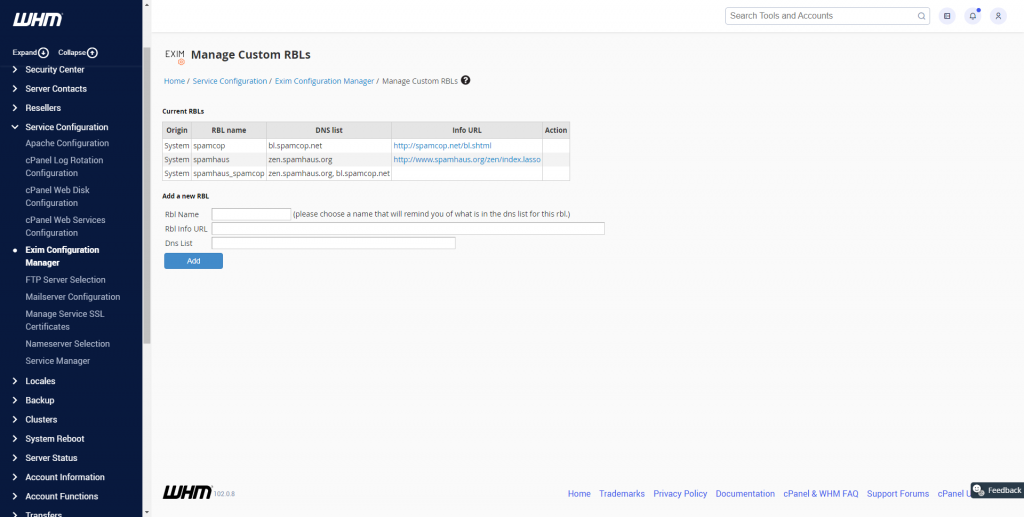
Under Add a new RBL, enter the information for the RBL you would like to add:
| RBL Name | the name of the RBL, used only for reference |
| RBL Info URL | the url that shows up in bounce messages for blocked email, telling the sender where a lookup can be done to verify or remove a listed IP |
| DNS list | The hostname of the DNSBL |
Examples:


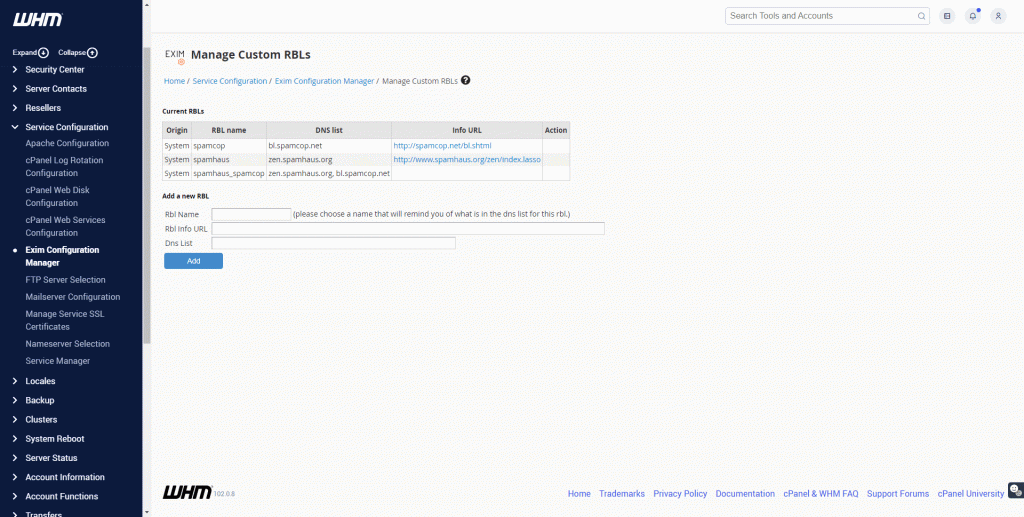


![node[175421]: pthread_create: Resource temporarily unavailable 2023 08 28 12 15 344x194 - node[175421]: pthread_create: Resource temporarily unavailable](https://pcx3.com/wp-content/uploads/2023/08/2023-08-28_12-15-344x194.png)