If you suspect that your cPanel and WHM license is not functioning:
Run either of the following commands from your server’s command line interface:
curl -L http://cpanel.net/showip.cgilynx -dump http://cpanel.net/showip.cgiNext, visit http://verify.cpanel.net.
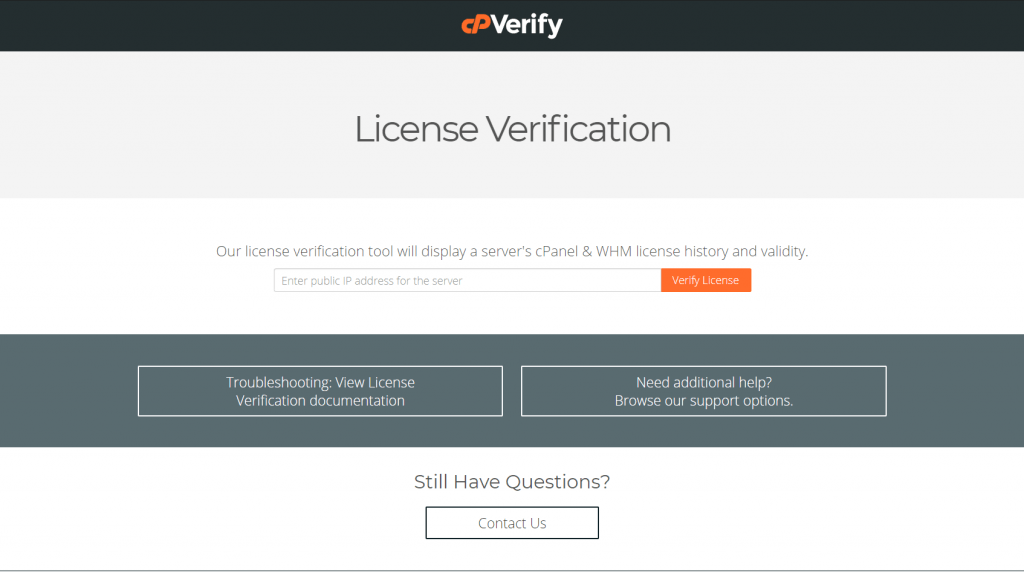
Enter the IP address you obtained in step 1.
The website will display the status of your license.
If your server’s IP (from step 1) does not match the IP address on your license, contact cPanel Customer Service for further assistance.
If your IP address matches the license, and you are still experiencing problems, run the following script to verify your license:
/usr/local/cpanel/cpkeycltOnce the script runs, you should be returned promptly to the command line with no messages if it works properly. If it takes longer than a few seconds, you may be experiencing connectivity issues.
A successful cPanel license verification will display an output as below:
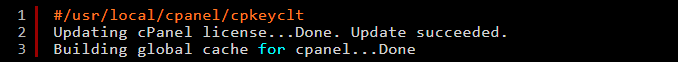
If cpkeyclt fails, ensure that you are able to resolve cPanel licensing servers. To test that you can resolve cpanel servers. use the following command:
host auth.cpanel.netYou may also need to ensure that the time and date of the server are not set too far into the future or past. 🙂
cPanel license activation error codes:
The below given are some status codes returned when running cPanel license check:
Code-666
- License is expired
- License is suspended
- hostname must be a FQDN
- Machine does not qualify for VPS license
Code-500
- License is inactive
- License is invalid
- License version you are requesting is too old-Update cPanel
Code-600
- License has been activated too many times on different machines. Contact Billing for resolution to this!



![node[175421]: pthread_create: Resource temporarily unavailable 2023 08 28 12 15 344x194 - node[175421]: pthread_create: Resource temporarily unavailable](https://pcx3.com/wp-content/uploads/2023/08/2023-08-28_12-15-344x194.png)