After a recent cPanel update, some cPanel icons are missing:
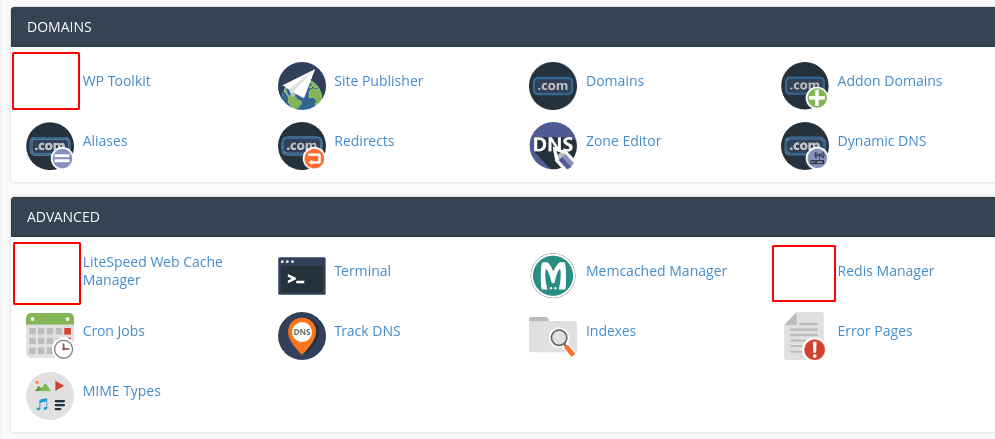
To troubleshoot the issue right click on one of the missing icons and click on “Inspect Element”
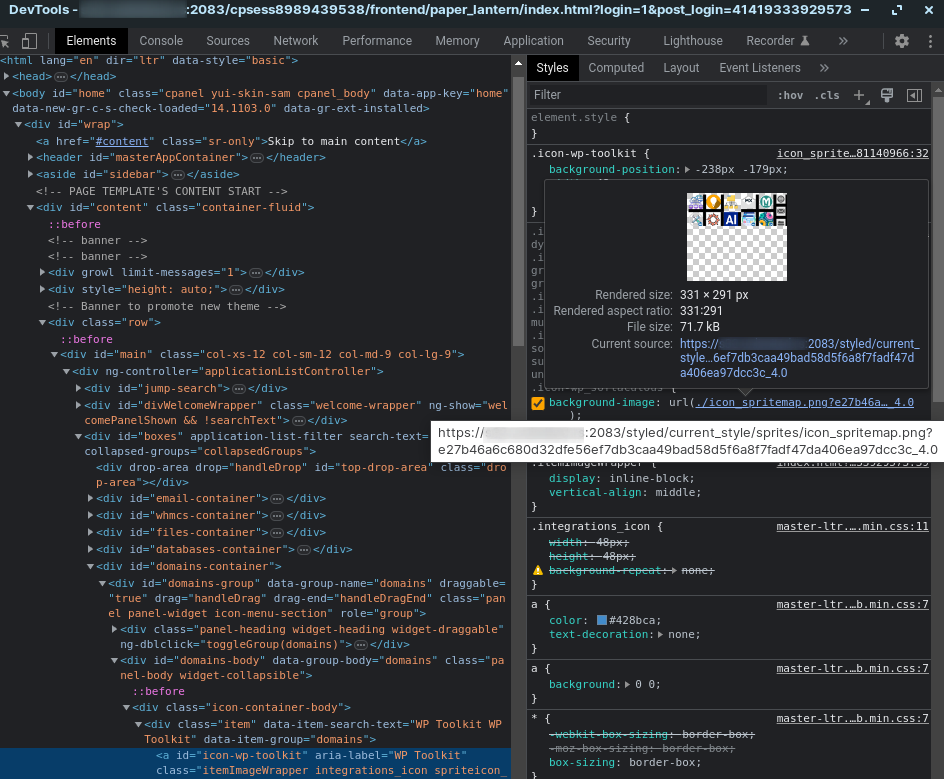
in cpanel, all icons are merged into one single file icon_spritemap.png and you can click on the image link to view if cpanel icons are missing from this file.
I’ve compared the icon_spritemap.png file from two cpanel servers, and on this one where icons are missing, they are not located in the icon_spritemap.png file:


To regenerate this file, run:
/usr/local/cpanel/bin/rebuild_sprites -force -verbose The “/usr/local/cpanel/bin/rebuild_sprites” command is utilized to rebuild the cPanel interface’s sprite map (essentially refreshes the icons in the cPanel interface).
And for Jupiter theme:
/usr/local/cpanel/bin/sprite_generatorIf you add icons or components to the theme directory manually, the contents may not appear in the cPanel interface unless you run the sprite_generator.



![node[175421]: pthread_create: Resource temporarily unavailable 2023 08 28 12 15 344x194 - node[175421]: pthread_create: Resource temporarily unavailable](https://pcx3.com/wp-content/uploads/2023/08/2023-08-28_12-15-344x194.png)