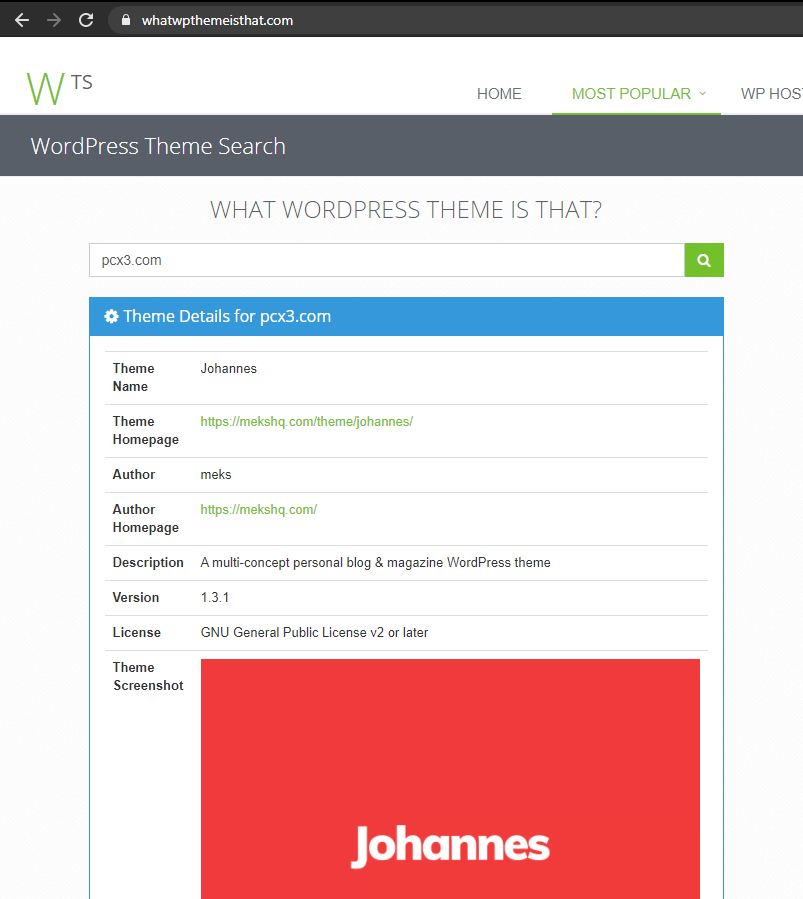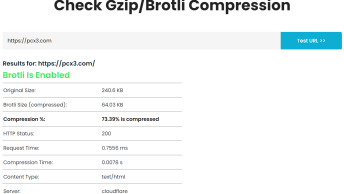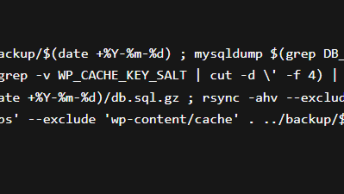Okay, first let’s find out if a website is using WordPress CMS, here is how:
Detect WordPress by checking the page code
Check the source code of the website, in Chrome go to View > Developer Options > View source or simply, right-click > View Page Source.
With a search (cmd + f or ctrl + F) for “WordPress” or “/wp-content/” you can already understand that, if found, the site uses WordPress.
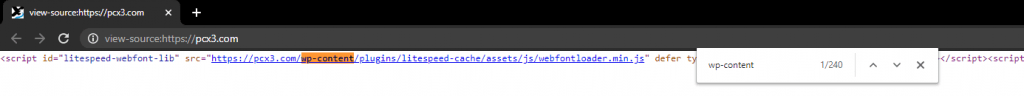
Detect WordPress by going to /wp-admin
Most WordPress websites leave the default /wp-admin section (bad security practice) so try adding /wp-admin to the website url like this: www.example.com/wp-admin .
If the WordPress login screen appears then that website definitely uses WordPress CMS.
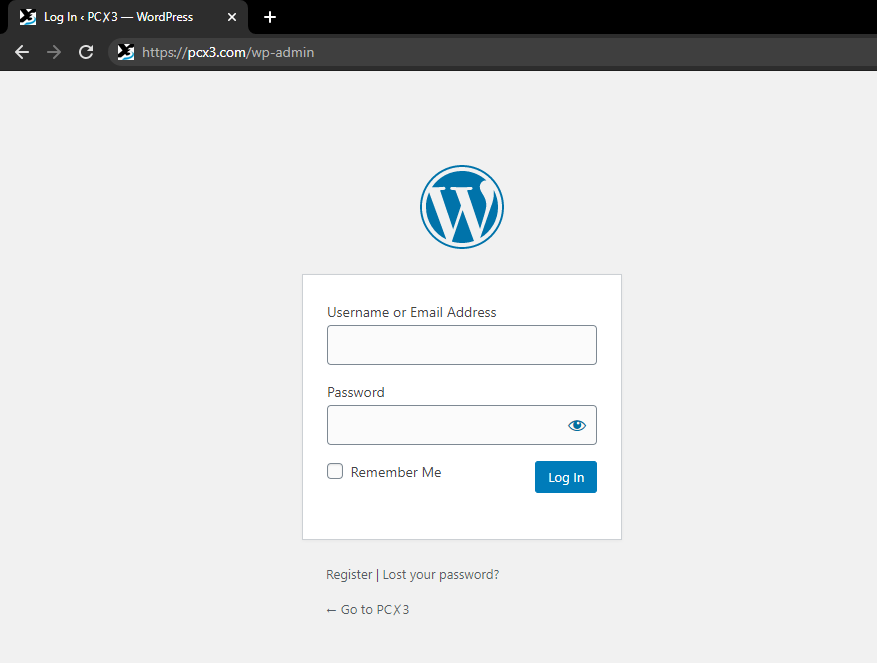
How to check which theme a WordPress site is using
After we are sure the website is running WordPress we can detect which theme it’s using with one of the following methods:
Search the theme by checking the page code
Every WordPress theme is required to have a file called style.css Simply view the page code and search for this style.css file or the /theme folder where all the themes are located.
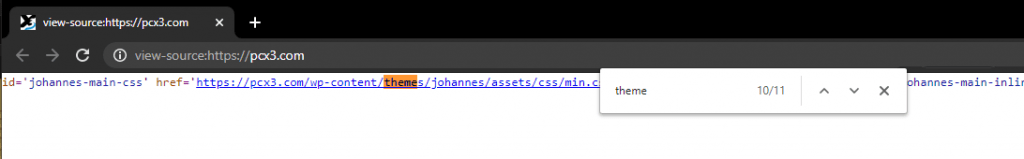
Use online service (What WordPress Theme Is That)
What WordPress Theme Is That is the most popular free tool for detecting up what WordPress Theme and plugins a particular site uses. Simply paste the website url and it will tell you which WordPress theme it’s using.