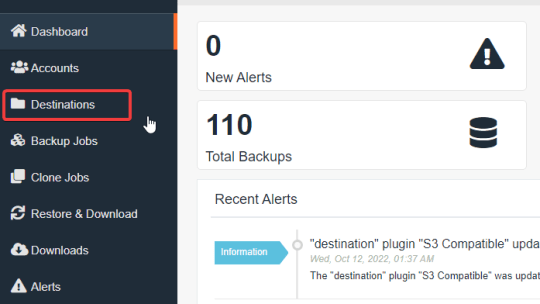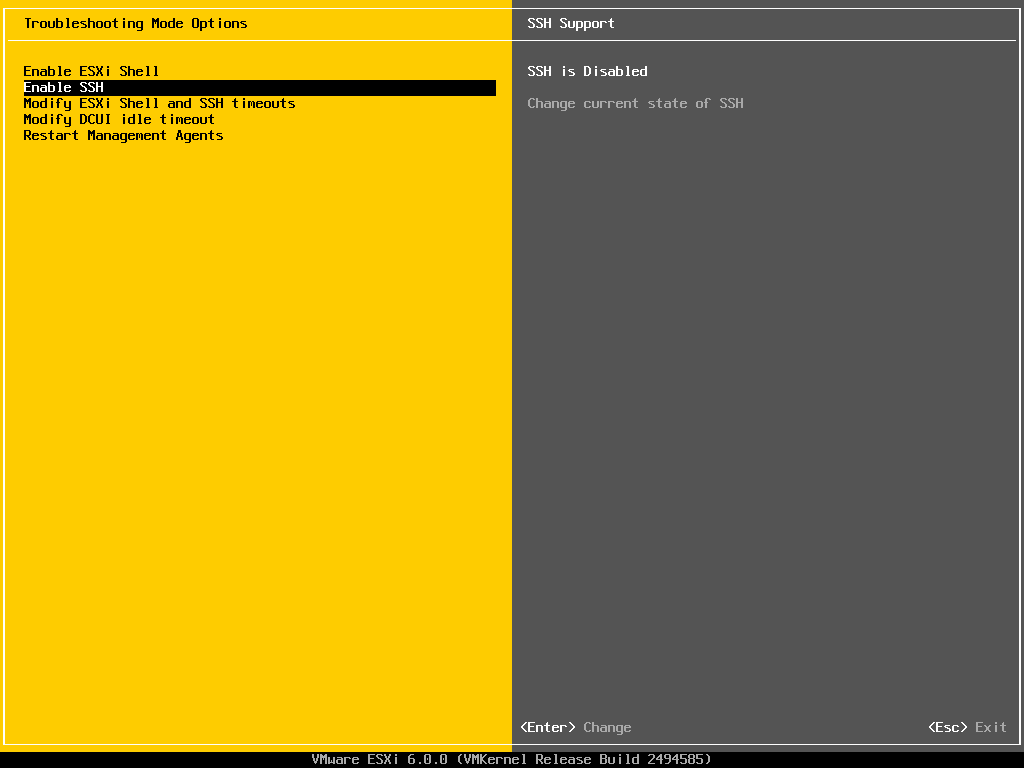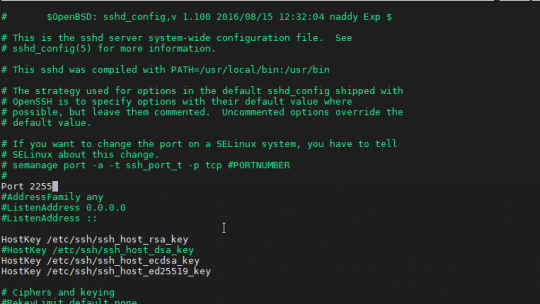In this guide, I will be setting JetBackup5 on a new server, with a remote (SSH) destination, and scheduling daily cPanel backups. The following should be already created: JetBackup5 license is activated for the server IP SSH account created on the...
There are two ways to enable SSH access on VMware ESXi host: via vSphere Client, or on a VMware ESXi 6.0 host directly.
By default on Linux servers SSH runs on 22 port. We can change the default SSH port for Linux server as an added security measure. NOTE: Before changing the SSH port makes sure the new SSH port does not conflict with any known, used or blocked...
In order to change the SSH port and protocol, you will have to edit sshd_config nano /etc/ssh/sshd_config Change Protocol 2,1 -> to Protocol 2Change #Port 22 -> to some other port and uncomment it Example: Protocol 2 Port 2255 Then restart ssh...