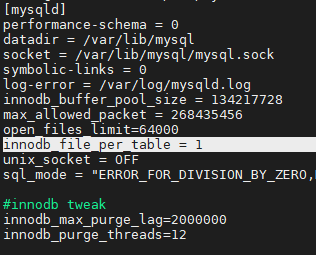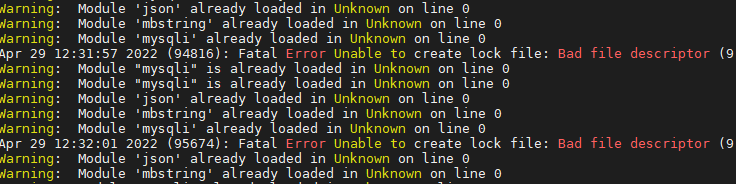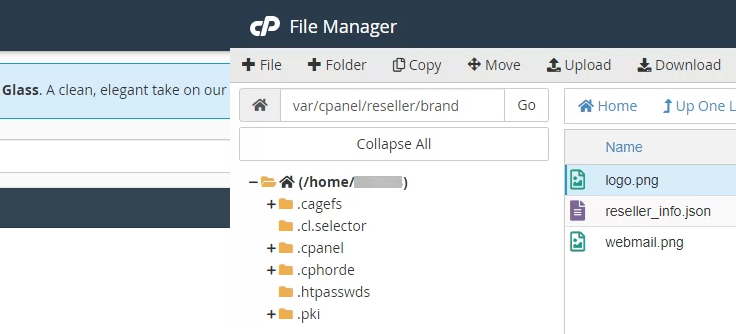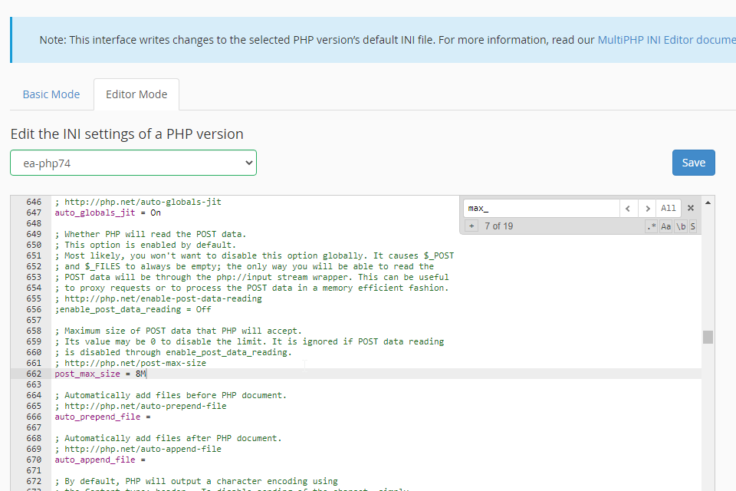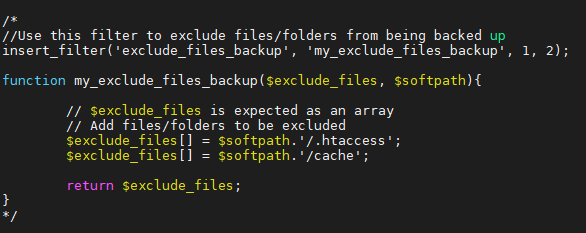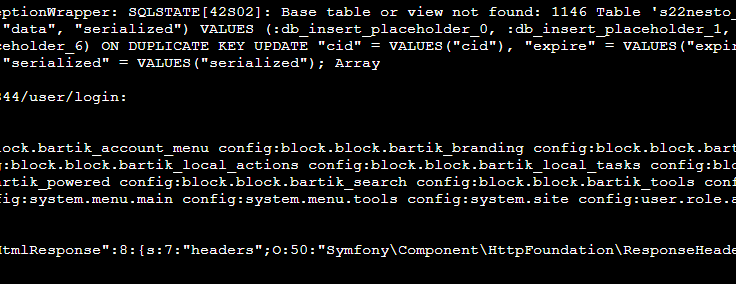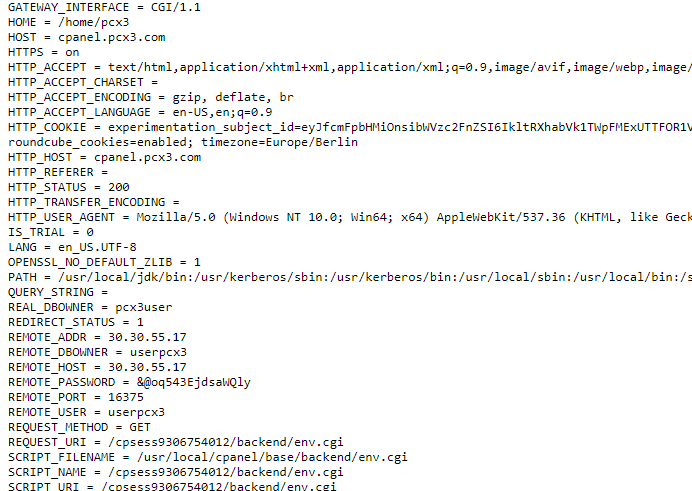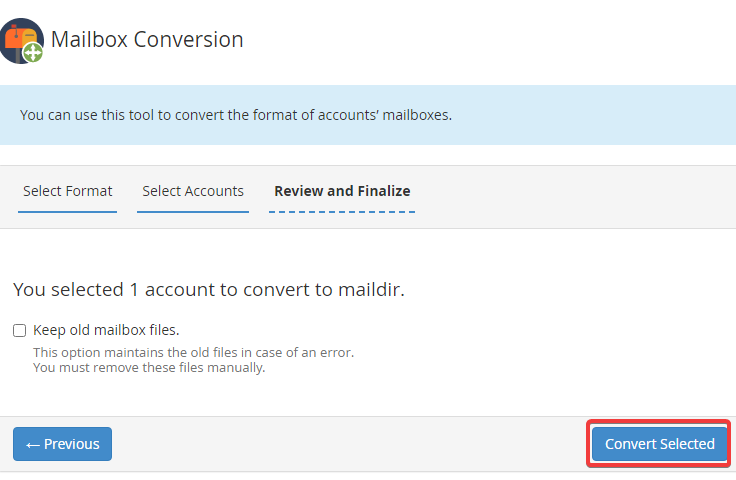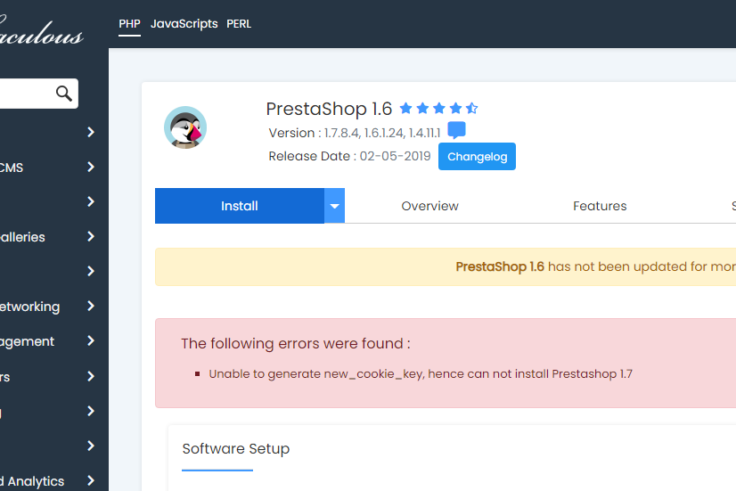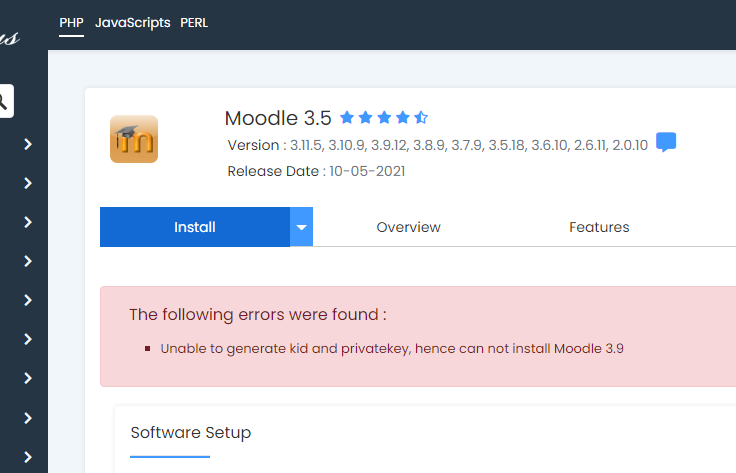ibdata file is used to store all tables of databases that use the innoDB engine, so if you delete it, you will lose all data. To keep each database files in a separate file add innodb_file_per_table in your my.cnf file under [mysqld] section. Here...
503 error on user websites caused by CageFS Check the logs tail /var/log/apache2/stderr.log Fri Apr 29 12:32:02 2022 (95855): Fatal Error Unable to create lock file: Bad file descriptor (9) To fix the issue follow this guide: Apache: Fatal Error...
Scenario: cPanel user X was under a reseller account that applied custom branding, so now when user X wants to migrate its cPanel account to another hosting and uses either Transfer Tool or Backup&Restore method, those custom branding options...
Here I will cover two approaches to increase file size and number of uploads limits in PHP: using the .htaccess fileusing the php.ini Why you should use .htaccess file As always, I recommend utilizing the. htaccess file because the directives will...
For WordPress websites that use both Softaculous backups and AllInOne Migration plugin backups, Softaculous backups include the .wpress files created by the ai1wm plugin and therefore this will significantly increase the size of Softaculous...
The following problem appears after installing Drupal 9.3.7 using the Softaculous auto installation and entering into the administrator area: The website encountered an unexpected error. Please try again later. The following error is logged...
CGI Environment Variables are used to display information when debugging applications or to pass that information to another script. If you search google for “env.cgi” you will find thousands of files that disclose sensitive information...
On cPanel emails are stored by default in Maildir format where each email is stored as a separate file in the /home/user/mail/domain/email//cur directory. On older systems and even cPanel in the past used Mbox format as the default where many emails...
When installing PrestaShop 1.7 via Softaculous auto-installer the following error is displayed: Unable to generate new_cookie_key, hence can not install Prestashop 1.7 The problem isn’t with PrestaShop, but with the Softaculous application...
When installing Moodle 3.5 via Softaculous auto installer the following error is displayed: Unable to generate kid and privatekey, hence can not install Moodle 3.9 The problem isn’t with Moodle, but with the Softaculous application...