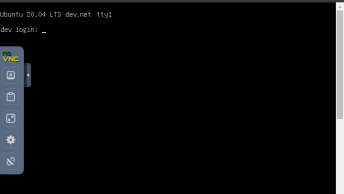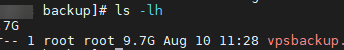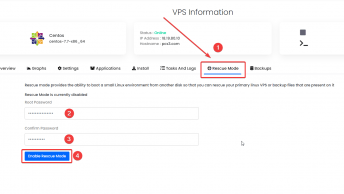Virtualizor saves backups for each VPS in two files:
- .inf which contains JSON information about the VPS
- .img file which contains the actual OS image
Because the Virtualizor interface allows you to see backup logs only for the last 50 backups, I recommend using the terminal instead. To check if a backup exists simply navigate to the backup directory and see if there are both .inf and .img files for each hostname.
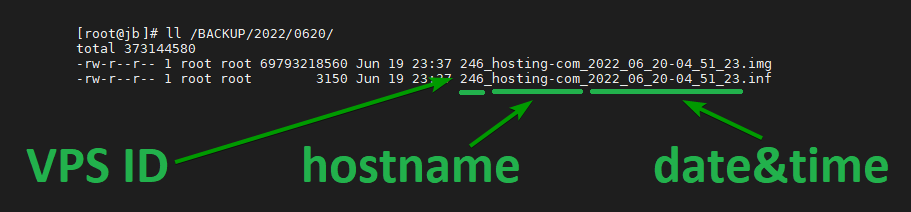
So if the backup file is present, that means the backup was successful, but what if there is no backup file?
Then you should check the Virtualizor backup logs for that VPS.Virtualizor backup logs are stored in /var/virtualizor/log/backup/ and named ID.log
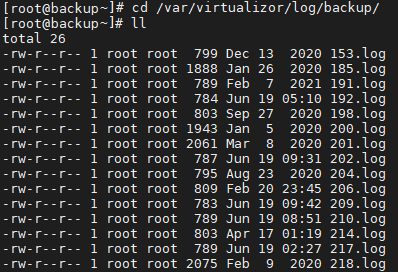
So, to check the status of a backup for VPS with the ID 476, we open the 476.log file
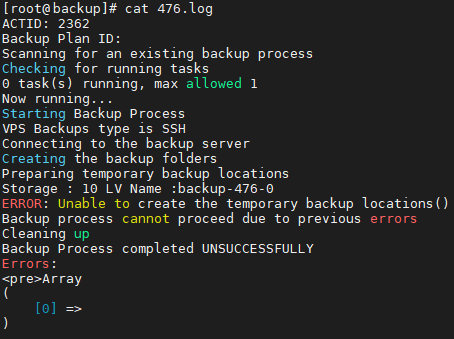
This error indicates that there was a problem generating the backup on the VPS itself, so the next things you should check are:
- network problems between the VPS and backup server that could have caused this issue
- status of the VPS – if it is turned off or has network suspended
Another important thing to note is the time when the file was last edited, because Virtualizor doesn’t record time in these log files.
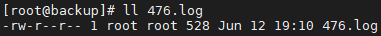
Here are a few cases that I’ve encountered so far:
.log file says backup was successful but the files are missing
- Check if the VPS has a backup plan assigned:
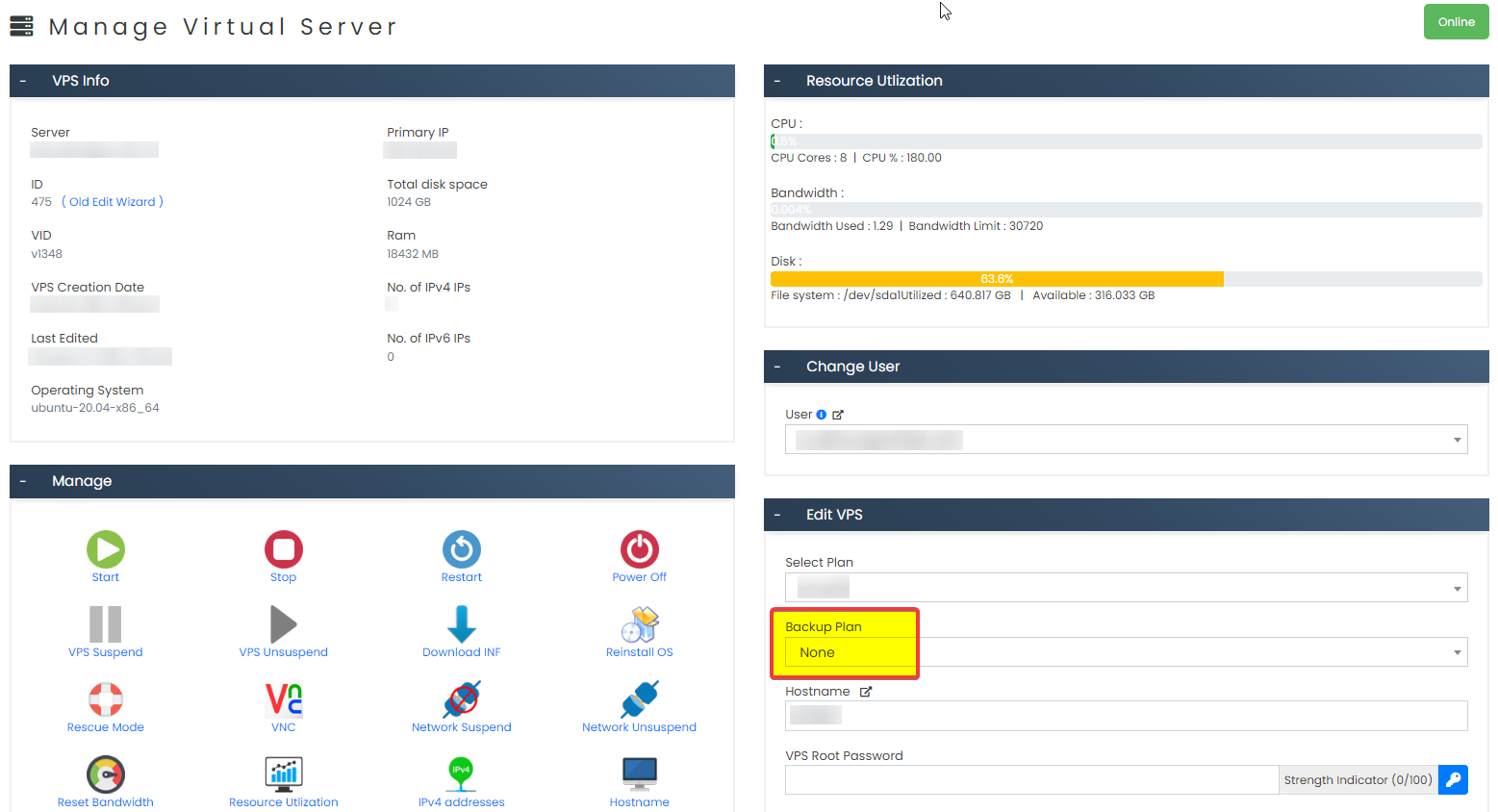
2. Make sure you are checking on the right backup destination:
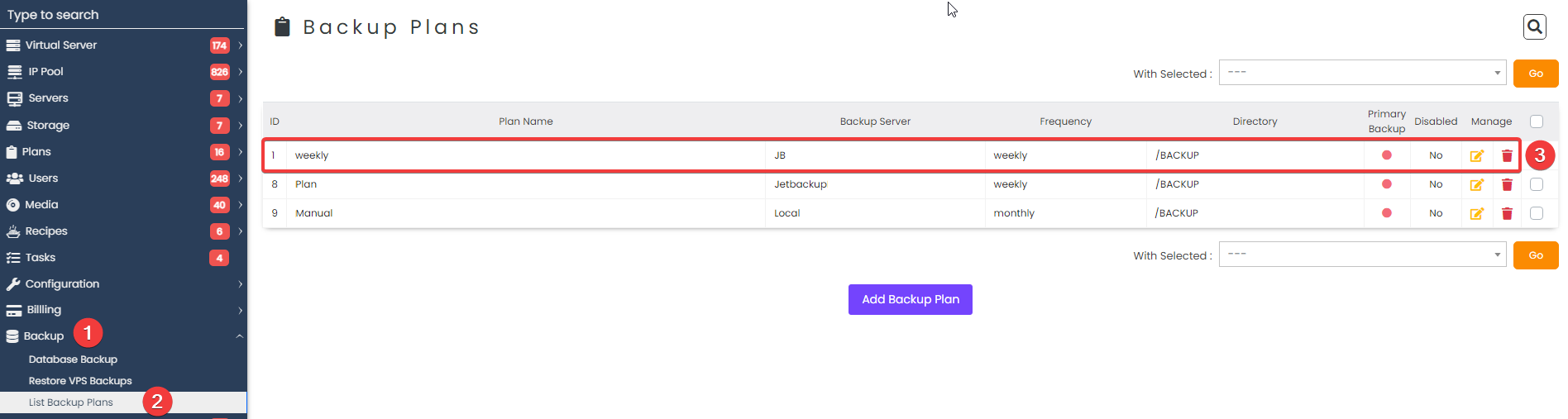
no logs and the backup files are missing
Logs for each VPS Backup plan are stored under /var/virtualizor/log/vpsbackups_plan
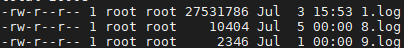
use less to go over the backup file and check if backups were successful:
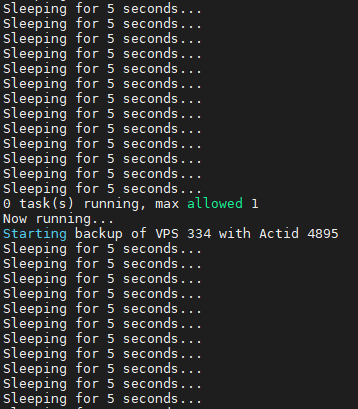
Starting backup means that it started, and Sleeping that it’s working.. if the backup failed for some reason, the end of the file will contain the error:
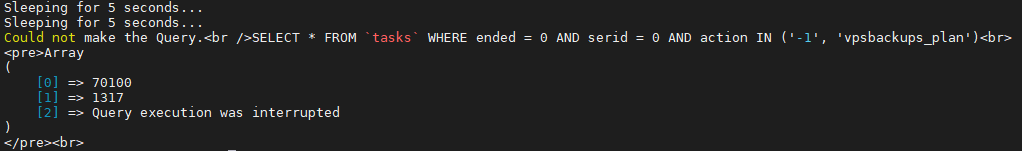
VPS was not added to the backup plan
In the above log file, We checked if the VPS backup plan run and we can grep VPS ID in it. In this example the VPS was not added to the backup plan:
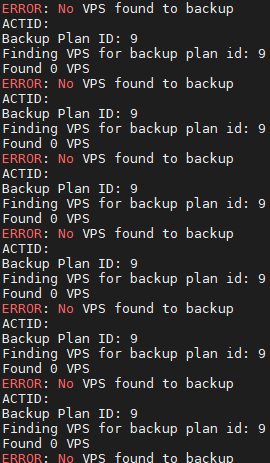
To fix this, add the VPS to the backup plan.
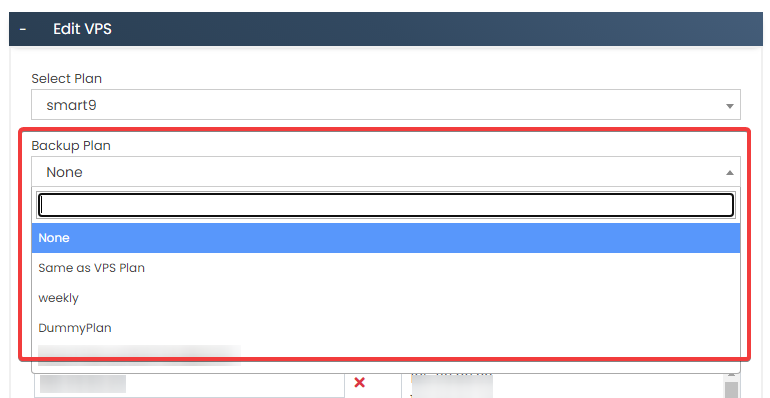
ERROR: Unable to create the backup folders on selected backup server(There was an error while creating the backup start directory)
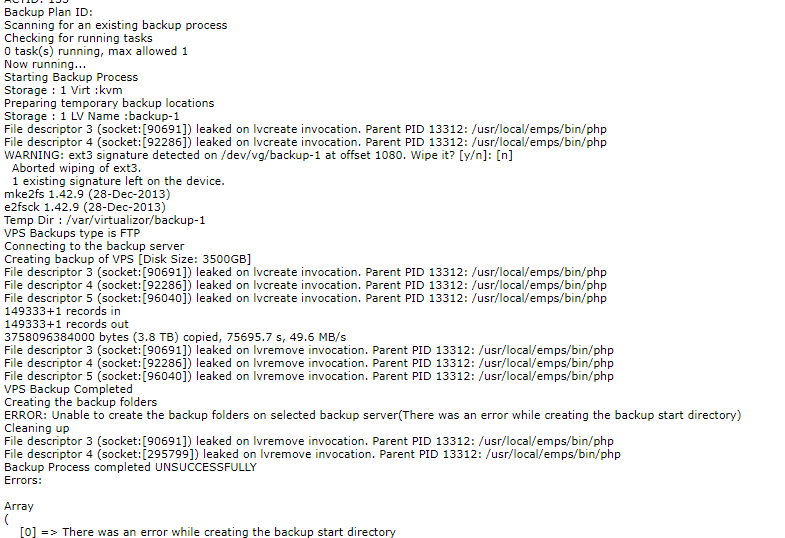
Virtualizor was unable to create the backup directory on the remote server. Check if the user used for transfer has privileges to create new folders on the specified location.
ERROR: Unable to create the temporary backup locations(create_temp_storage() : There is not enough space to create temporary storage.)
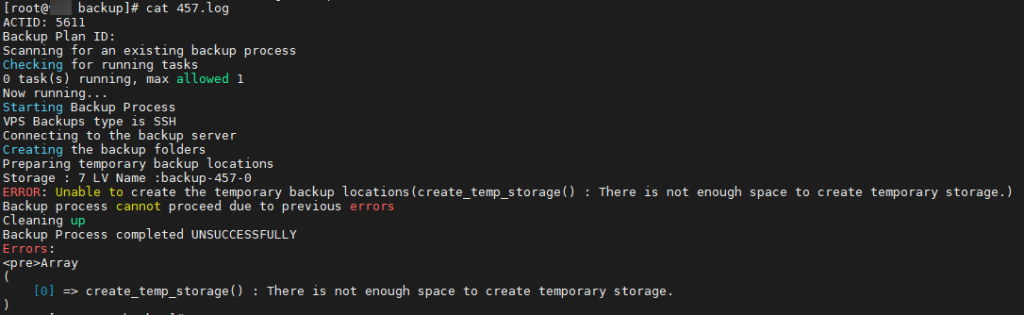
Disk usage was filled on the local node, check logs and monitoring at the time the error was encountered. If the issue persists, contact Virtualizor support.