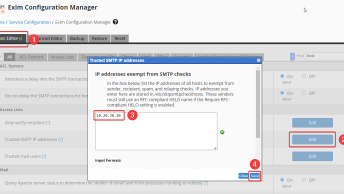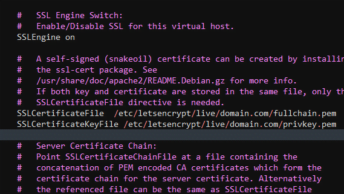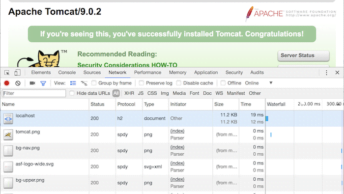The following are the configuration files that are located in the Tomcat’s /conf directory.
catalina.properties
A standard Tomcat properties file that was extended to access common shared libraries and to supply external Java properties used by server.xml.
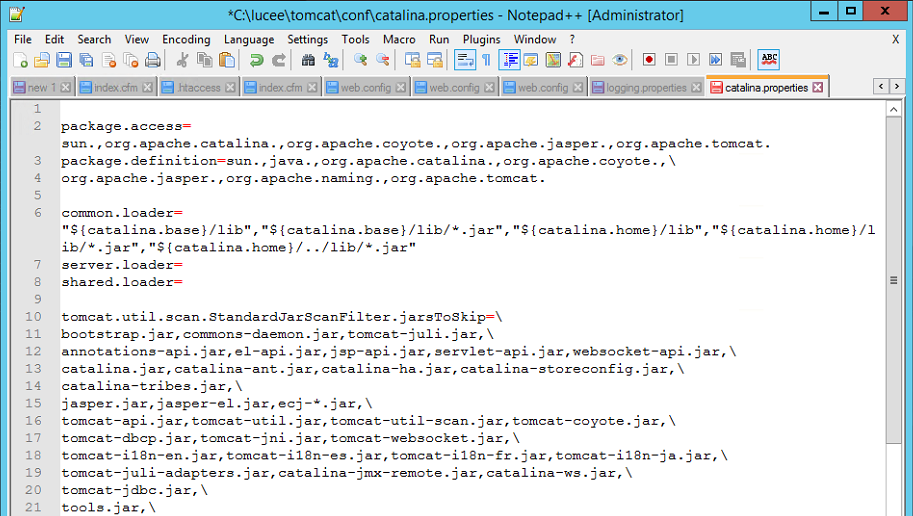
For more information, open the conf/catalina.properties.README file.
logging.properties
Self explanatory and located in your $JAVA_HOME/jre/lib directory
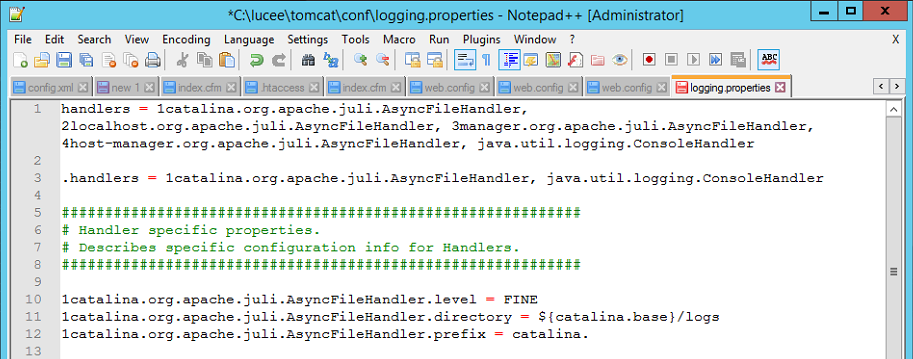
server.xml
A standard Tomcat configuration file that was tailored for the Tomcat Server to use Java system properties that are defined externally configured in the catalina.properties file.
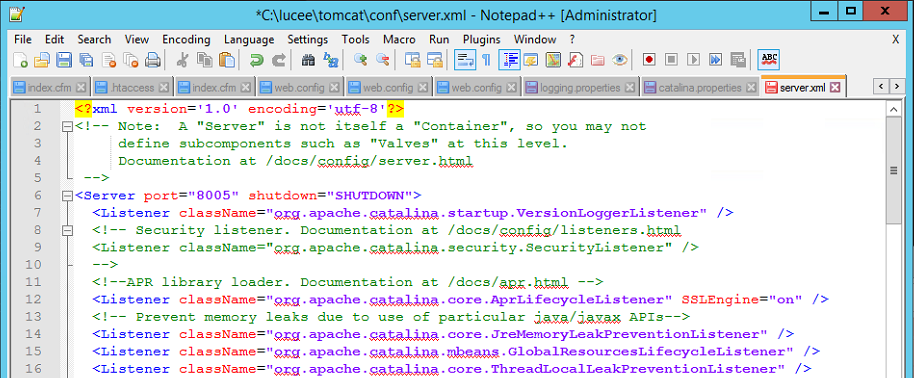
NOTE: Although these files can be edited in a text editor, it is always safer to use a utility like tcman.sh config to set, add, or remove properties.