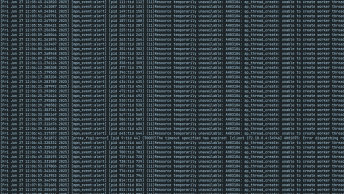Here in how to change the default Time Zone permanently in cPanel using the .htaccess file
Step 1. First, check you current time yone settings using a simple .php script like this:
<?php
echo "Today is " . date("Y/m/d") . "<br>";
echo "The time is " . date("h:i:sa");
?>save it as timezone.php on your server and open the file in your browser, the output will be:
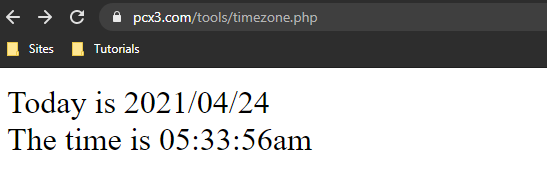
Step 2. Then, to change it, find your timezone format from this list of supported timezones by PHP
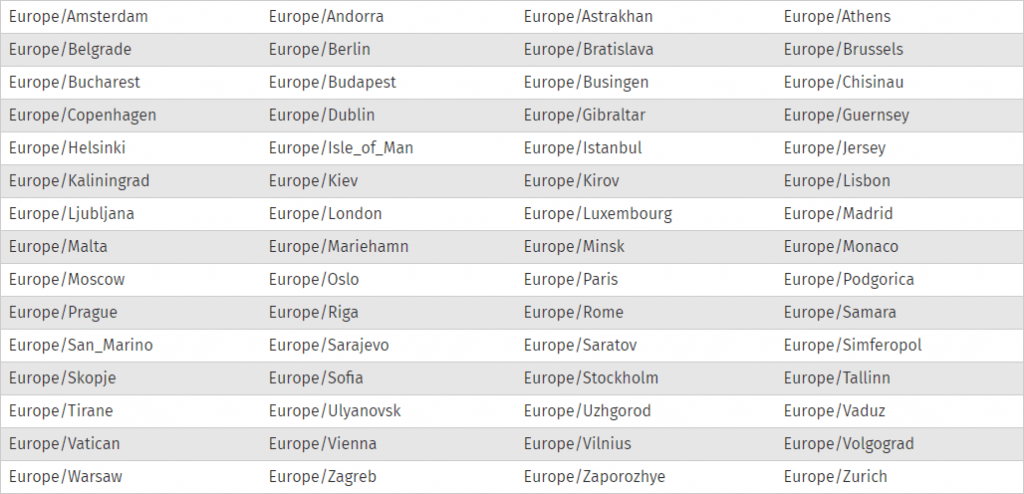
Step 3. In cPanel find and edit your .htaccess file and put the following code, but make sure to replace Europe/Belgrade with your timezone.
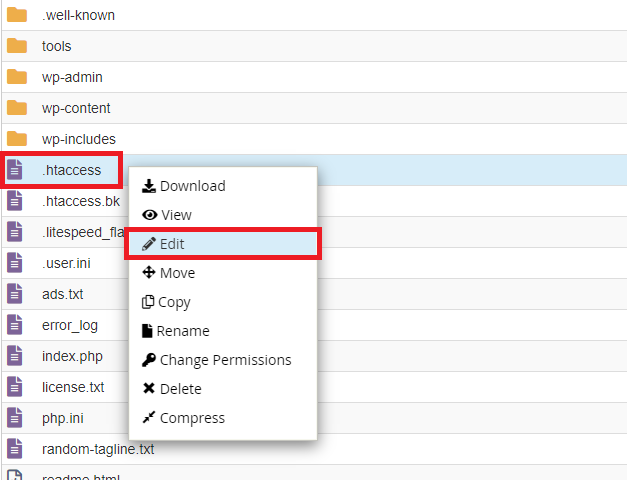
<IfModule php5_module>
php_value date.timezone ="Europe/Belgrade"
</IfModule>Step 4. Save it and go back to the script in step 1. to check if the timezone was updated.
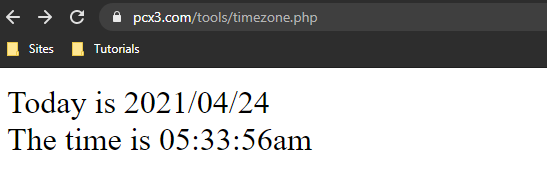
For more .htaccess snippets make sure to check out my .htaccess Cheatsheet
PS. For php.ini simply use the following:
date.timezone ="Europe/Belgrade"