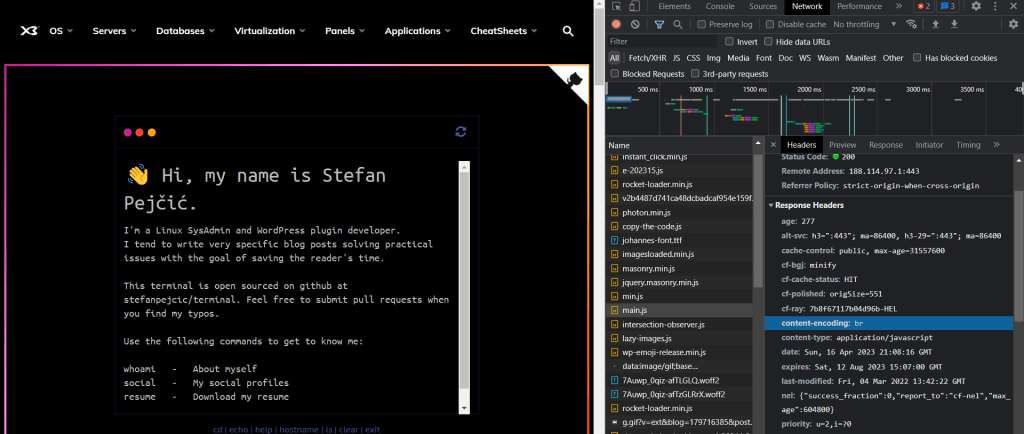To check if Brotli is enabled on the server for the current PHP version:
php -m | grep brotliTo use it on the website add the following to the beginning of the .htaccess file:
<ifmodule mod_deflate.c>
AddOutputFilterByType DEFLATE text/text text/html text/plain text/xml...
</ifmodule>
<IfModule mod_headers.c>
# Serve brotli compressed CSS and JS files if they exist
# and the client accepts brotli.
RewriteCond "%{HTTP:Accept-encoding}" "br"
RewriteCond "%{REQUEST_FILENAME}\.br" "-s"
RewriteRule "^(.*)\.(js|css)" "$1\.$2\.br" [QSA]
# Serve correct content types, and prevent double compression.
RewriteRule "\.css\.br$" "-" [T=text/css,E=no-gzip:1]
RewriteRule "\.js\.br$" "-" [T=text/javascript,E=no-gzip:1]
<FilesMatch "(\.js\.br|\.css\.br)$">
# Serve correct encoding type.
Header append Content-Encoding br
# Force proxies to cache brotli &
# non-brotli css/js files separately.
Header append Vary Accept-Encoding
</FilesMatch>
</IfModule>To check if website is supporting Brotli use a free tool such as https://www.giftofspeed.com/gzip-test/
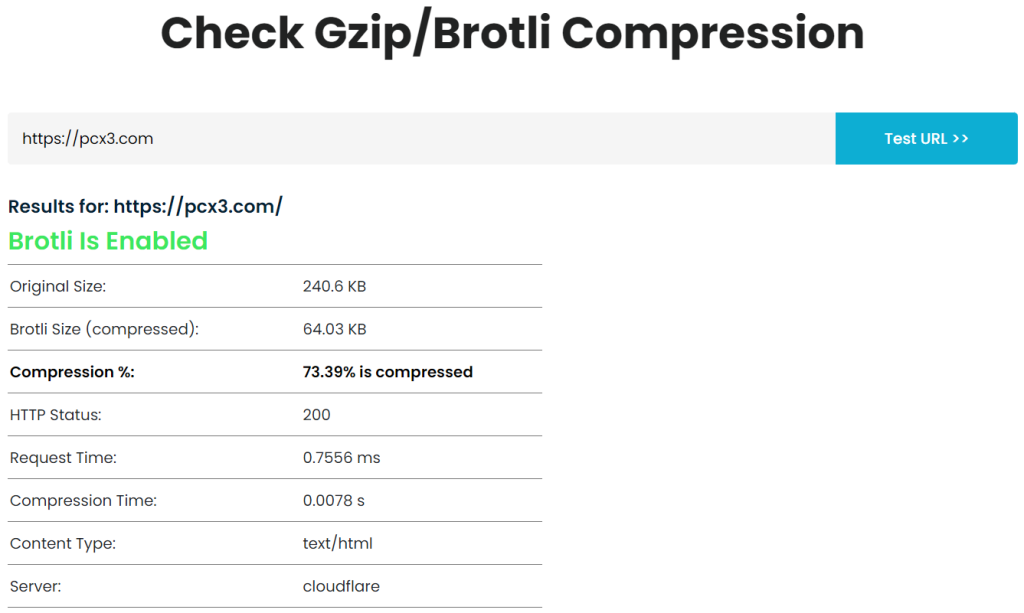
or browse the website and inspect the response of .js and .css files – look for content-encoding: br