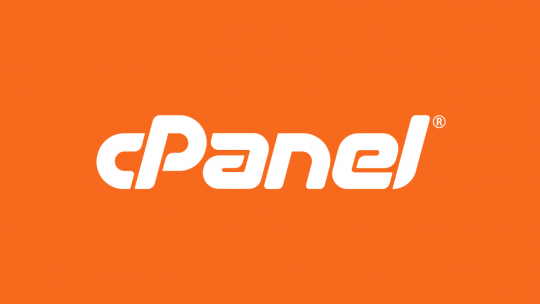On some shared hosting accounts, cURL, fopen or file_get_contents functions may be disabled ‘for security reasons’, yet you can still achieve HTTP fetching using socket functions. This simple class of code will allow you to do a wide...
Sometimes simplicity is also convenient, and in the case of authentication on the most popular web server, Apache, .htpasswd fits the bill You may opt for a PHP/MySQL login which in itself is simple enough, but requires the availability of MySQL. If...
Forking new processes is an extremely handy function in programming that allows you to run tasks in parallel to one another, from a single invocation of a program. You may be interested in forking if: You have a multi-processor/threaded CPU and want...
Run ps aux to see a list of all running processes. To the right of the process name will be a process number (pid), like 606 or 1125 or 12856. To kill the program, enter: kill <pid> If you’ve still got a problem, then try kill ...
An email from a cPanel server with the “tailwatchd failed” warning message indicates that either the cpanel service is offline/down OR the cpanel service was restarted. The complete message looks like the following: tailwatchd failed @...
Are you responsible for the performance of your vSphere environment? Do you know where to look for issues? What values should look like for most performance counters? What you should look for on a weekly/monthly/yearly basis in overall performance...
Here is a SQL stored procedure (sp_Now) that determines what processes are currently executing and consuming resources on a database server. It’s helpful in troubleshooting sporadic performance problems, especially in an environment where...
How to install Oracle database on SuSE Linux10? Let me explain these steps, step by step. System Requirements: Memory: 1G recommendedSwap partition: set to 2 times the memory/tmp disk space: 400MB or moreDisk space: software 3.5G data 1.2G...