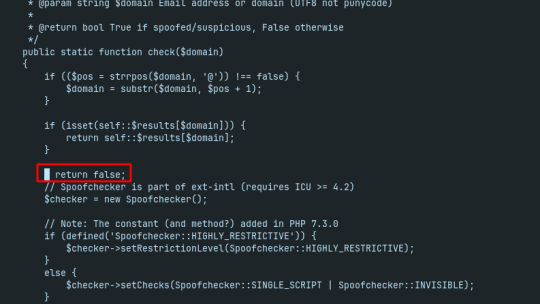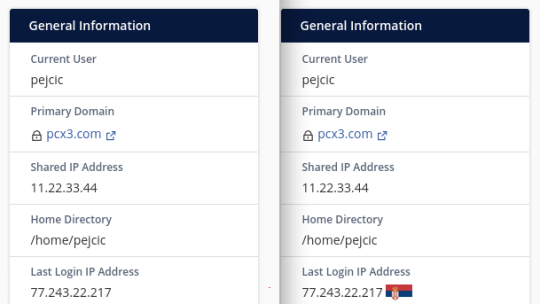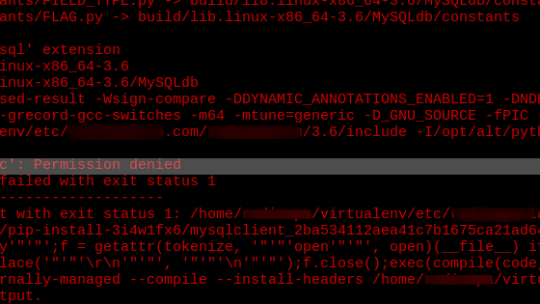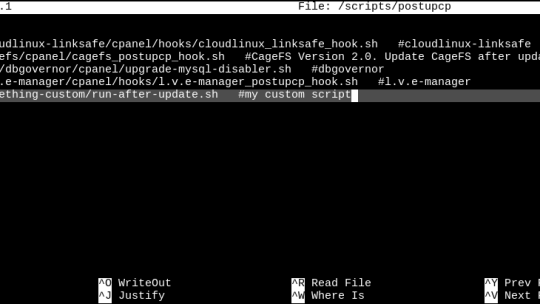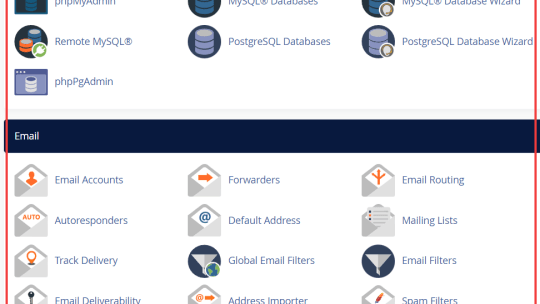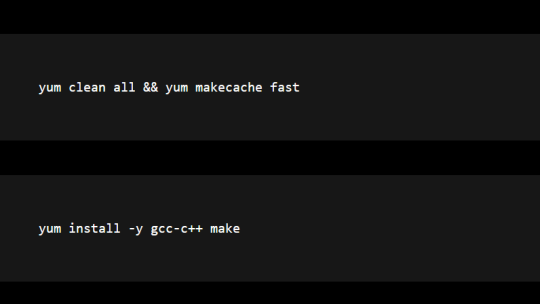Proxmox MailGateway login via Curl: curl -k -d 'username=root@pam' --data-urlencode 'password=sd7fv72vf' --insecure Example response:...
Restarting a NodeJS application in cPanel *(CloudLinux) gives 503 error and the stderr.log states: Exception ignored in: <_io.TextIOWrapper name='<stdout>' mode='w' encoding='utf-8'> BrokenPipeError: [Errno 32] Broken pipe node[175421]:...
tail -f /usr/local/cwpsrv/var/services/roundcube/logs/errors.log PHP Fatal error: Uncaught Error: Class ‘Spoofchecker’ not found in /usr/local/cwpsrv/var/services/roundcube/program/lib/Roundcube/rcube_spoofchecker.php:50 Solution: nano...
Here is how to detect user country from the IP address that cPanel displays on the right side of the Tools page, and add a flag representing that country. Display Country based Flags for cPanel last Login IP Address 1.) First download the flag icons...
After installing django on shared cPanel the following error is recorded in passenger log: django.core.exceptions.ImproperlyConfigured: Error loading MySQLdb module. Did you install mysqlclient? The error indicates that the mysqlclient module is...
cPanel update script that is executed every night is /scripts/upcp and according to its code, file named /scripts/postupcp will get executed at the end: if (-e "/scripts/postupcp") { system("/scripts/postupcp"); } We can use this file to add a...
Jupiter is the name of the new default cPanel theme, and one of the most hated things about the new theme is the new icon style: jupiter cpanel theme icons To bring back the old icons from the Paper Lantern theme to Jupiter, simply copy the icons cp...
yum -y update
curl -sL | bash -
yum clean all && yum makecache fast
yum install -y gcc-c++ make
yum install -y nodejs

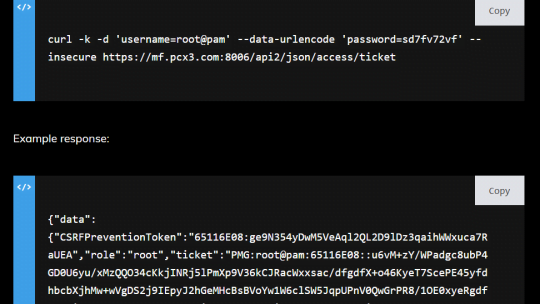
![node[175421]: pthread_create: Resource temporarily unavailable 2023 08 28 12 15 540x259 - node[175421]: pthread_create: Resource temporarily unavailable](https://pcx3.com/wp-content/uploads/2023/08/2023-08-28_12-15-540x259.png)