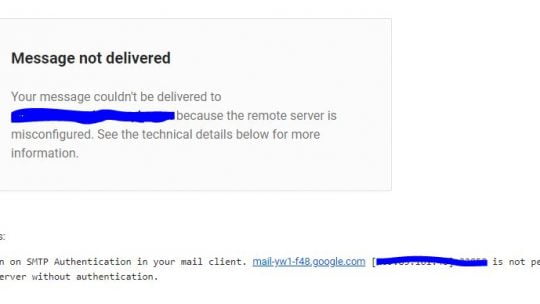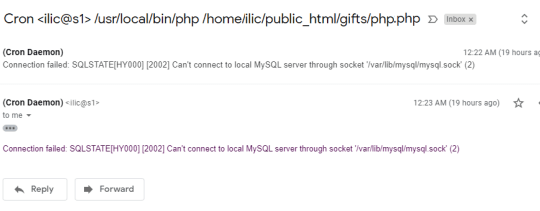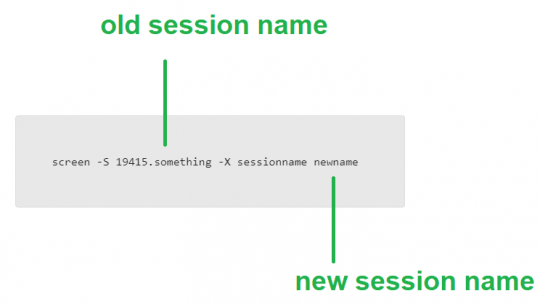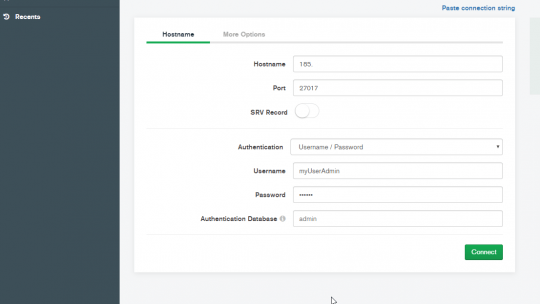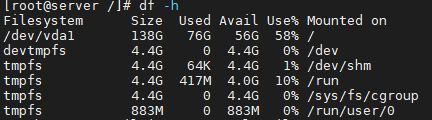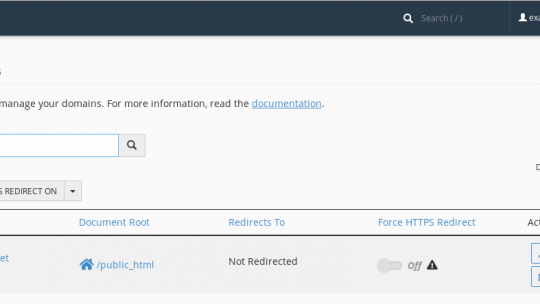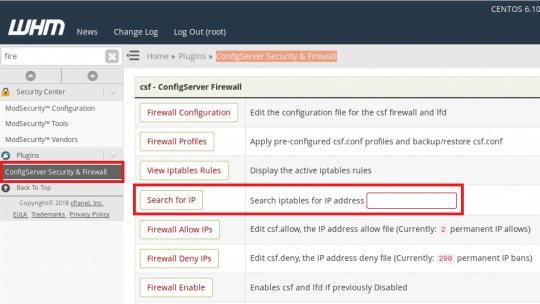After using transfer tool to transfer a single cPanel account from one server to another, transfer tool failed to detect the email routing settings for some of the domains, and the weirdest thing happened: no routing setting was set for the domain...
Check if Cronjob is properly created The first thing that we need to check when troubleshooting issues with corn jobs on cpanel is if the corn job is properly created. For this we go to cPanel > Cron Jobs Make sure that the cronjob is listed on...
wget not working? Add user/agent, for example: Mozilla/5.0 wget -U Mozilla/5.0 or wget -U mozilla By default wget uses an uncommon user-agent Wget/VERSION, which due to various security policies some servers are blocking. To solve this, specify the...
To create a named session use: screen -S testsession to list all session: # screen -ls There is a screen on: 19415.something (Detached) 1 Socket in /var/run/screen/S-root. to rename an active session use -X sessionname screen -S 19415.something -X...
Here is how to enable remote access to MongoDB in cPanel: Open port on the firewallEnable remote access in mongodb.confCreate a new admin user for mongodb Open default MongoDB port 27017 on firewall Default port for mongodb is 27017 so we need to...
ncdu / du and df show different sizes: du is reading information from the directory tree, it is more accurate than df but slower.df reads meta data of the file system therefore it is faster, but not that accurate because it works with blocks...
Here are 2 ways to list all domaind for a cPanel account, including: Subdomains, Addon domains, Aliases and Parked domains. From cPanel Login to the user cPanel and go to “Domains” 2. From the terminal For each cPanel account there is a...
Here are different methods to check if an IP address is blocked in Config Server Firewall (CSF). Check if an IP is blocked in CSF from the WHM WHM > Config Server Firewall > Search for IP 2. Check if an IP is blocked in CSF from the terminal:...