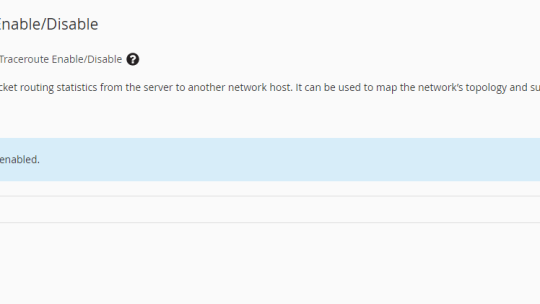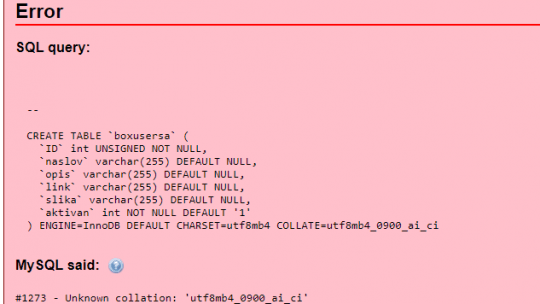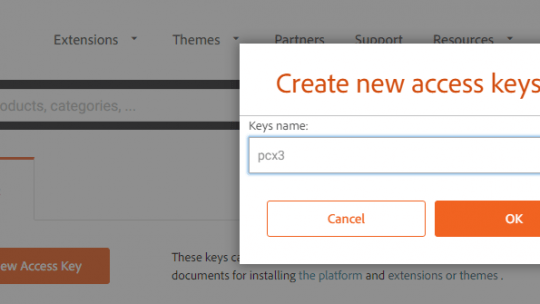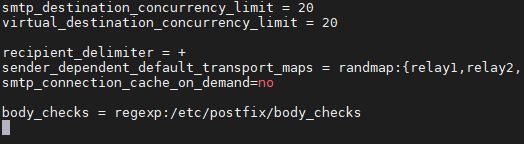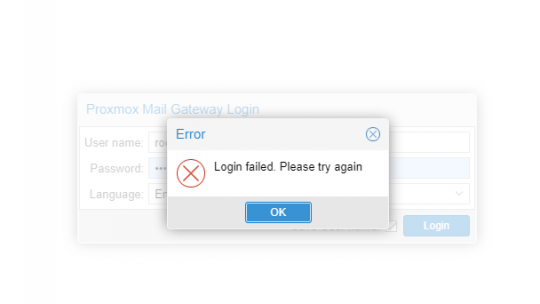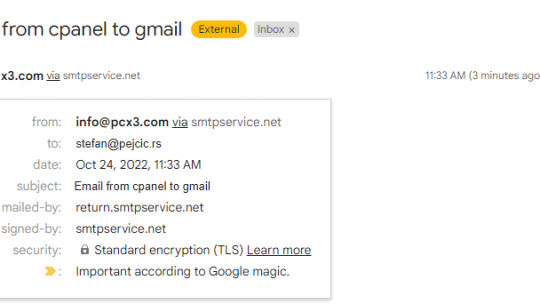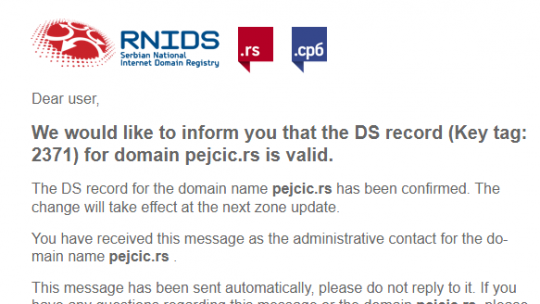For cPanel users to be able to use the traceroute command via terminal, traceroute has to be installed on the server and enabled in WHM settings. Step 1. Install traceroute Ubuntu: apt-get install traceroute CentOS: yum install traceroute Step 2...
When importing a database from MySQL8 server to MariaDB the following error is displayed: Error: Unknown collation utf8mb4_0900_ai_ci What is the meaning of the MySQL collation utf8mb4_0900_ai_ci? utf8mb4each character is stored as a maximum of 4...
In this guide, I will be installing Magento 2.4.5 on a cPanel server where ElasticSearch has been installed. Before proceeding to the next step make sure that you are using a supported PHP version and have all required extensions enabled. Step 1...
By default ProxmoxMG only scans the subject for bad words, but you can also enable body checks. Step 1. First edit the main conf file and include in it the new file with body_check rules that We will add later: nano /etc/postfix/main.cf and to the...
For high-traffic websites, I advise developing a stagging website if you make significant updates or even switch the WordPress theme entirely. But one significant problem I encountered while moving from the staging site to the live one is that all...
Login failed to Proxmox MailGateway and 595 status code is reported:
To fix simply reset the password:
passwd
and run:
pmgconfig apicert --force 1
systemctl restart pmgproxy pmgdaemon
Source: PMG Web login reset
In this guide, I will set up an email relay on WHM/cPanel to smtp2go.com I choose smtp2go to register for free mail relay service because their free plan supports: 5 domains1,000 emails/day Register on smtp2go Register for a free...
Domain Name System Security Extensions (DNSSEC) adds an additional layer of security to the old DNS system. There are two steps for using it: Create the DNSSEC record on your cPanel account or CloudflareLet your domain registrar know that you want...