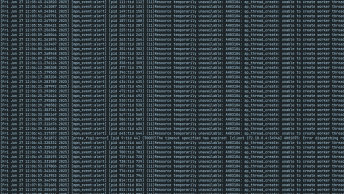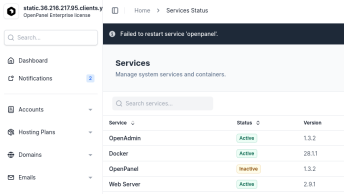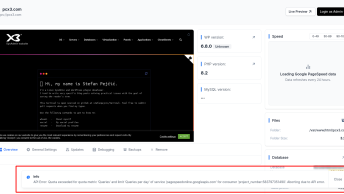OpenPanel is a truly OS-agnostic hosting panel, meaning it runs seamlessly on any Linux distribution. This makes migrating OpenPanel — along with all user data — from one server to another straightforward and efficient.
In this guide, we’ll migrate OpenPanel without downtime, moving from a source server running AlmaLinux 9.4 to a new server running Ubuntu 24.04.
Step 1: Prepare the New Server
The new server should have a clean environment with only OpenPanel installed—no existing users or additional configurations.
Install OpenPanel by running:
bash <(curl -sSL https://openpanel.org)Wait for the installation to complete, then proceed to the source server.

Step 2: Migrate from the Old Server
On the old server, login to OpenAdmin and navigate to Advanced > Migration, provide the new server’s IP address and root credentials:
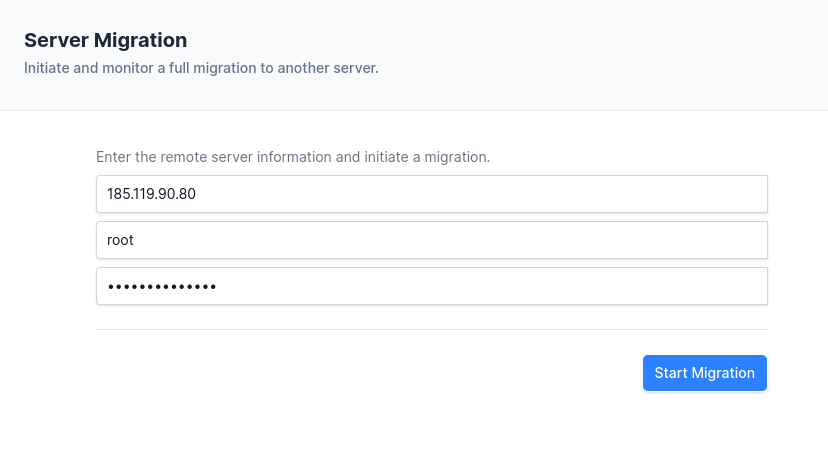
Click on the ‘Start Migration’ button and wait for the process to complete:
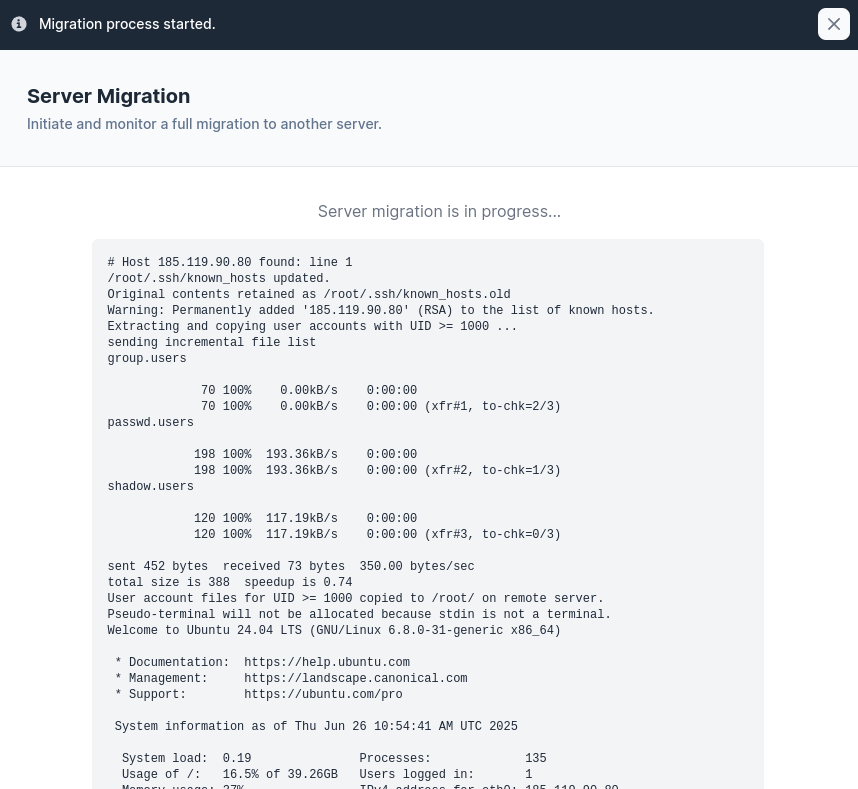
execute the migration command
bash <(curl -sSL https://openpanel.org) -h NEW_SERVER_IP --user root --password NEW_SERVER_ROOT_PASSWORDAllow the migration process to finish.
Step 3: Verify Migration
After completion, log in to the OpenAdmin panel on the new server using the same credentials you used on the old server.
Verify that all services have started correctly in OpenAdmin under Service Status, and test a few user websites to ensure they are functioning properly.
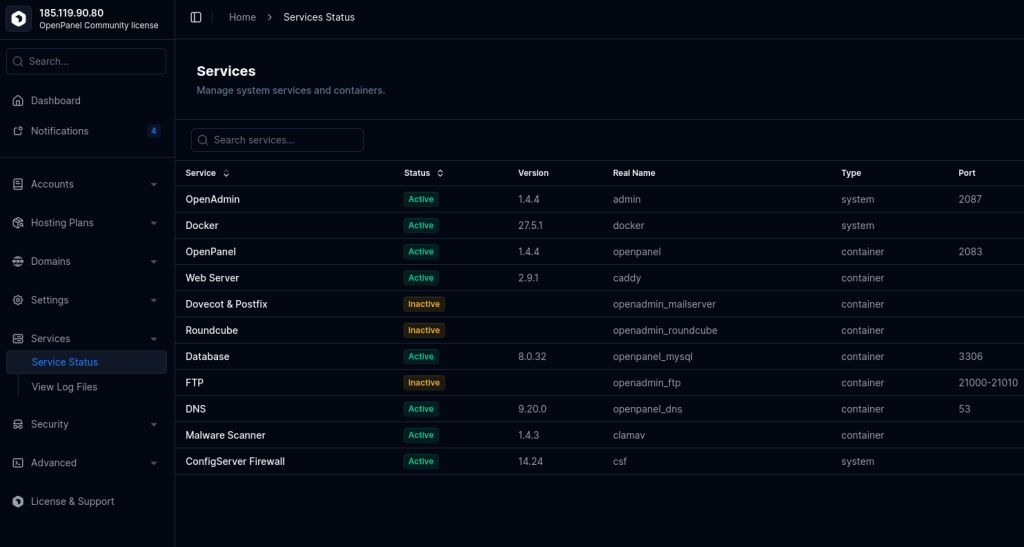
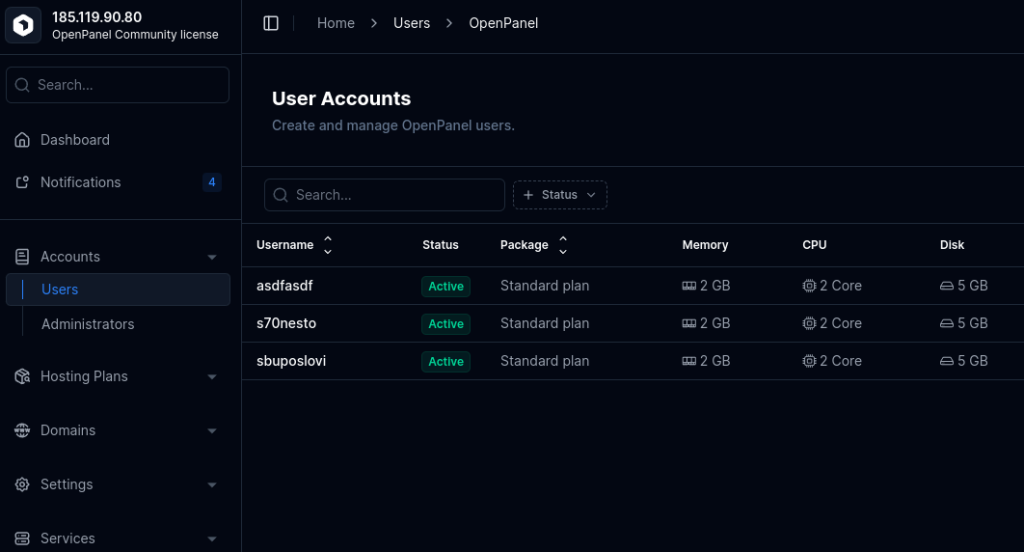
If everything looks good, proceed to update the DNS records for the domains to point to the new server.
If something is not running, check the migration log on source server for any errors: /tmp/server_migrate.log