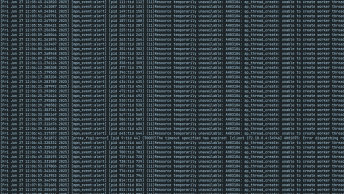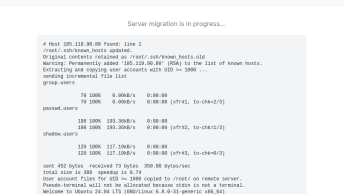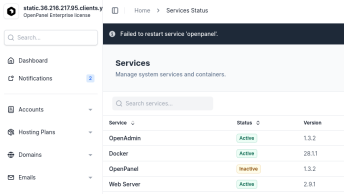Error in OpenPanel > WP Manager: API Error: Quota exceeded for quota metric ‘Queries’ and limit ‘Queries per day’ of service ‘pagespeedonline.googleapis.com’ for consumer ‘project_number:583797351490’. Aborting due to API error.
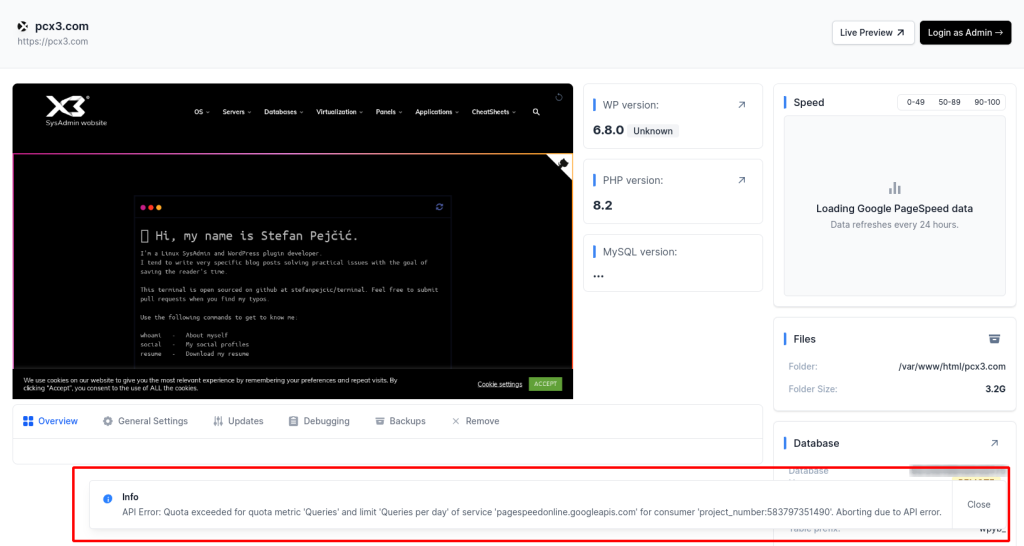
The error is occurring because your domain has exceeded the Google PageSpeed quota. To fix this, you need to configure a PageSpeed API key in OpenPanel for your domains.
Get PageSpeed API key
Open Google Cloud Console, by visiting this link: https://console.cloud.google.com/apis/api/pagespeedonline.googleapis.com/, and picking your project.
Click on Enable button:
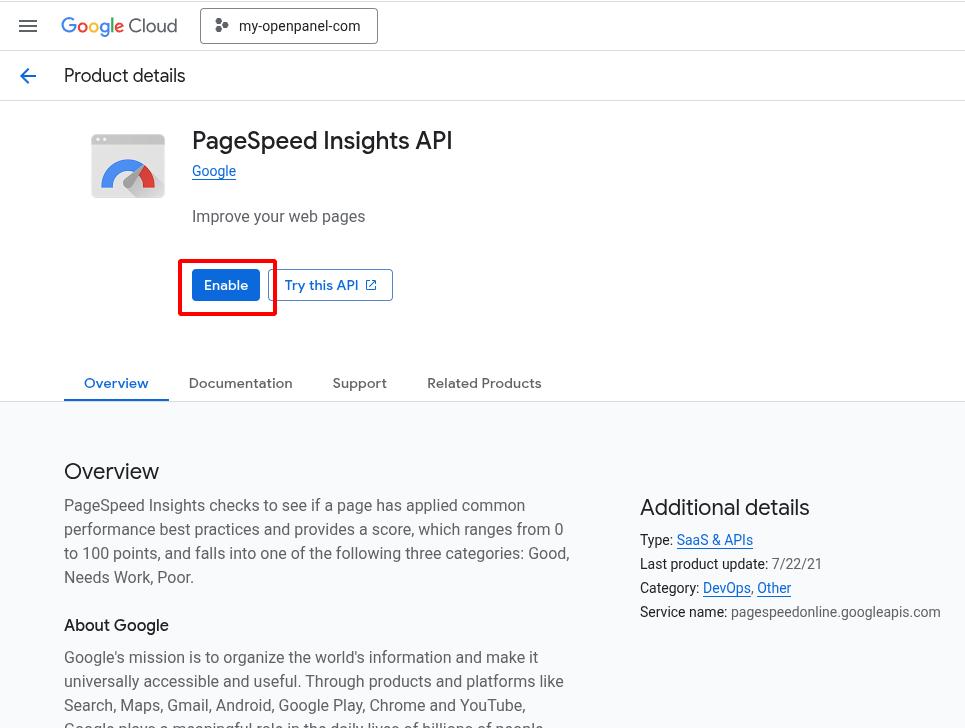
then click on Credentials > Create Credentials > API key
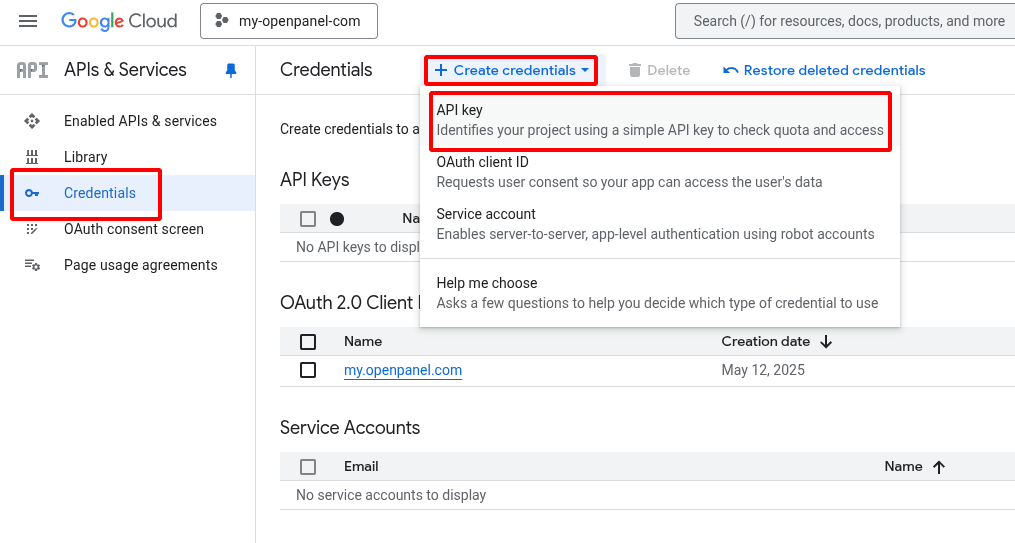
wait got the “Creating API key..” to finish and then copy the new key:
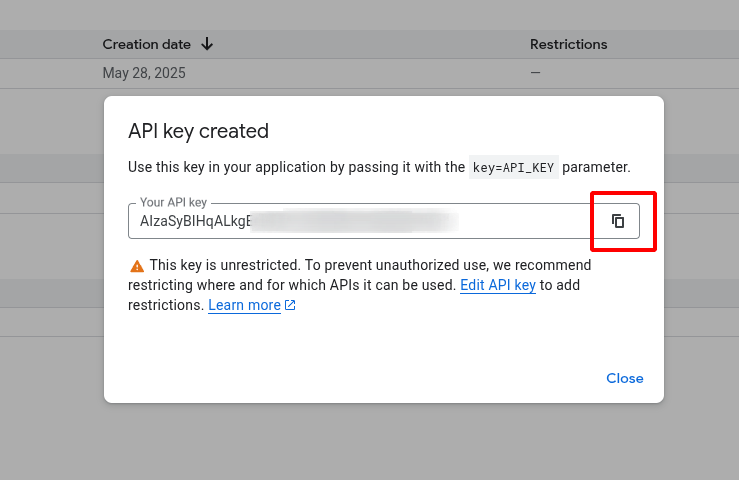
Add key to OpenPanel
Open your OpenPanel > FileManager and click on New File button:
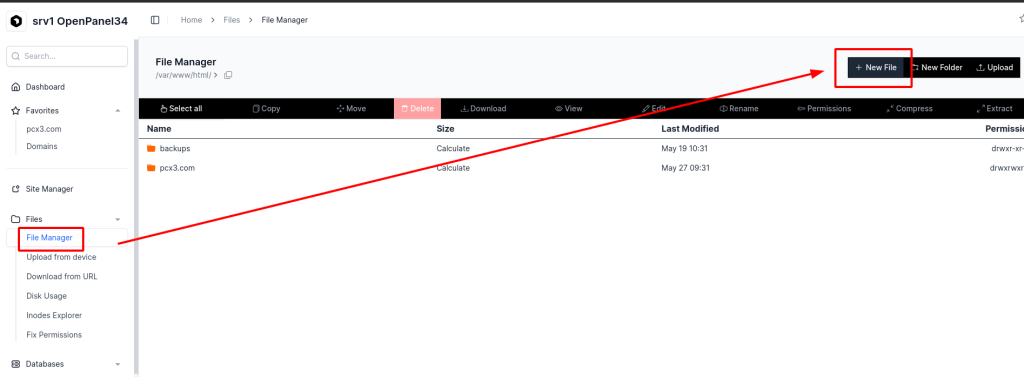
set name to: pagespeed_api_key.txt and check the option Open in File Editor after creation and finally click on the Create button:
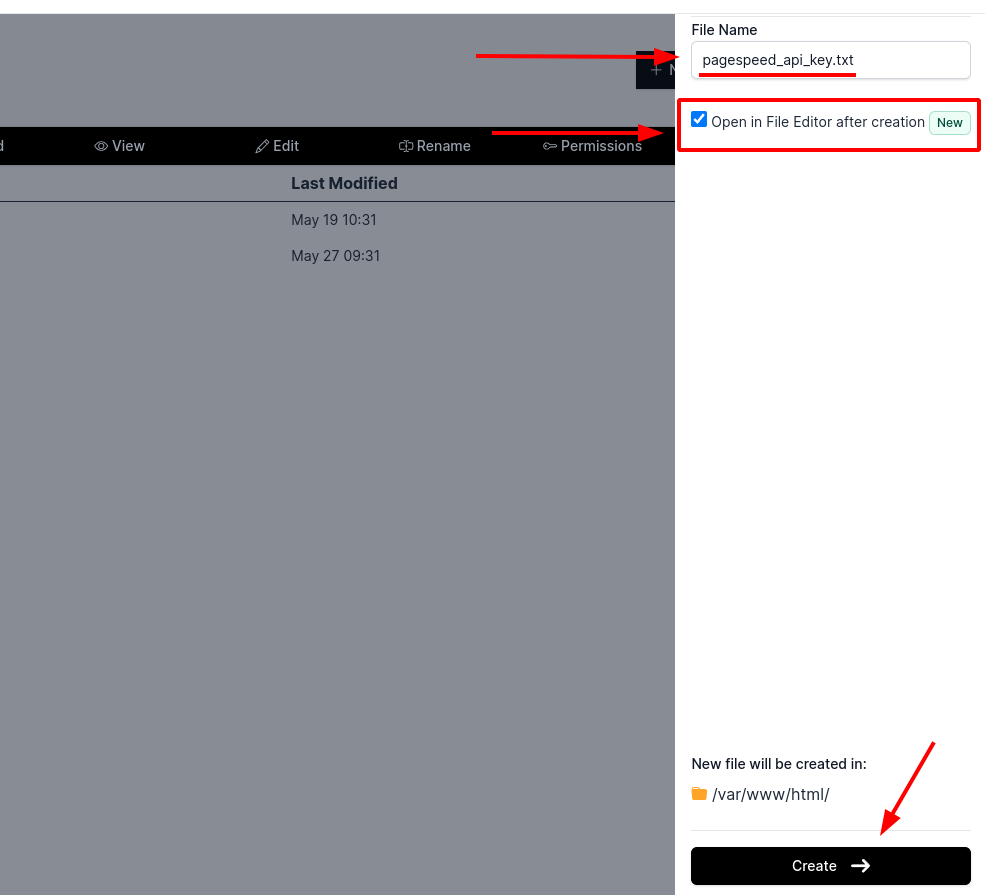
In the editor paste the API key that we copied in step 1 and click on Save.
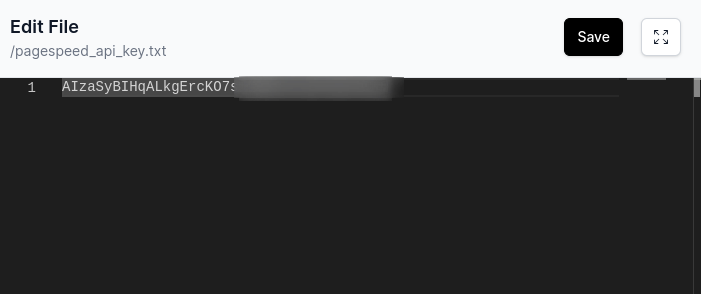
That’s it! Now navigate back to WP Manager and give it a few minutes to collect the PageSpeed Insights data for the website using your API key.
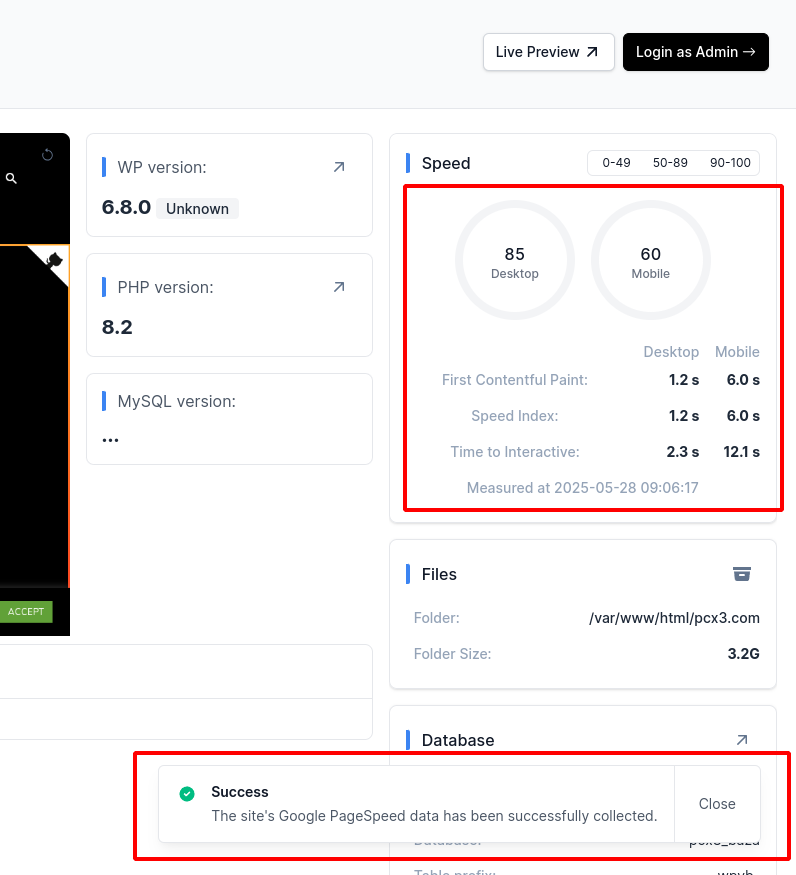
API key is stored and will be used for all your websites in the future.