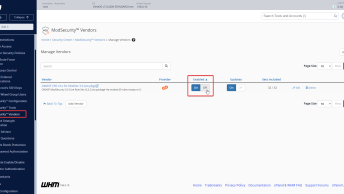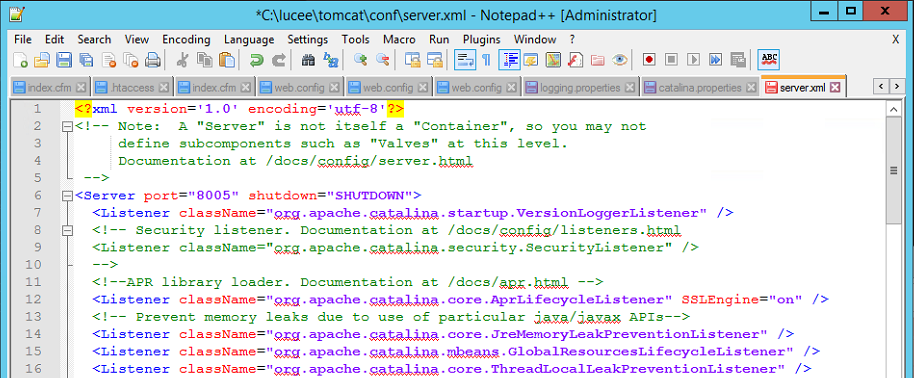Having recently migrated from Apache 2 to NGINX (with PHP-FPM) for a site that included Sendy, I thought it would be worth posting the configuration required in order for it to work.
Sendy natively has an .htaccess file and some simple rules in order for it to work correctly. I came across some other configurations via Google but most seemed overly complicated.
You will need to tweak:
- The domain name used for your configuration
- The base directory used
- The PHP-FPM UNIX socket path, or replace it your TCP/IP settings
# Domain name of this example config
server_name the.domain.name;
# Listening on port 80
listen 80;
# Base directory of public website
root /home/www/the.domain.name;
# Which filenames are treated are indexes of a directory
index index.php index.html;
fastcgi_index index.php;
# Logging files
error_log /home/logging/the.domain.name/nginx.error.log debug;
access_log /home/logging/the.domain.name/nginx.access.log;
# Compact way of dealing with all extensionless URLs that use the URL path as a GET variable
location ~ /sendy/(l|t|w|(un)?subscribe)/ {
rewrite ^/sendy/([^/]+)/([a-zA-Z0-9/]+)$ /sendy/\.php?i=$2 last;
}
# Sendy specific internal rewrites. Sendy URLs are extensionless, this rule matches extensionless URLs and appends the .php extension
location /sendy/ {
rewrite ^/sendy/([a-zA-Z0-9\-]+) /sendy/\.php?$args last;
}
# Cache static data and prevent logging of non-existent static assets
location ~* \.(ico|css|js|gif|jpe?g|png|woff|ttf)(\?[0-9]+)?$ {
expires max;
log_not_found off;
}
# Default PHP configuration
location ~ \.php$ {
fastcgi_split_path_info ^(.+\.php)(/.+)$;
# Here I am using a UNIX socket to connect to PHP
fastcgi_pass unix:/home/the.domain.name.sock;
fastcgi_index index.php;
include fastcgi_params;
keepalive_timeout 0;
fastcgi_param SCRIPT_FILENAME /home/www/the.domain.name$fastcgi_script_name;
fastcgi_param DOCUMENT_ROOT /;
}
}