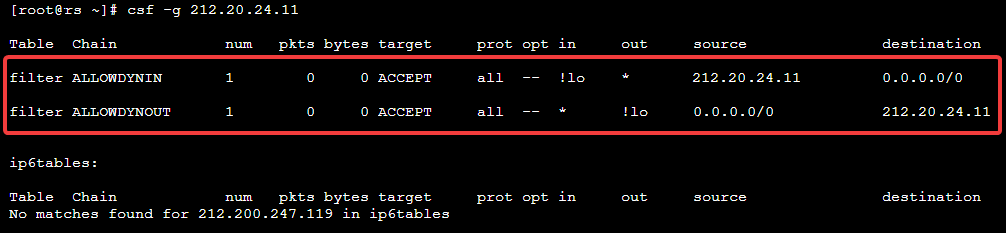In this guide I will use cPanel’s Dynamic DNS feature to create a subdomain, then add that subdomain to CSF to automatically whitelist each IP that calls the URL.
#1 Create Dynamic DNS
In cPanel go to Dynamic DNS and create a new subdomain.
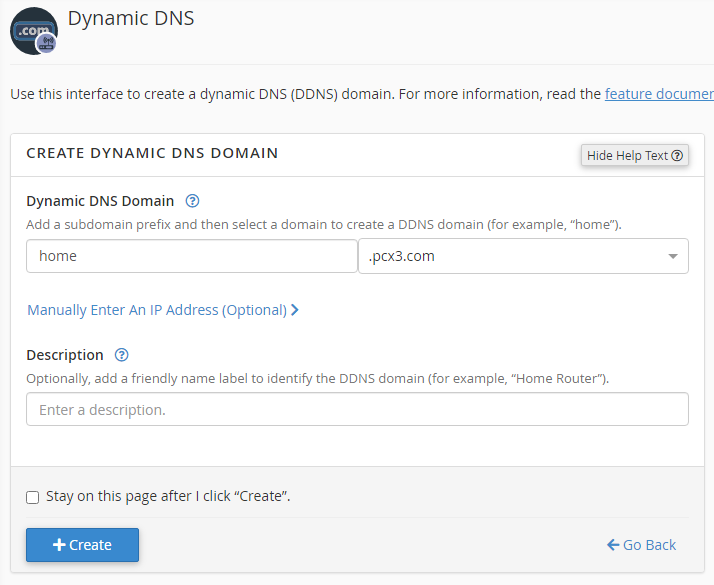
cPanel will generate a unique URL that you need to open from your device:
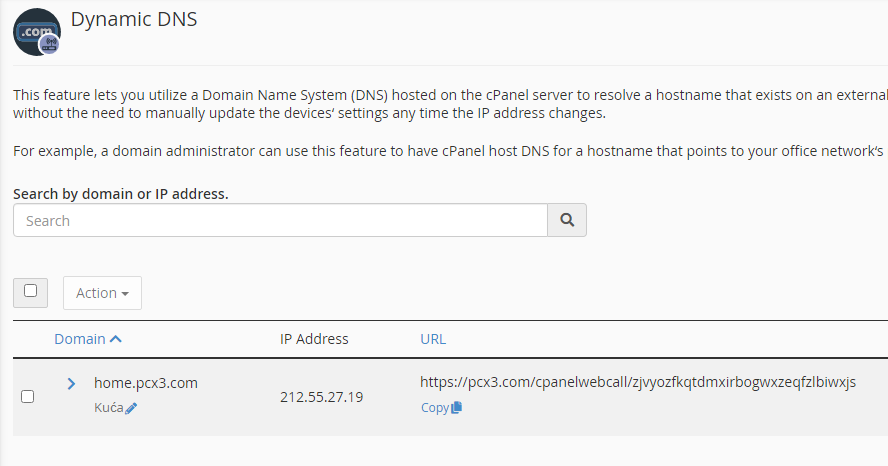
#2 Set DynDNS in CSF
SSH to the server and add the hostname in csf.dyndns file
nano /etc/csf/csf.dyndns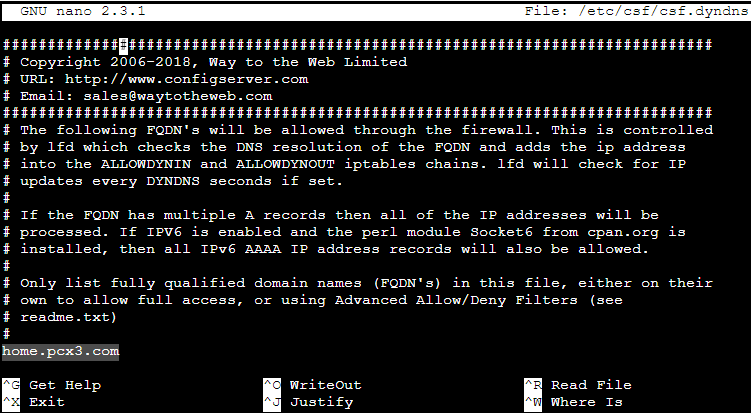
edit csf.conf and set DYNDNS = “120” (to check for IP updates every 2 minutes) and DYNDNS_IGNORE = “1” to ignore activity from this IP.
nano /etc/csf/csf.conf 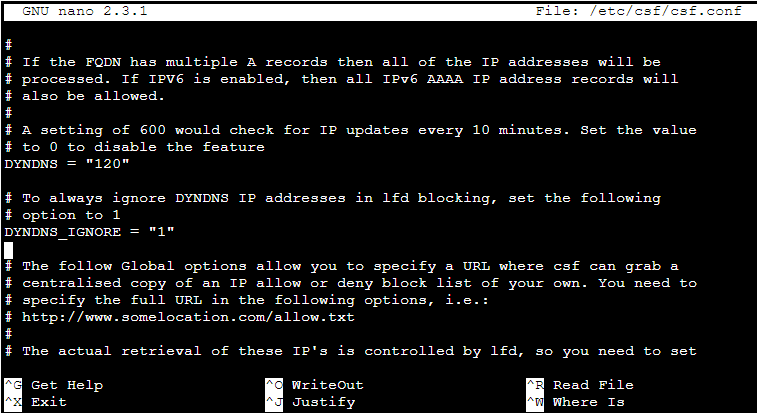
restart the firewall
csf -rThat’s it, now every time your IP changes you simply call the URL, cPanel crates A record for that subdomain, and CSF adds it.