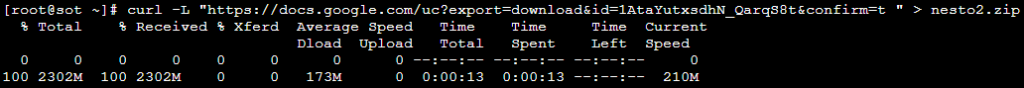Step 1. Go to Google Drive and right-click on the file that you wish to download, then go to Share
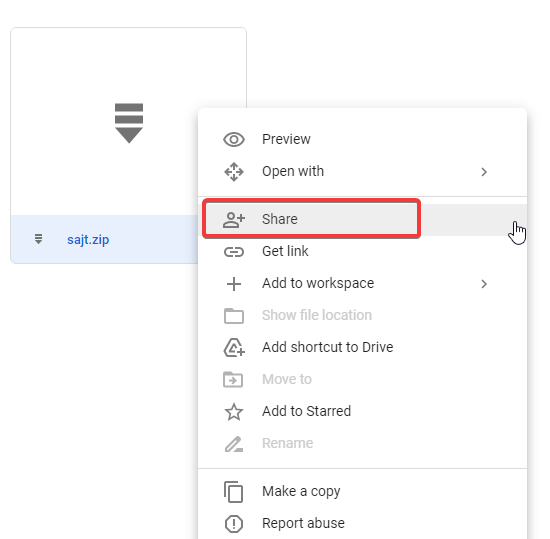
Step 2. Click the Change button at the bottom of the dialog box to Anyone
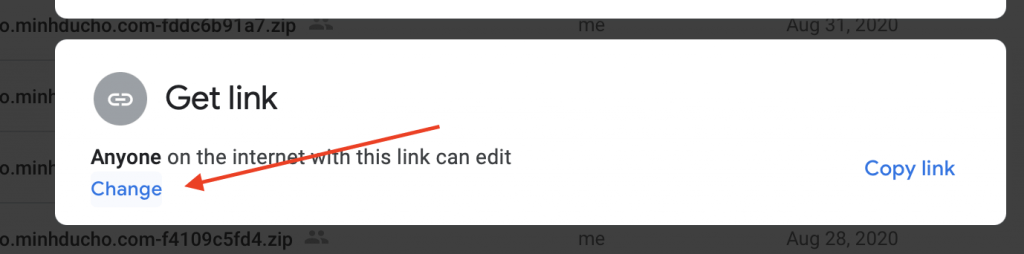
Step 3. Copy the link and from it simply take the FILEID:
https://drive.google.com/file/d/ 11lM45WHuf43f34f1LBXBwDoJrvyiK84Ll /view?usp=sharing
Step 4. Change the FILEID in this snippet and run it:
curl -L "https://docs.google.com/uc?export=download&id=FILEID&confirm=t " > nesto.zip