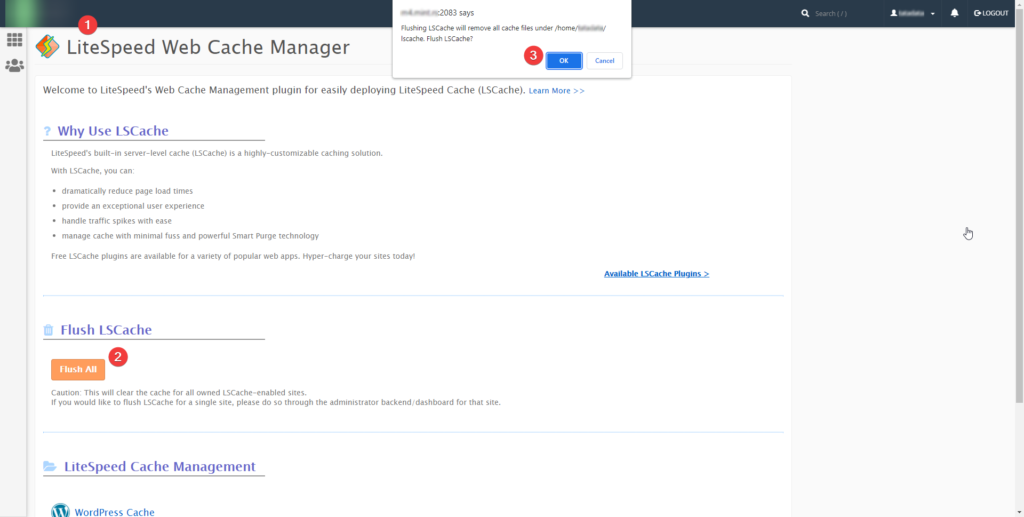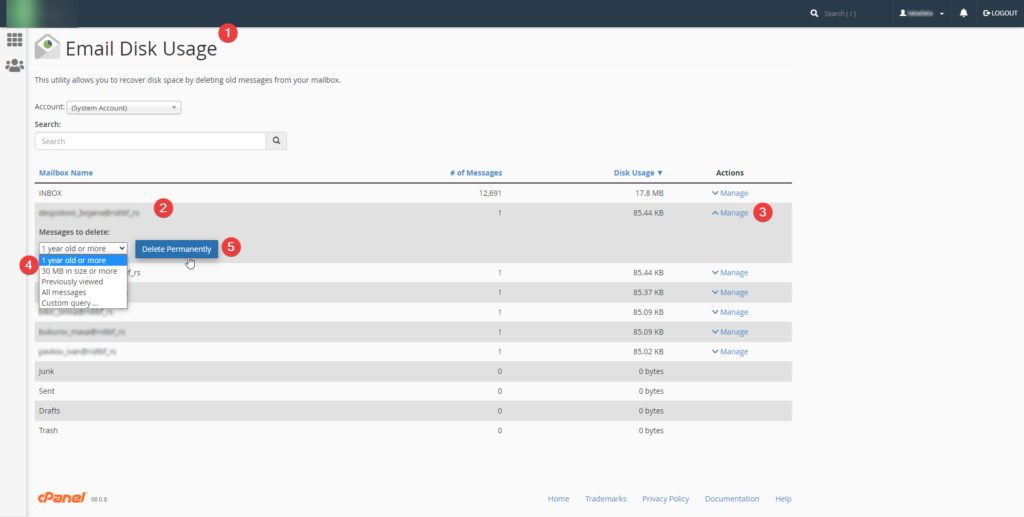An Inode is a data structure used to store the metadata of a file. in cPanel – inode number represents the collective number of files and folders present in your web hosting account.
Check Inode usage inside cPanel
Most cpanel hosting providers provide an Inodes / File Usage widget:
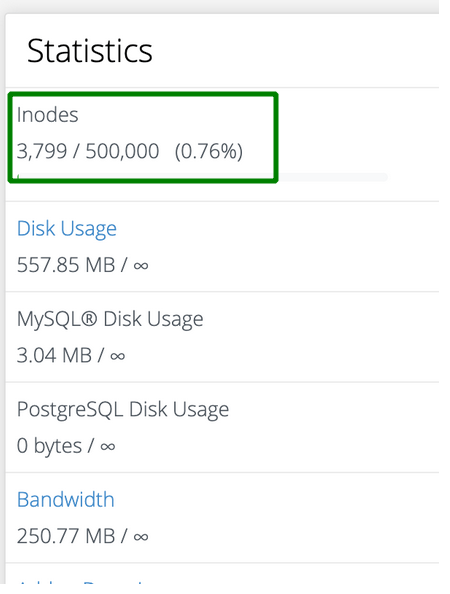
Check Inode usage from SSH
To check inode number of a single file or folder:
# ls -li file-name-here
Check total Inode usage via SSH for a single cPanel user:
find . | wc -lInode count of each subdirectory:
find . -printf "%h\n" | cut -d/ -f-2 | sort | uniq -c | sort -rnHow to decrease Inode Usage in cPanel
Here are some of the most common ways to lower inode usage in Cpanel:
Clear the .trash
Empty the trash bin regularly.
Clear the cache files
cPanel >> LiteSpeed
Remove unnecessary files
cPanel >> FileManager
Clear old emails
cPanel >> Email Disk Usage