You should really only run this command on text documents, not binary (Word, StarOffice, etc.) documents.
At the command line, enter:
ispell <document name>The following screen will appear highlighting the word with spell errors and suggestions will be shown at the bottom:
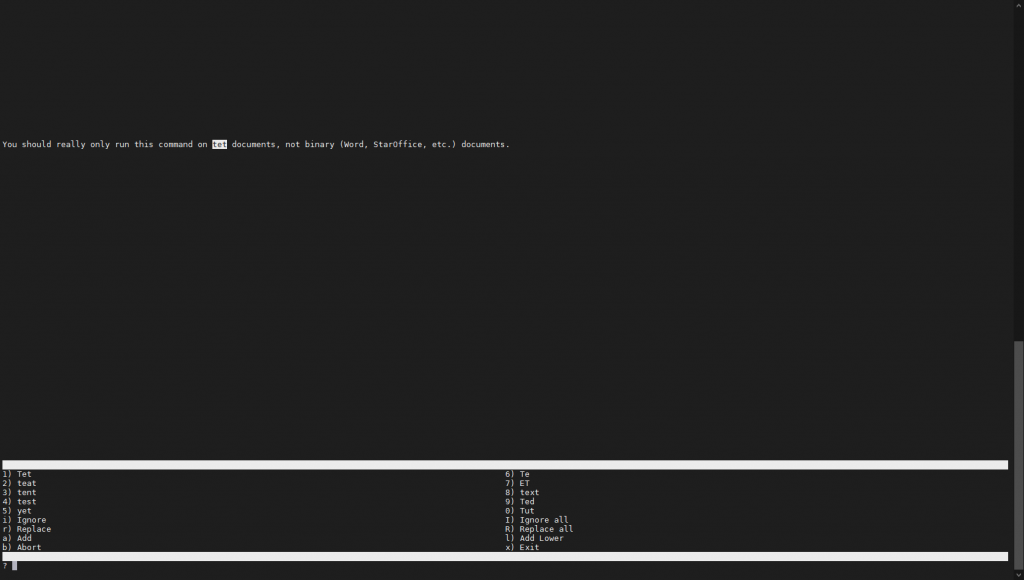
If you encounter an error:
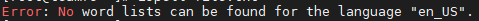
then you first need to run:
yum install aspell-en.x86_64MAN page: https://www.commandlinux.com/man-page/man1/ispell.1.html



