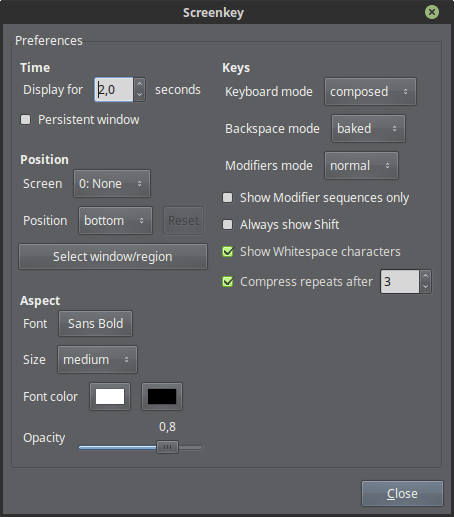Screen key is a simple but complete application that will allow us to capture on screen the keystrokes that we do while recording: Screenkey.
Screenkey gives us the possibility of showing on screen the keystrokes in a nice way and with enough customization options so that the pop-up windows looks professional.
We also can use colors that contrast with the application that we are recording. And this can be very important for applications that require intensive use of keyboard shortcuts.
It has new useful features such as the possibility of using multi-monitor configurations selecting on which screen will show up.
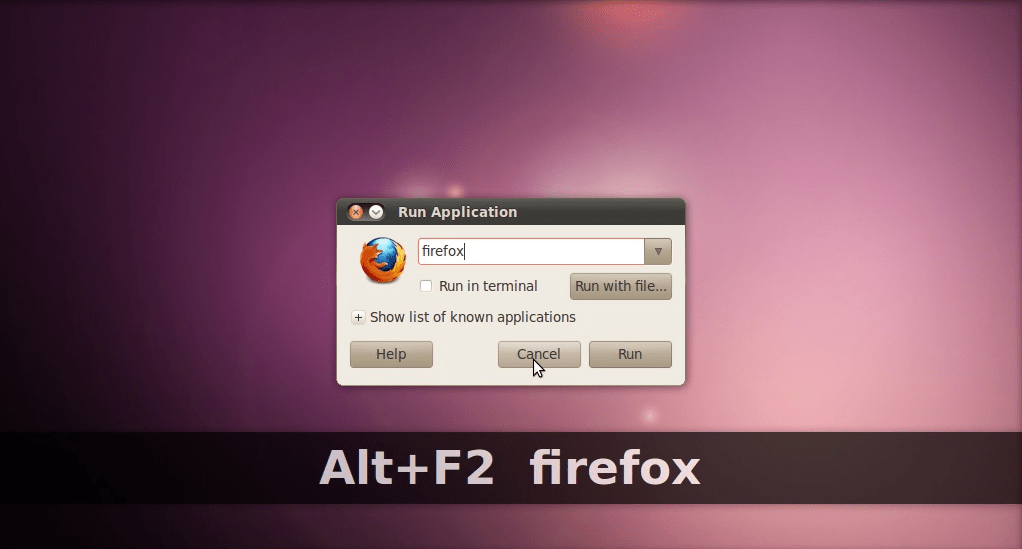
Install screenkey
To install it add a PPA. You have to open a terminal (combination of keys “Ctrl+Alt+t”), enter the following command lines:
sudo add-apt-repository ppa: nilarimogard/webupd8
sudo apt-get update
sudo apt-get install screenkeyOnce the program is installed, you will be able to enjoy Screenkey and produce technically professional tutorials.
There is an icon in the tray bar that allows you to setup the application: