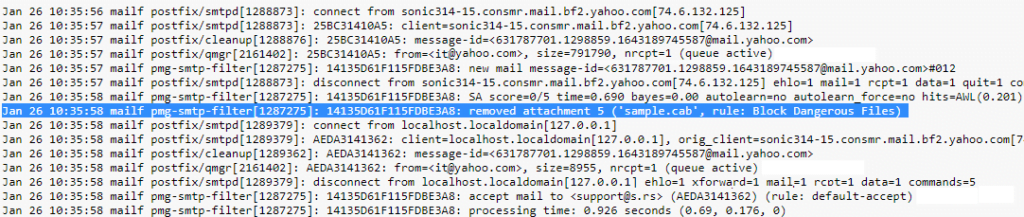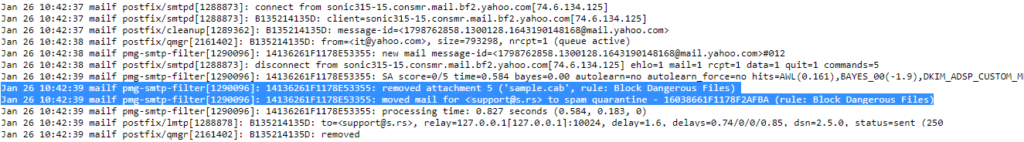To block incoming emails in Proxmox Mail Gateway that contain attachments with a specific extension, for example, .cab I recommend blocking both the extension (MIME type) and the filename (files that end with .cab).
To do this first log in to Proxmox Mail Gateway and under Mail Filter > What Objects > Dangerous Content add the following:
Content Type Filter: extension name (e.g. .cab)
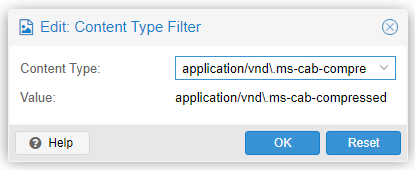
Match Filename: extension name (e.g. .cab)
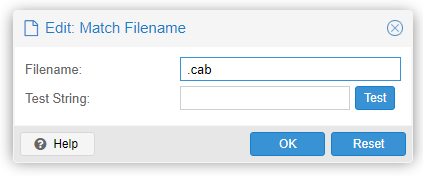
So afterwards the Dangerous Content object should look like this:

After setting this extension and file name in the What objects section, the default action is to still deliver the emails but without the blocked attachment:
To quarantine or block emails containing these extensions, modify the Mail FIlter > Block Dangerous Files rule and add the Quarantine or Block action depending on the desired action.
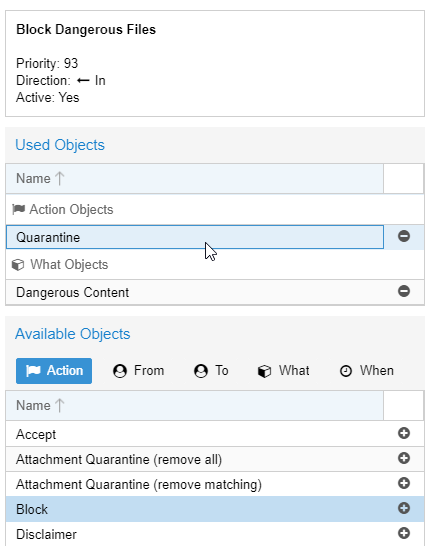
After that any emails that contain this extensions will be quarantined: