After installing DadaMail via Softaculous auto-installer on cPanel the application is not accessible:
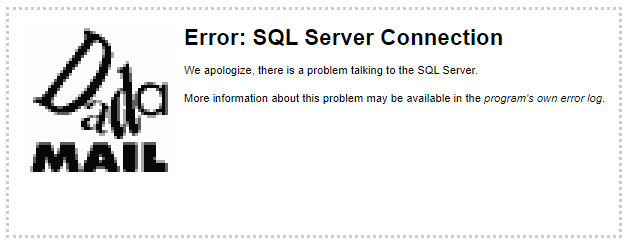
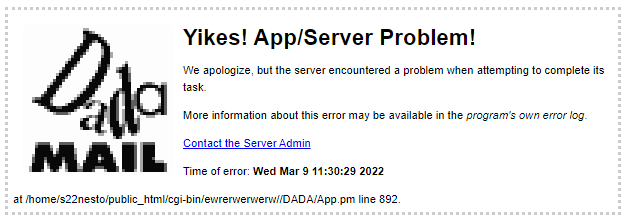
DadaMail application error log file can be found at as discussed here
grep errors.txt cgi-bin/APPLICATION_FOLDER/DADA/Config.pmInside that error.txt file the following error message is recorded:
install_driver(mysql) failed: Can't locate DBD/mysql.pm in @INC (@INC contains: ../../ ../../perllib /home/XXXXX/public_html/cgi-bin/ewrerwerwerw/../DADA/perllib /home/s22nesto/public_html/cgi-bin/ewrerwerwerw/../../ ./ ../DADA ../ ../../DADA ../perllib ./DADA/perllib ../../DADA/perllib ../../../ ../../../DADA/perllib ../../../perllib ./../../DADA me/XXXXXXX/perl/usr/share/perl5/vendor_perl.) at (eval 18) line 3, <CONFIG> line 1.
Perhaps the DBD::mysql perl module hasn't been fully installed,
or perhaps the capitalisation of 'mysql' isn't right.
Available drivers: DBM, ExampleP, File, Gofer, Proxy, SQLite, Sponge.
at DADA/App/DBIHandle.pm line 127.Dadamail is a PERL application and requires DBD::MySQL to be installed in order to connect to the database.
apt-get install libdbd-mysql-perl
After installing DBD::MySQL the DadaMail application will load as expected.
More information on installing DBD::MySQL can be found here: https://metacpan.org/dist/DBD-mysql/view/lib/DBD/mysql/INSTALL.pod



