Here is how to delete SSL certificate in IIS:
- Start Internet Information Service (IIS) Manager
- Click on Server Name (server hostname)
- On the right side, click on the Server Certificates button.
- Right-click on any of the certficate and delete it.
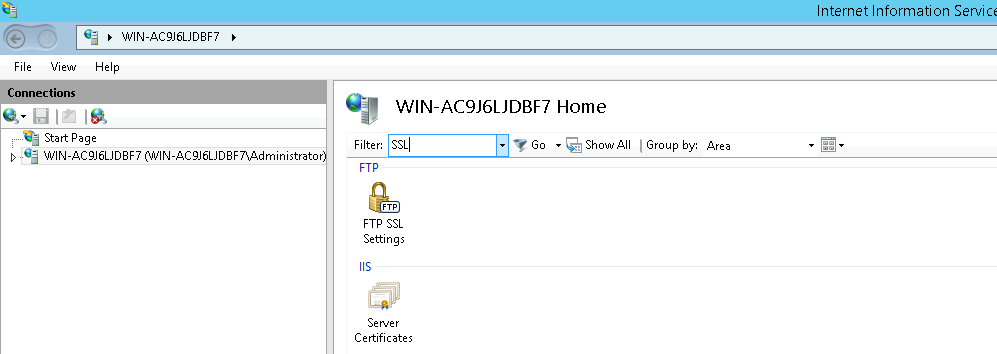
copy-the-code domain was triggered too early. This is usually an indicator for some code in the plugin or theme running too early. Translations should be loaded at the init action or later. Please see Debugging in WordPress for more information. (This message was added in version 6.7.0.) in /var/www/html/pcx3.com/wp-includes/functions.php on line 6121pb-seo-friendly-images domain was triggered too early. This is usually an indicator for some code in the plugin or theme running too early. Translations should be loaded at the init action or later. Please see Debugging in WordPress for more information. (This message was added in version 6.7.0.) in /var/www/html/pcx3.com/wp-includes/functions.php on line 6121johannes domain was triggered too early. This is usually an indicator for some code in the plugin or theme running too early. Translations should be loaded at the init action or later. Please see Debugging in WordPress for more information. (This message was added in version 6.7.0.) in /var/www/html/pcx3.com/wp-includes/functions.php on line 6121