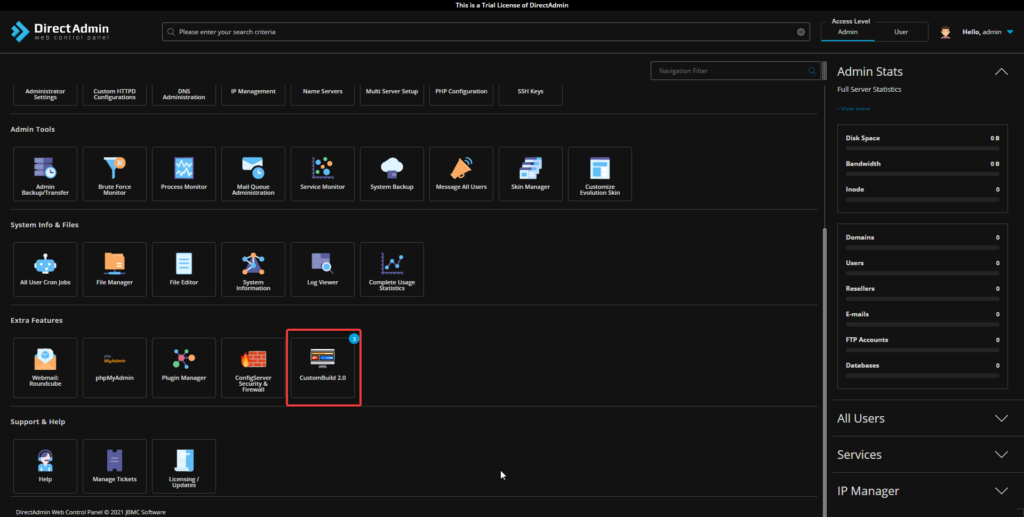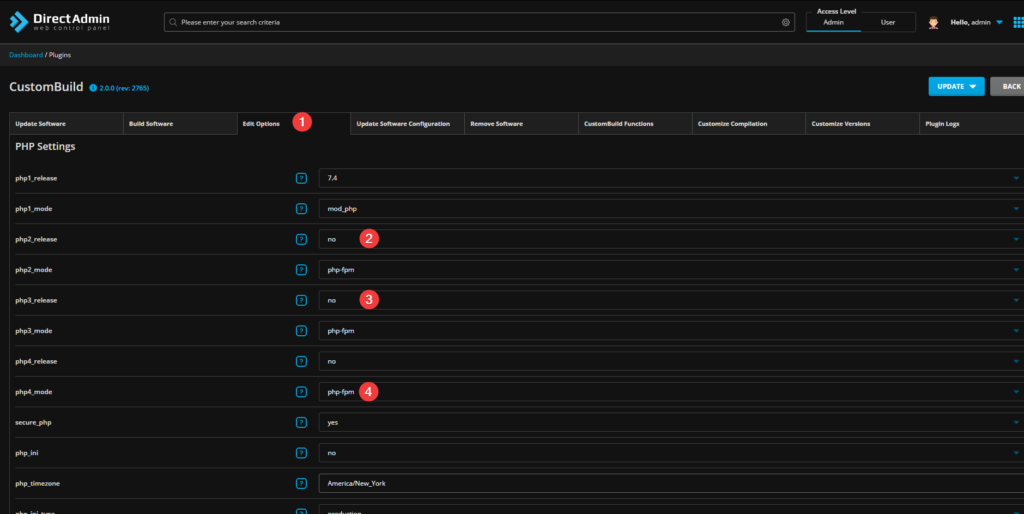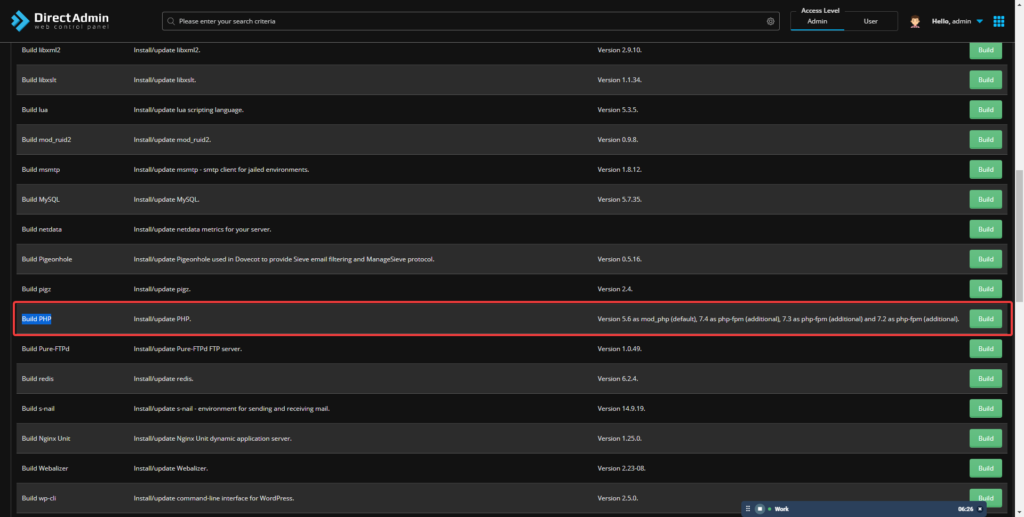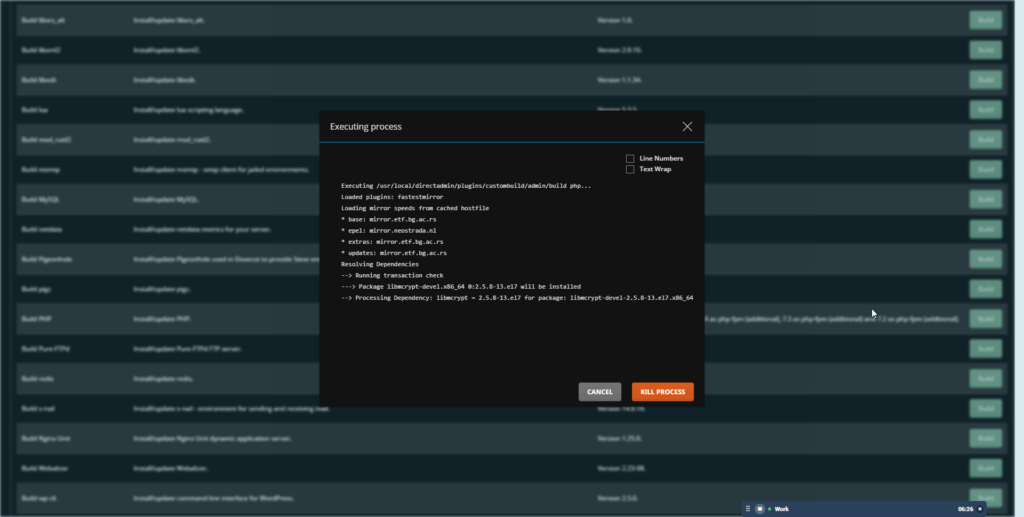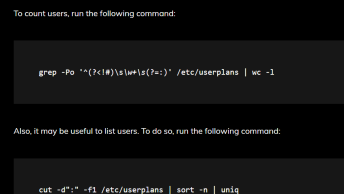In DirectAdmin Multi PHP version selector can be enabled either from the GUI or the terminal:
Enable PHP Selector on Directadmin from the GUI
1. Login into Directadmin and under Extra Feature select CustomBuild 2.0
2. Under Edit Options set the desired PHP versions for the selector: php2_mode, php3_mode, php4_mode
After selecting desired PHP versions click on the UPDATE button in the top-right corner and head over to the Build Software tab.
3. Under Build PHP click on the Build button and wait for the process to finish:
After the PHP build is done the selector will show new versions:
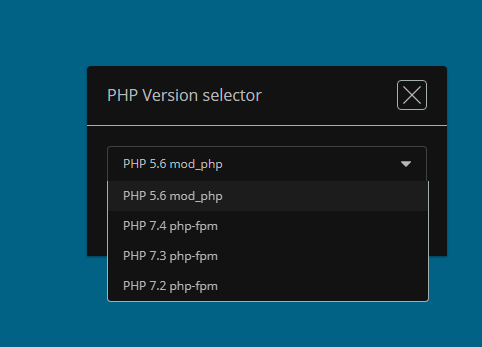
Enable PHP Selector on Directadmin from the terminal
1. SSH to the server
2. Edit the options.conf file
nano /usr/local/directadmin/custombuild/options.conf
3. Set php2_release php3_release php4_release and save file
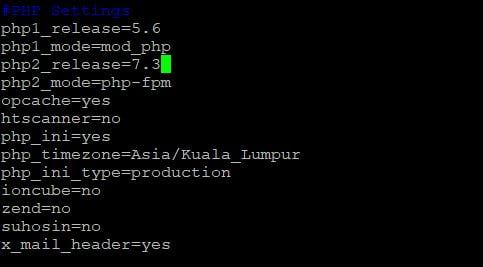
4. Run PHP Build:
cd /usr/local/directadmin/custombuild
./build set_fastest
./build update
./build php n