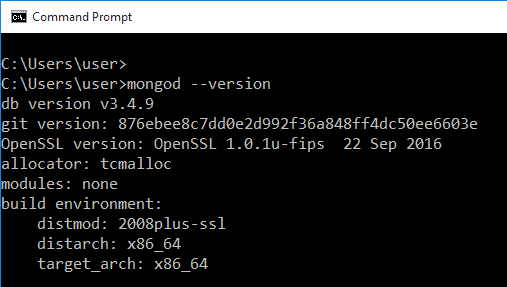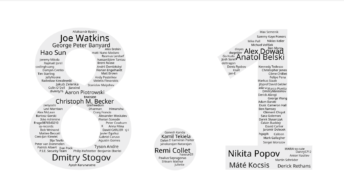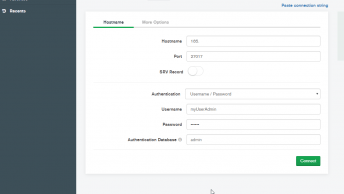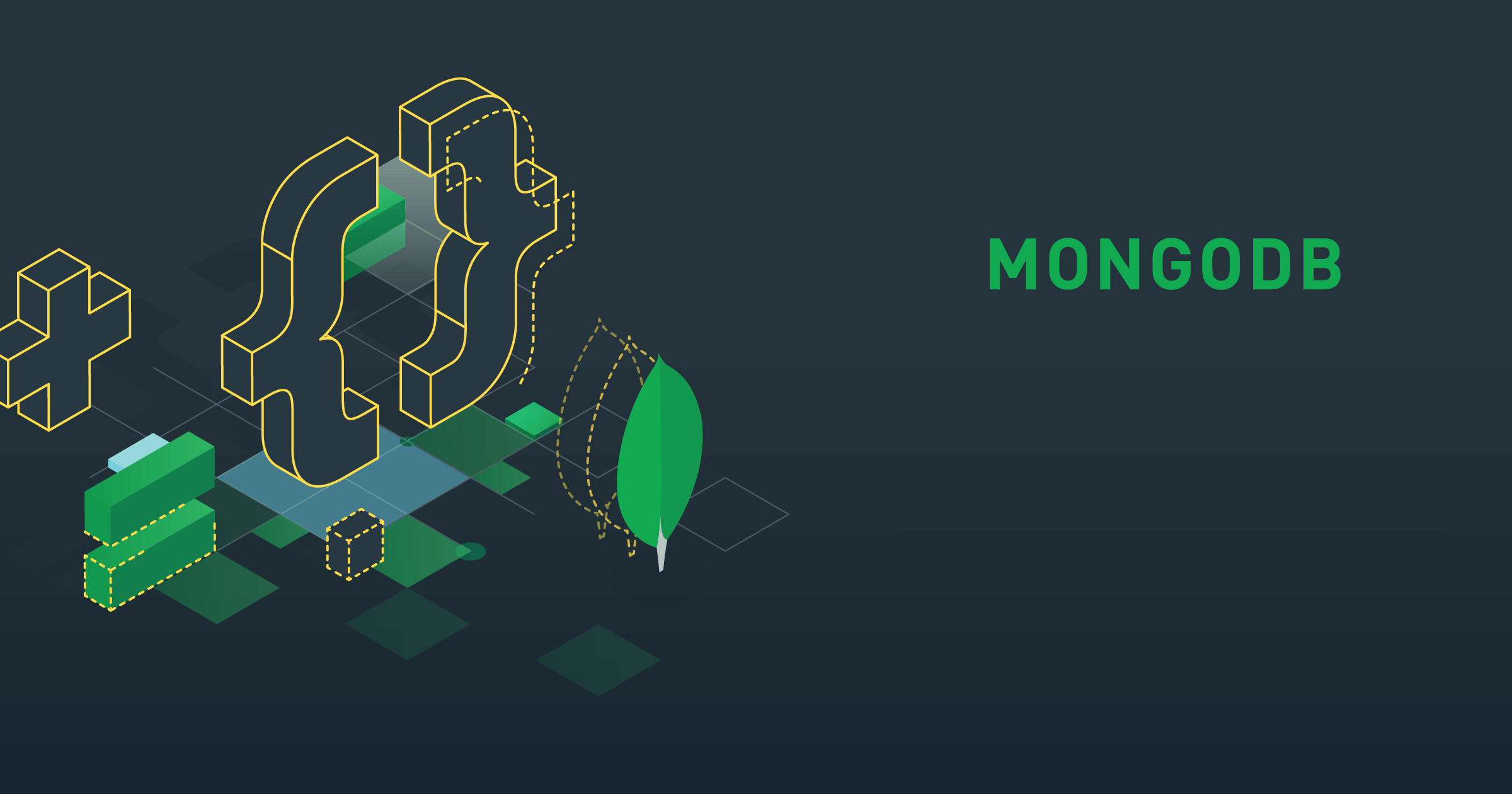To check mongodb version use the mongod command with –version option.
To check MongoDB Server version on Linux, open the terminal and execute the following command:
mongod --versionOr for shell version:
mongo -versionAnd for Windows (unless you’ve set MongoDB Path) you have to use the full path to the mongod.exe and mongo.exe to check mongodb version:
"C:\Program Files\MongoDB\Server.4\bin\mongod.exe" --version
db version v4.4.1
git version: 876ebee8c7dd0e2d992f36a848ff4dc50ee6603e
OpenSSL version: OpenSSL 1.0.2u-fips 22 Sep 2016
allocator: tcmalloc
modules: none
build environment:
distmod: 2008plus-ssl
distarch: x86_64
target_arch: x86_64and if you’ve set the MongoDB Path: