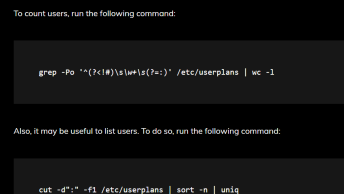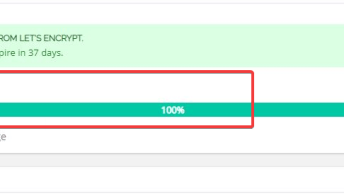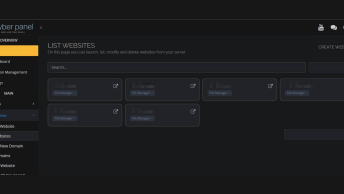After upgrading to Cyberpanel 2.1 some issues started appearing such as the self-signed SSL’s, disk usage not showing up on the manage website page, or even the manage website page loading infinitely.
I noticed that when I open the manage website section a new process appears:
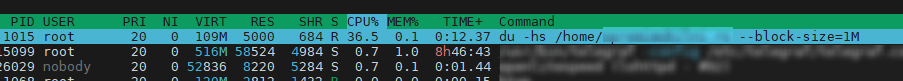
So the process is trying to calculate the disk usage of the website, but on old HDD’s and servers under heavy load, this process takes forever.
To enter the Manage website section simply kill this process (F9 in htop) and afterwards when you want you can run the command again manually:
du -hs /home/domainname -- block-size=1M
The script is supposed to be run via cron but in the newest version of cyberpanel it fails, and is loaded again every time you enter the manage website section.
Same as the issue with self-signed SSL’s was resolved in newer patches, I hope that the Cyberpanel team will fix this issue as well. In the meantime, we are forced to use this workaround.