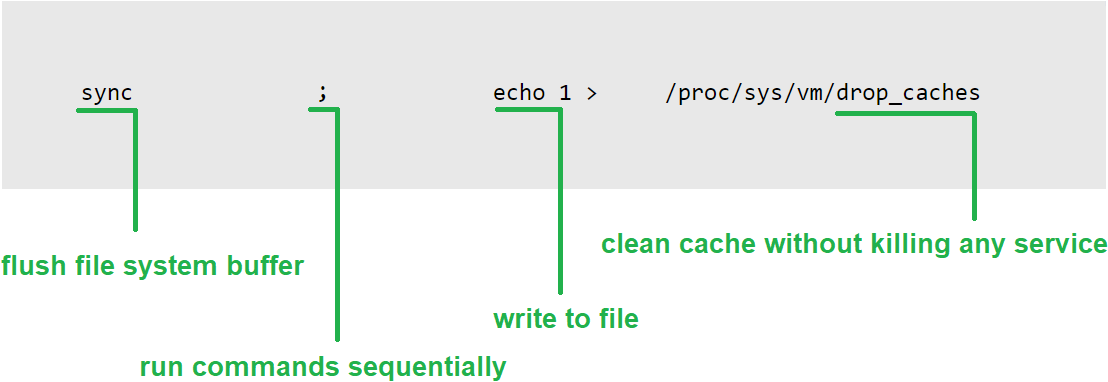Here is how to fix high physical memory usage for cPanel users without any running processes.
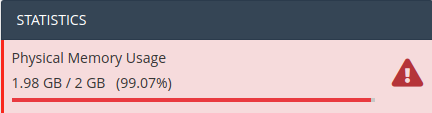
In cPanel graphs on the right sidebar “Physical Memory Usage” contains “Cached” memory in its calculation which may confuse most of the users.
Cached memory is used but can be free up if the system needs it, but it can be confusing to see high physical memory usage warning, without any processes actively using this memory.
free -mh
htopYou can check your disk cache by doing the following where XXX is your user ID and looking for Cached: value.
cat /proc/bc/XXX/meminfoOn CloudLinux OS 7 hybrid with a 4.18 kernel this file is located:
cat /sys/fs/cgroup/memory/lveXXX/memory.statTo get your user id all you need to do is id username where ‘username’ is your username (eg id root, id cpanelusername, id apache, etc…) and this will give you a numerical ID to replace the XXX with.
How to clear cPanel cache for all users
To clear cache in Linux OS, run the following command:
sync; echo 1 > /proc/sys/vm/drop_caches