This is a quick and dirty cheatsheet for Adobe ColdFusion 10+, many snippets can be used on the older version.
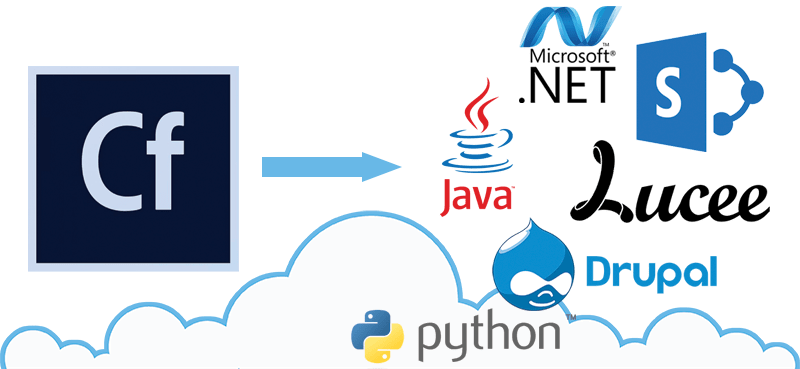
Set Variables
Use cfset to create a variable (if it doesn’t exist) and assign it a value. You can also use it to call functions.
Current time
<cfset currentTime = now() />
Regular string
<cfset name = "Archi" /> Integer
<cfset age = 29 /> Concatenate variable and string
<cfset todayDate = "Today is: #now()#" />
<cfset greeting = "Hello " & name /> Array
<cfset dataArray = [dateFormat(now(), "short"), dateFormat(dateadd('d',1,now()), "short"), "Me", 42] />
Data structure
<cfset dictionary = { today = dateFormat(now(), "short"), tomorrow = dateFormat(dateadd('d', 1, now()), "short"), who = "Me", the_answer_to_life_and_everything_else = 42 } />
Print out
Hard coded string
<cfdump var = "This is a message for you" />
<cfoutput>This is a message for you</cfoutput> Variable
<cfdump var = "#name#" /> _same as inspect in ruby_
<cfoutput>#name#</cfoutput> _same as puts in ruby_ Arrays
Arrays don’t start from 0 like in every other language instead they start from 1
Create array literal
<cfset someThings = ["Boca", "Futbol", 42] /> Constructor
<cfset sameArray = arrayNew(1) /> Adding elements in an specific index
<cfset someThings[4] = "Ruby on Rails" /> Appending
<cfset ArrayAppend(someThings, "Destiny") /> Looping over the array
<cfloop array = "#someThings#" index = "thing">
<cfoutput>#thing#</cfoutput>
</cfloop> Loops
There are several different types of for and while loops in ColdFusion.
For more info please see the docs for cfloop.
FOR loop
for (i=1;i LTE ArrayLen(array);i=i+1) {
WriteOutput(array[i]);
} While Loop
x = 0;
while (x LT 5) {
x = x + 1;
WriteOutput(x);
}
//OUTPUTS 12345 Do While Loop
x = 0;
do {
x = x+1;
WriteOutput(x);
} while (x LTE 0);
// OUTPUTS 1 FOR IN Loop (Structure)
struct = StructNew();
struct.one = "1";
struct.two = "2";
for (key in struct) {
WriteOutput(key);
}
//OUTPUTS onetwo FOR IN Loop (Array)
cars = ["Ford","Dodge"];
for (car in cars) {
WriteOutput(car);
}
//OUTPUTS FordDodge FOR IN Loop (Query)
cars = QueryNew("make,model",
"cf_sql_varchar,cf_sql_varchar",
[["Ford", "T"],["Dodge","30"]]);
for (car in cars) {
WriteOutput("Model " & car.model);
}
//OUTPUTS Model TModel 30 Structures
This are like dictionaries in Python or hashes in Ruby
Create structure literal
<cfset aGuy = {} />
<cfset batman = {
"first_name" = "Bruno",
"last_name" = "Diaz",
"age" = 42
} /> Constructor
<cfset aGuy = structNew() /> Adding elements with brackets
<cfset aGuy["first_name"] = "Stefan" />
<cfset aGuy["last_name"] = "Pejcic" /> Adding elements with dot notation
<cfset aGuy.age = 29 />
<cfset aGuy.height = "5' 11"" /> Looping over the structure
<cfloop collection = "aGuy" item = "data">
<cfoutput>#aGuy[data]#: #data#</cfoutput>
</cfloop> Queries
Use SQL in coldfusion to retrieve data from a database or enter data in it
Query
var queryOptions = { datasource: "appMain" };
var data = queryExecute(
"SELECT * FROM users", {}, queryOptions
); Allocate query result into variable & retrieve info
<cfquery name="firstQ" datasource="tsdata.ts24">
SELECT * FROM TestTable
</cfquery> Looping over the Query
<cfoutput>
<cfloop query="#firstQ#">
<p><i>myDataAlfa: </i>#firstQ.myDataAlfa# <i>myDataInt: </i>#firstQ.myDataInt#</p>
</cfloop>
<!--- Extra data to get from the query --->
<p>#firstQ.columnlist#</p>
<p>#firstQ.recordcount#</p>
</cfoutput> Logging
Logging stuff
Clear Log
var logDir = expandPath( "/logs/" );
var logs = directoryList(
path = logDir,
listInfo = "name",
filter = "*.log",
type = "file",
recurse = "false"
);
for( var log in logs ){
var fullPath = logDir & log ;
if( fileExists( fullPath ) ){
fileDelete( fullPath );
}
} LogBox
component {
// ...
function onError( exception ){
// uLogging error with logbox...
writeOutput( "Writing the error in log file.." );
logger.error(
"An error occured: #exception.message# #exception.detail#"
exception
);
// error page
include "views/error.cfm";
}
} Security
Security-related settings for Application.cfc file
Lock down APP
// Application.cfc
component {
this.name = "myApp";
this.blockedExtForFileUpload = "*";
this.scriptProtect = "all";
this.sessioncookie = {
httpOnly: true,
secure : true
};
} Error Handling
ColdFusion provides a variety of tools to customize error information and handle errors when they occur.
Try / Catch / Throw / Finally / Rethrow
try {
throw(message="Oops", detail="xyz");
} catch (any e) {
WriteOutput("Error: " & e.message);
rethrow;
} finally {
WriteOutput("I run even if no error");
} OnError Exception
public function onError(required exception, required string eventName)
{
var factory = new App.ExceptionFactory();
var e = factory.getNewException(arguments.eventName, arguments.exception);
if (e.logError()) {
var loggingFile = new App.SomeLoggingCfc(arguments.eventName, arguments.exception);
loggingFile.commitLog();
}
if (e.debugError()) {}
e.throwException();
} Output CF Error details without CFDump
<cftry>
...
<cfcatch>
<cf_OutputCFCatch CFCatch="#CFCatch#" />
</cfcatch>
</cftry> Debugging
You can use CFML tags and functions to display or hide debugging and tracing information.
Control Debugging Output
<cfsetting showDebugOutput="No"> Show Query execution time
<cfquery name="TestQuery" datasource="cfexample" debug>
SELECT * FROM TestTable
</cfquery> Log Values to MyAppSilentTrace.log
<cfif IsDebugMode()>
<cflog file="MyAppSilentTrace" text="Page: #cgi.script_name#,
completed query MyDBQuery; Query Execution time:
#cfquery.ExecutionTime# Status: #Application.status#">
</cfif> Comments
ColdFusion comments have a similar format to HTML comments but use three dash characters instead of two.
Single line comment
<!--- This is a ColdFusion Comment. Browsers do not receive it. ---> Single line comment
mojo = 1; //THIS IS A COMMENT Multiline comment
/* This is a comment
that can span
multiple lines
*/ We need your help!
Do you know a command that we haven’t included in this ColdFusion CheatSheet?
Help us keep the Adobe ColdFusion CheatSheet up-to-date and enrich it by sharing the CF snippets that you know with other programmers.
