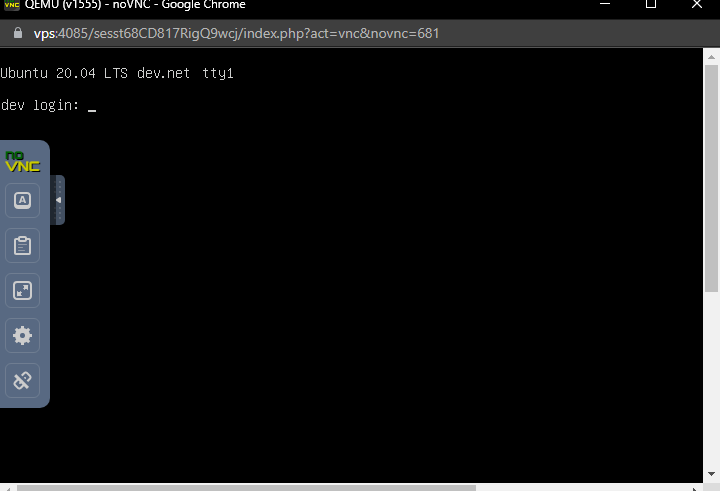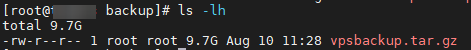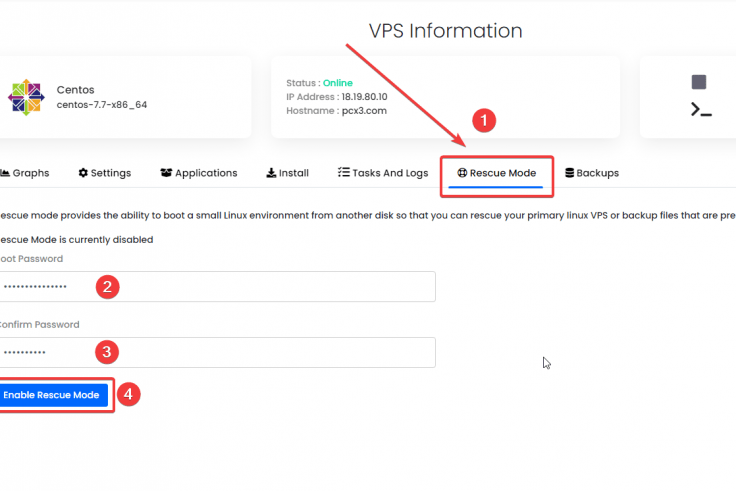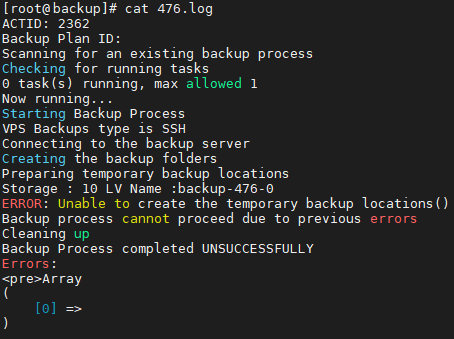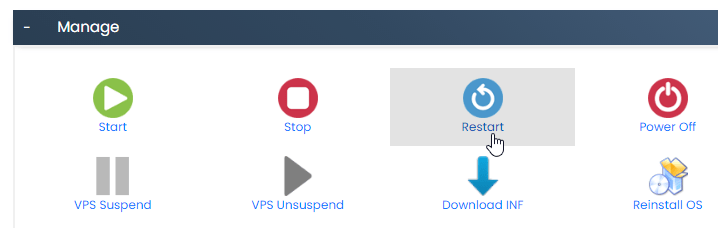In an emergency, such as when a firewall blocks your IP or the Internet connection on your VPS is down, and you are unable to access your VPS via SSH, you can access your VPS via VNC. Virtual Network Computing (VNC) is a remote access protocol...
Here is how to backup a VPS “from the inside” Create a directory for the container: mkdir /backup Create an archive vpsbackup.tar.gz of all files and place it in this folder: tar -zcvpf /backup/vpsbackup.tar.gz --directory=/ ...
Rescue mode can be used for a variety of things, including data recovery and OS restoration. How to Enable VPS rescue mode in Virtualizor? Step 1. Log in to your Virtualizor control Panel Step 2. Under List VPS select your VPS then click on the...
Virtualizor saves backups for each VPS in two files: .inf which contains JSON information about the VPS.img file which contains the actual OS image Because the Virtualizor interface allows you to see backup logs only for the last 50 backups, I...
To restart a VPS from Virtualizor GUI, locate the VPS and click on Manage > Restart
To restart VPS from the Virtualizor node terminal, run:
virsh shutdown VM_ID
virsh start VM_ID
To restart VPS from it’s terminal, run:
shutdown -r now
Virtualizor has a license verification function inside: /usr/local/virtualizor/main/functions.php content is encrypted, but in older versions, it wasn’t, so to bypass license verification you can simply replace the current file content with...