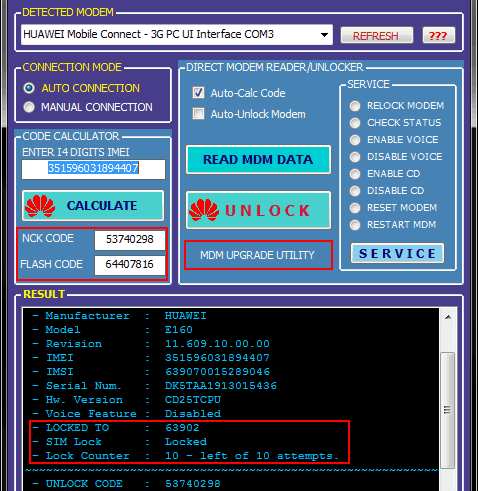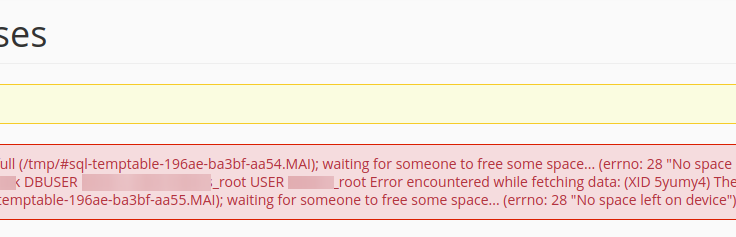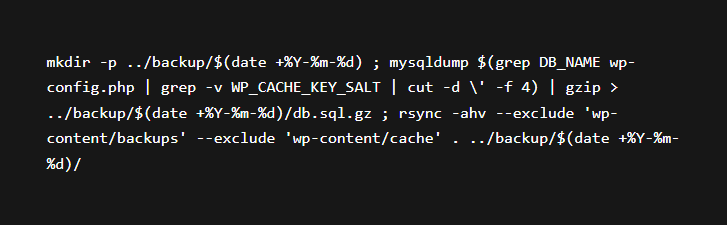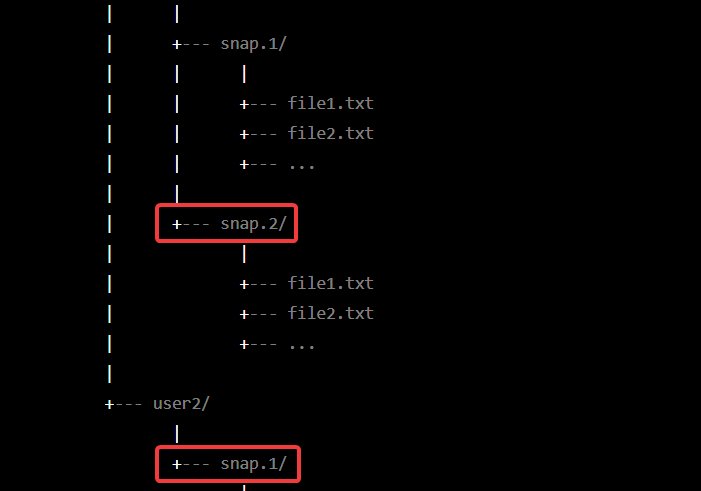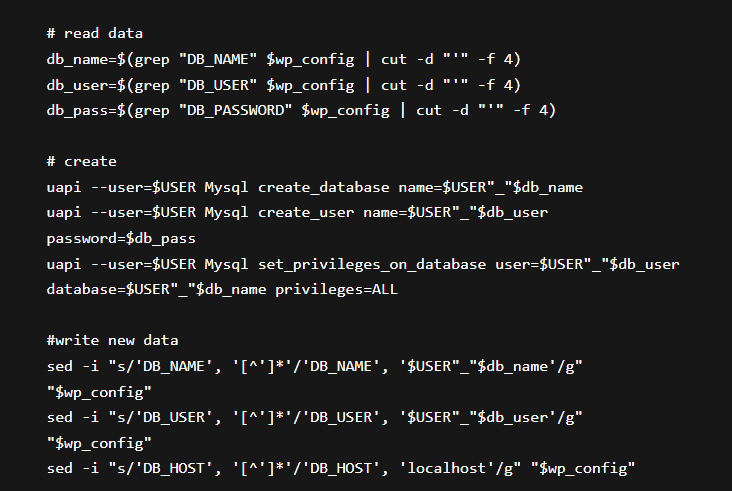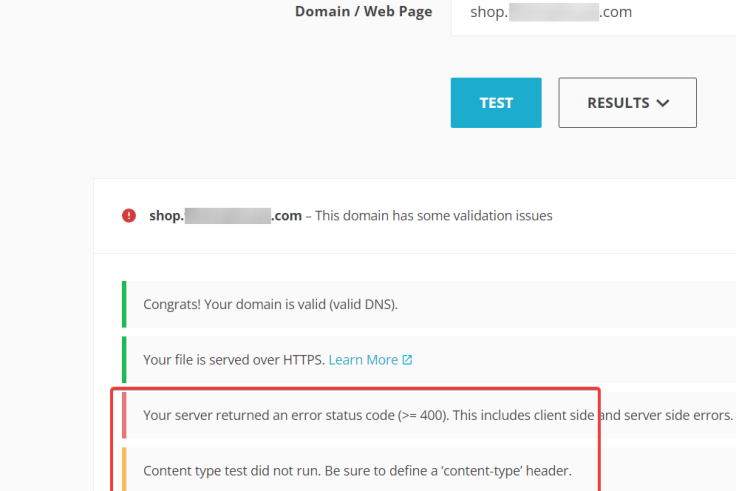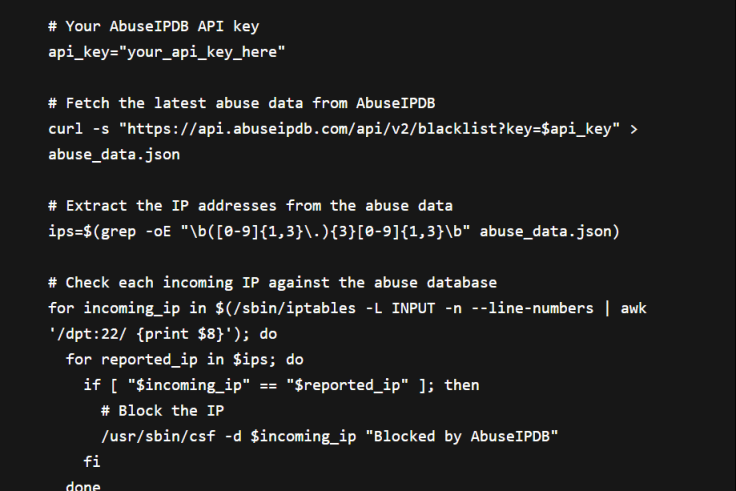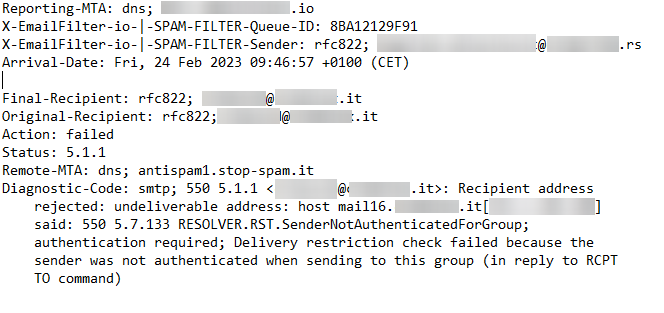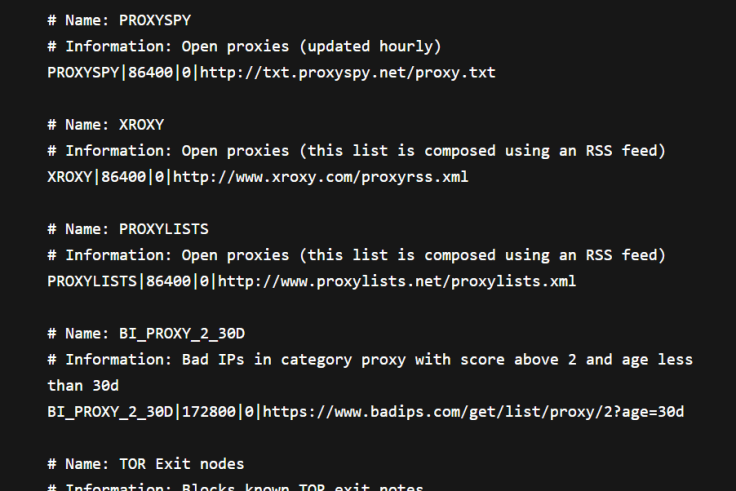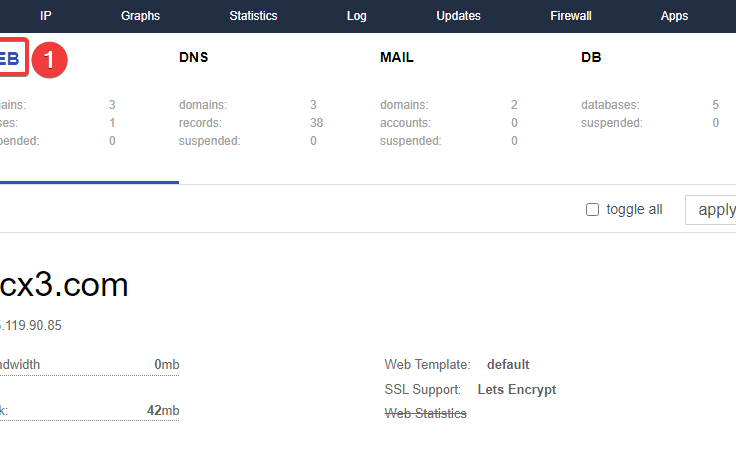I have an SMS booking app running on Ubuntu and will be setting up SMS autoresponder using a HUAWEI Mobile Modem E1550. Remove PIN from the SIM card SIM card has to be without a PIN so if you have purchased a prepaid SIM card that has PIN enabled...
Error encountered while fetching data: Disk full (/tmp/#sql-temptable-196ae-c7e7a-5e2f5.MAI); waiting for someone to free some space… (errno: 28 “No space left on device”) DBDISKUSED pcx3_wp324 0 DISKUSED 0 DB pcx3_wp324 USER...
This one-liner will backup your WordPress files and database into a directory name with today’s date. mkdir -p ../backup/$(date +%Y-%m-%d) ; mysqldump $(grep DB_NAME wp-config.php | grep -v WP_CACHE_KEY_SALT | cut -d \' -f 4) | gzip > ...
This command will search for directories in the current directory and its subdirectories, find the oldest subdirectory in each directory, and display them on to screen: find . -maxdepth 1 -type d -exec sh -c 'oldest_folder=$(ls -ltr "$1" | awk "/^d/...
Here is a small script that I use when migrating WordPress websites from some other panel to cPanel. I export the database on the old server and then simply copy the .sql dump file along with all other WP files from the old server to the new one...
Support universal links are used for iOS developers so that users can tap a link to the website and get seamlessly redirected to their installed app without going through Safari. Apple has pretty well-explained documentation on how to setup...
AbuseIPDB has a free API plan that will allow you to get a list of up to 10.000 blacklisted IP addresses that are currently reported for malicious activity. On a Linux server, we can use this data to automatically block that bad IP traffic from our...
Email sent from one cpanel email account to another user is rejected with the error message: 550 5.7.133 RESOLVER.RST.SenderNotAuthenticatedForGroup;authentication required; Delivery restriction check failed because the sender was not authenticated...
To block Block Free Proxy and Tor IP Addresses with CSF Firewall edit: nano /etc/csf/csf.blocklists and add: # Name: XROXY # Information: Open proxies (this list is composed using an RSS feed) XROXY|86400|0| # Name: PROXYLISTS # Information: Open...
Installing an SSL via Vesta Control Panel Installing a free Let’s Encrypt SSL via terminal Installing SSL via Vesta Control Panel To add a SSL to a website in Vesta, you must first complete the following: Add the domain name Change DNS to the...