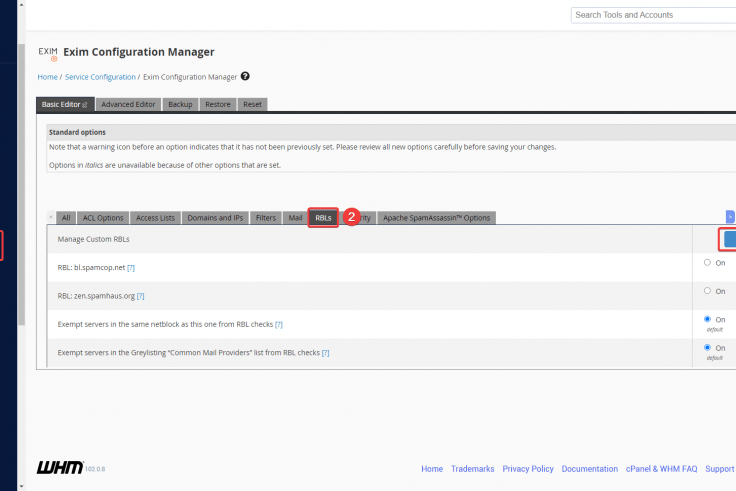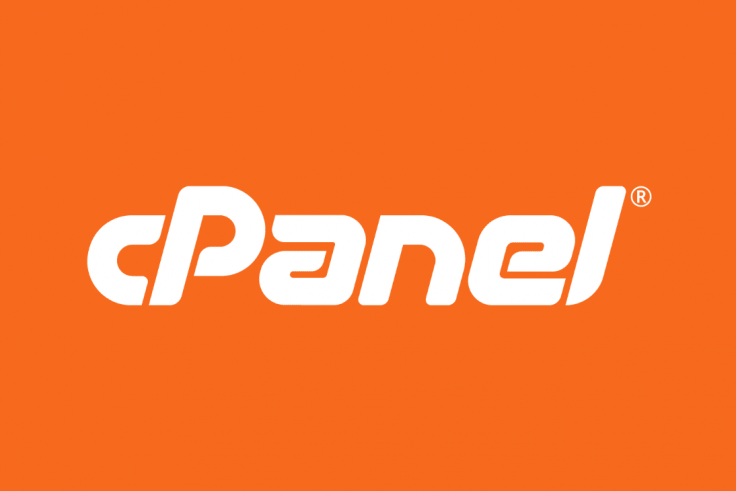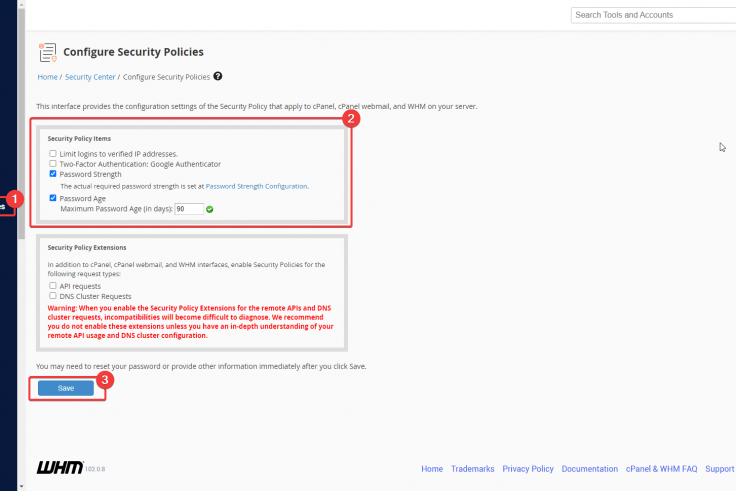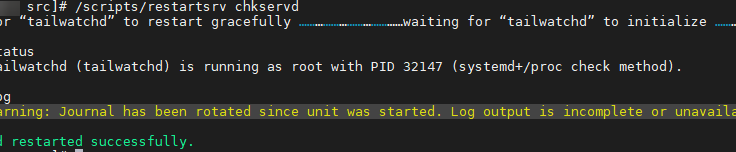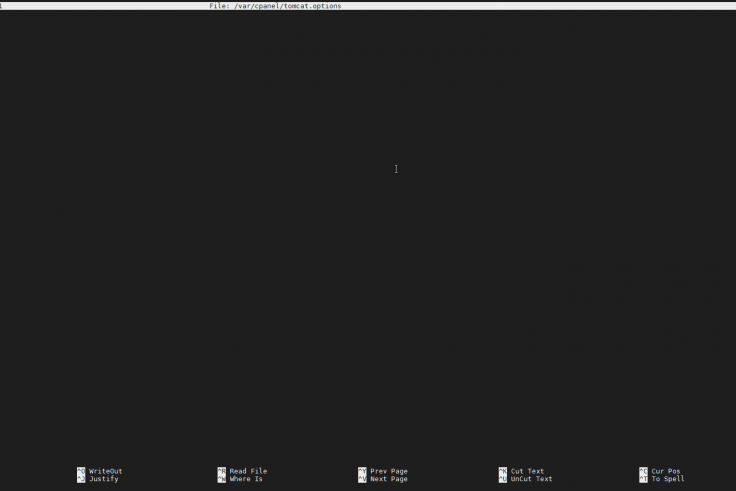By default, WHM gives you the option of using Spamhaus and/or Spamcop for added SPAM protection for incoming email. If you have additional DNSBL’s (DNS-based RBL’s) that you want Exim to check email against, you can easily enable them if...
Howto check number of emails in the mail queue: exim -bpc To check the email ID, sender and receiver of the each email: exim -bp | more To delete frozen emails from the mail queue, execute: exim -bp | grep 'frozen' | awk '{print $3}' | xargs exim ...
As much as you are concerned about the security of your servers, your end users are likely just as concerned about what measures you have in place to protect their accounts against hacking attempts and unauthorized access. The following tips will...
Sometimes the crond service fails quite often without any clue and it becomes necessary to monitor the cron service and auto-restart it. cPanel offers ‘chkservd’, a monitoring daemon that monitors the services on the server and restart...
You receive the error message “Cannot start session without errors” while accessing phpMyAdmin in cPanel. phpMyAdmin will not work if any of the following settings are incorrect on a cPanel server. 1. The owner and group of...
An email from a cPanel server with the “tailwatchd failed” warning message indicates that either the cpanel service is offline/down OR the cpanel service was restarted. The complete message looks like the following: tailwatchd failed @...
Suhosin is an advanced protection system for PHP installations. It was designed to protect servers and users from known and unknown flaws in PHP applications and the PHP core. Suhosin comes in two independent parts, that can be used separately or in...
In order to increase the memory limit for Java, perform the following steps, create a new file: nano /var/cpanel/tomcat.options Insert the following 2 lines: Xmx200M Xms100M Where Xmx is the upper limit and Xms is the lower limit. You have to...
You first have to install the devel packages for unixodbc, then add a line in rawopts file and rebuild Apache+PHP. 1. Install the UnixODBC devel packages: yum install unixODBC unixODBC-devel 2. You now need to create a file...
You may see error “Fatal! Write failure” error message while adding email forwarders OR setting a catchall email address from cPanel >> “Email Accounts” section. The error is: Fatal! Write Failure:...