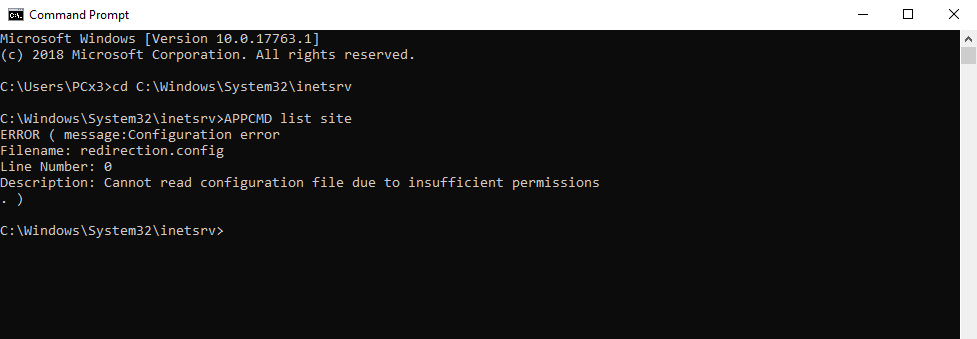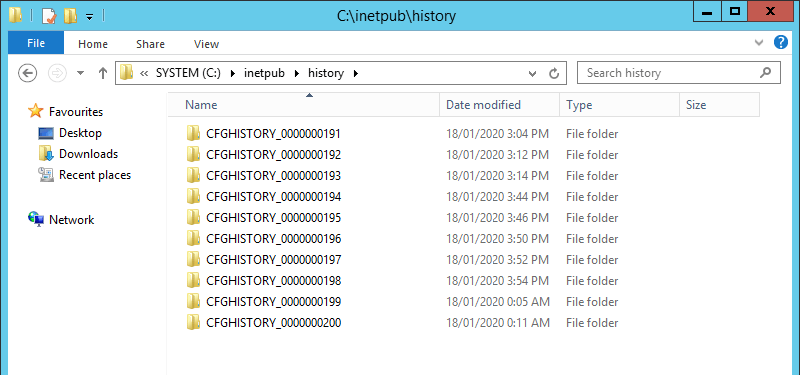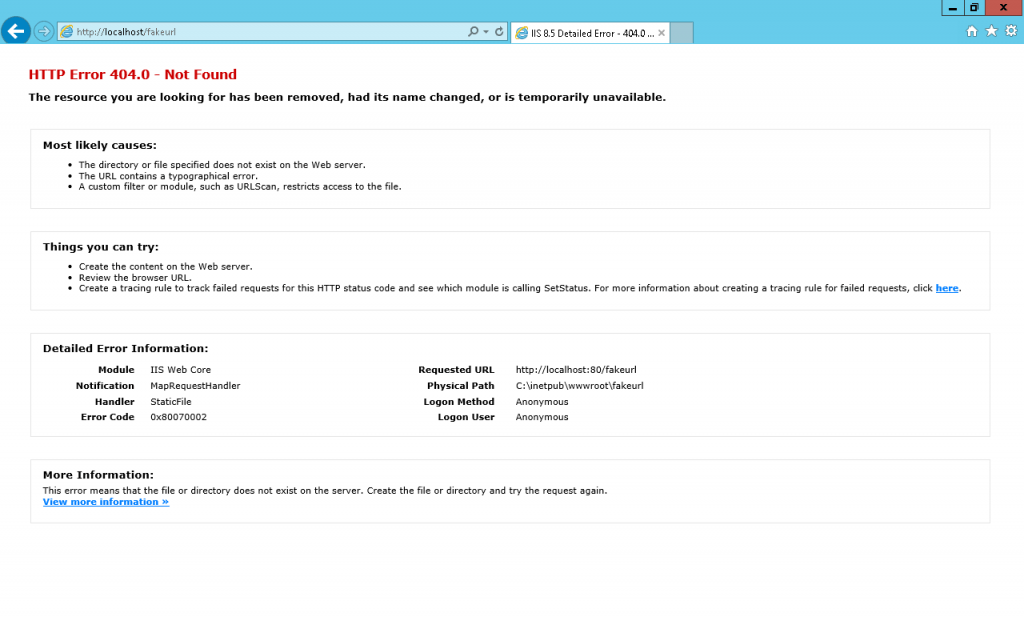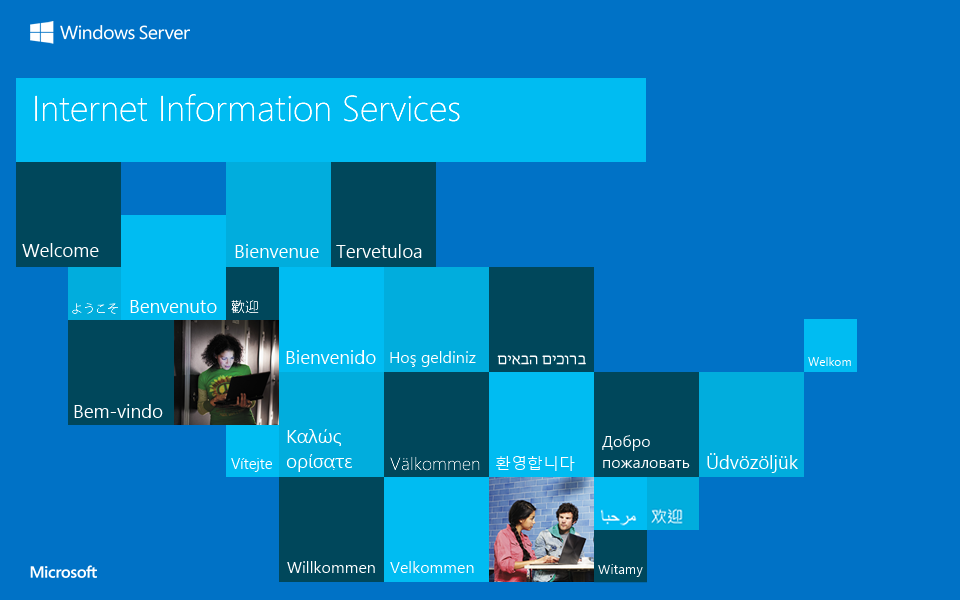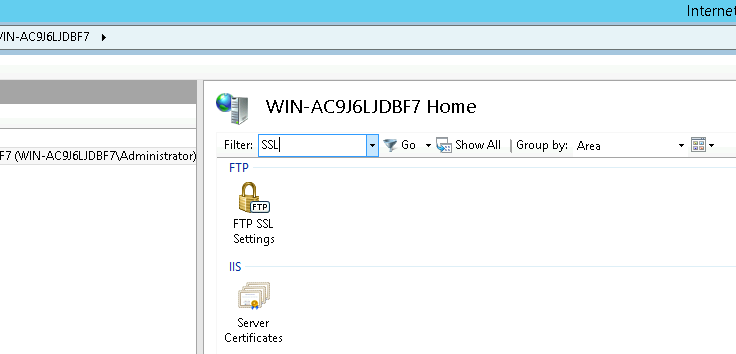AppCmd.exe is the single command-line tool for managing IIS 7+. It exposes all key server management functionality through a set of intuitive management objects that can be manipulated from the command line or from scripts. AppCmd enables you to...
Did you save some changes in IIS that ended up breaking your website? Application Host Help Service is a Windows service that checks your IIS configuration every 2 minutes and backs up all changes
By default, due to security reasons, IIS hides detailed information about all errors, but you can enable them when needed. Open the web.config file for the Website or Application that you want to enable detailed error messages and add the following...
Install Let’s Encrypt Free Certificate with IIS on Windows
Here is how to delete SSL certificate in IIS: Start Internet Information Service (IIS) ManagerClick on Server Name (server hostname)On the right side, click on the Server Certificates button.Right-click on any of the certficate and delete it. IIS...