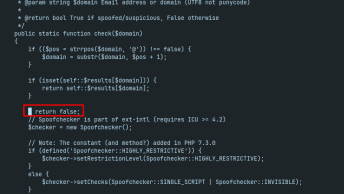The SSH login error This account is currently not available indicates that the user does not have a proper shell set.
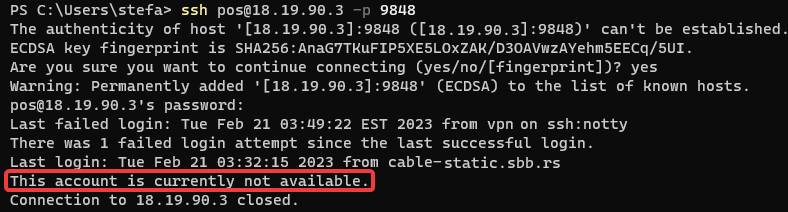
First, check if your CWP user has access to the terminal:
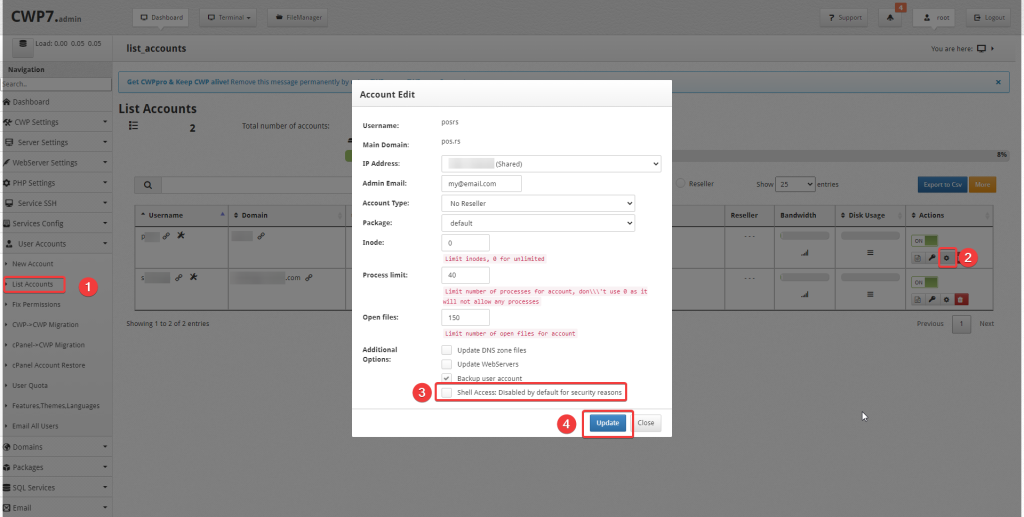
Then check the /etc/passwd file for the shell
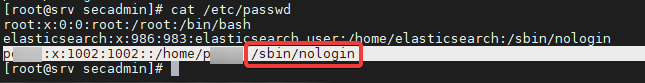
To fix this error set a shell for the user. You can do this via “chsh” command or by editing /etc/passwd file.
To list all available shells:
chsh --list-shellsTo set new shell fo the user:
chsh -s /bin/bash USERNAME