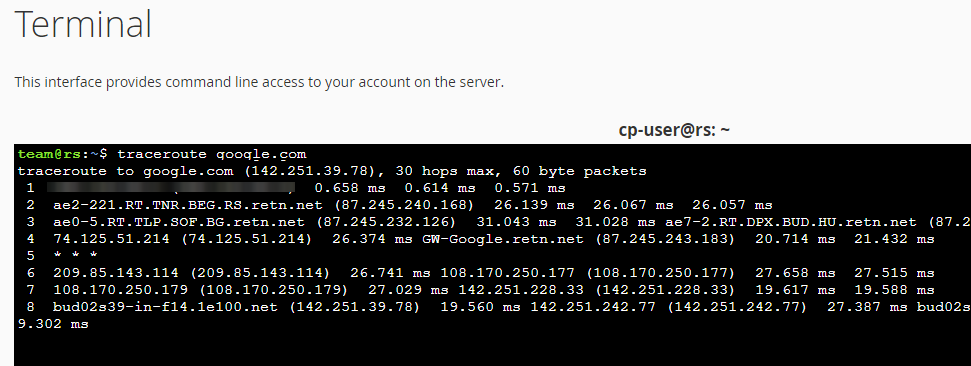For cPanel users to be able to use the traceroute command via terminal, traceroute has to be installed on the server and enabled in WHM settings.
Step 1. Install traceroute
Ubuntu:
apt-get install tracerouteCentOS:
yum install traceroute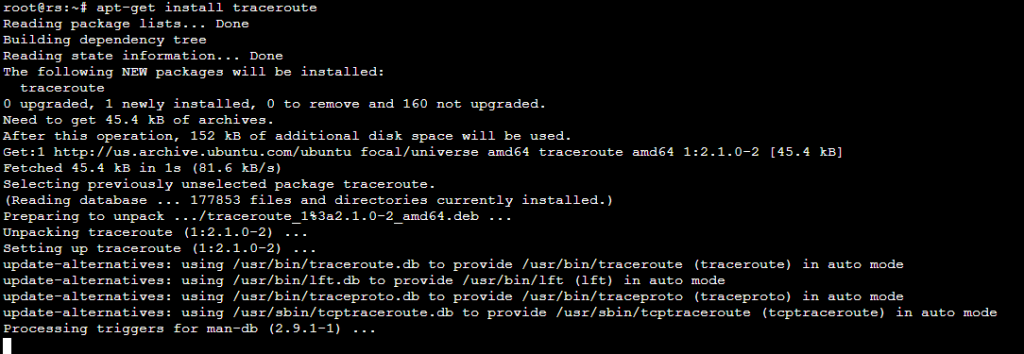
Step 2. Enable it under WHM > Security Center > Traceroute Enable/Disable
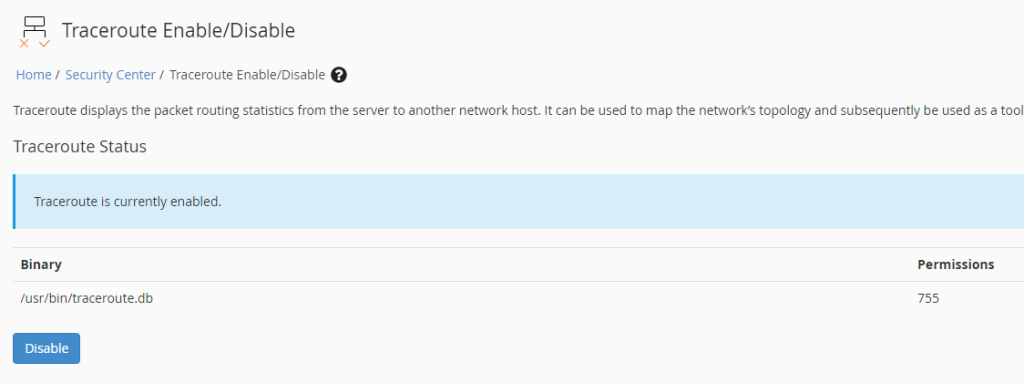
that’s it, now users can use the traceroute command in the cPanel terminal: