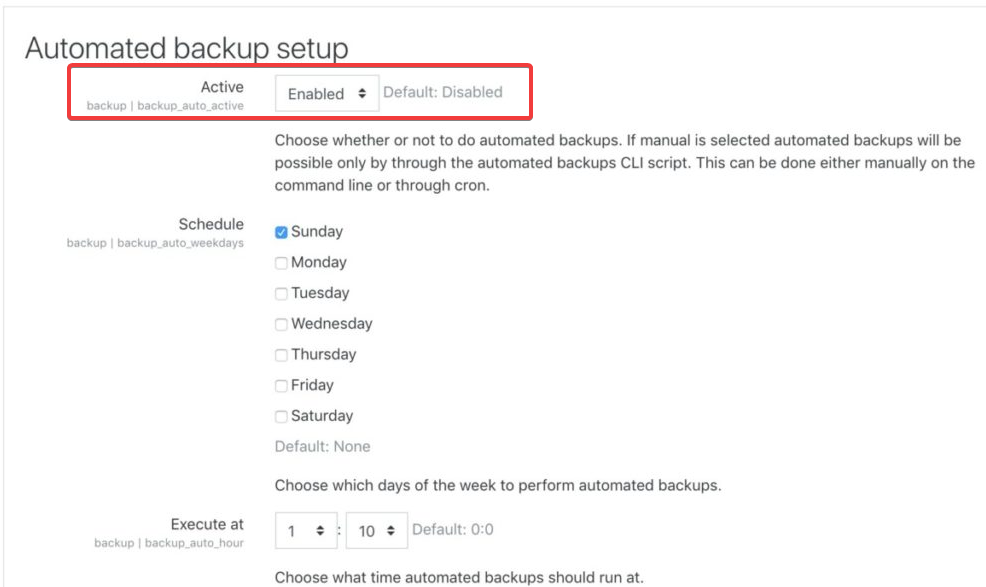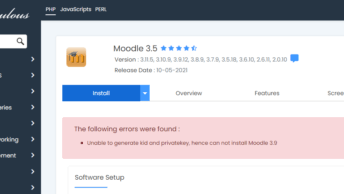Here are 2 ways to disable Moodle Automated backups:
- From the database (PHPMyAdmin)
- From the admin account
Disable Moodle backups from PHPMyAdmin
Login to PHPMyAdmin, select your database and under mdl_config_plugins set 0 for backup_auto_active
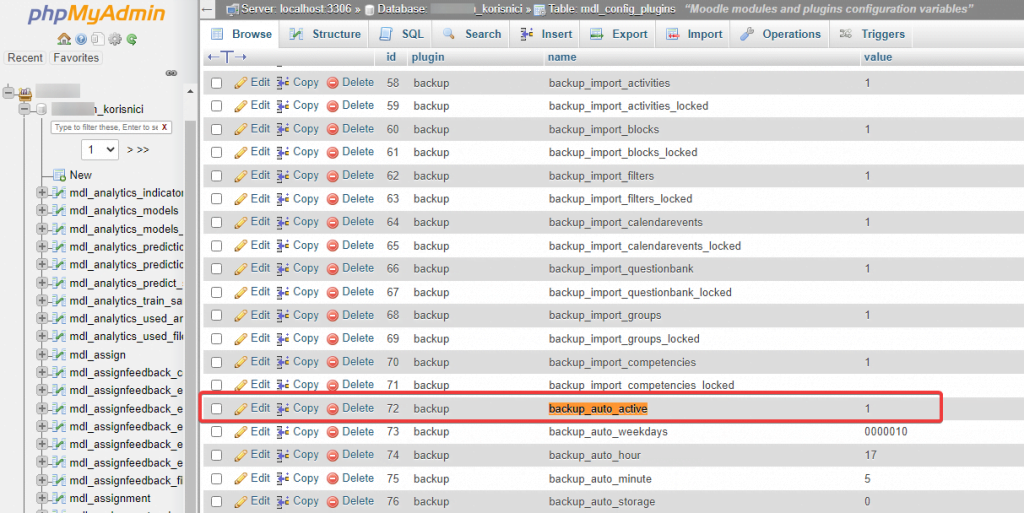
Disable Moodle backups from admin
Under Site administration > Courses > Backups > Automated backup setup set to ACTIVE Disabled