For WordPress websites that use both Softaculous backups and AllInOne Migration plugin backups, Softaculous backups include the .wpress files created by the ai1wm plugin and therefore this will significantly increase the size of Softaculous backup files. To exclude ai1wm-backup folder from Softaculous backups SSH into your server and navigate to the following path:
For cPanel
/usr/local/cpanel/whostmgr/docroot/cgi/softaculous/enduser/hooks
For Direct Admin
/usr/local/directadmin/plugins/softaculous/enduser/hooks
For Plesk, ISPManager, ISPConfig, InterWorx, CWP
/usr/local/softaculous/enduser/hooks
Copy the existing file filter.txt to filter.php and edit it:
cp filter.txt filter.php
nano filter.phpUncomment the following part inside filter.php and add the path to the ai1wm-backup folder:
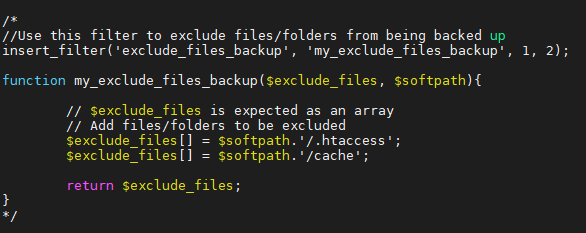
$exclude_files[] = $softpath.'/wp-content/ai1wm-backups';$exclude_files – This will be the list of files to be excluded calculated by Softaculous.
$softpath – This is the path of the backup installation.
Save the file and next time Softaculous backups run, the ai1wm-backup folder will be excluded.
TIP: After saving the file open Softaculous admin section, if there is a syntax error in the filter.php file the admin page will give 500 error.
More information can be found in Softaculous documentation



