There are a lot of commands available in the Linux terminal. The usual way to learn Linux terminal commands is through experience. The fastest method we have to do know a command is the man command itself, through the following syntax:
man <command>
There are several ways to learn more about commands. This is explainshell.com, a website that lets us know more about any Linux command. This site contains thousands parsed manpages from sections 1 and 8 found in Ubuntu’s manpage repository.
To see how it works, let’s try with the ps command. We just have to enter this command in the text input box and it will return something like this:
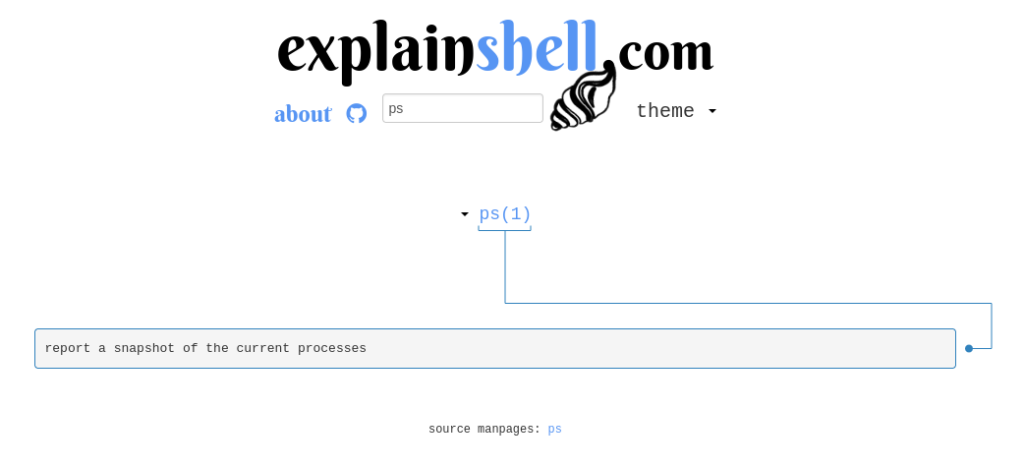
With this first information we can quickly know what the command does.
Now, if we want to know all its parameters and uses, we just need to click on the link and it will return the following:
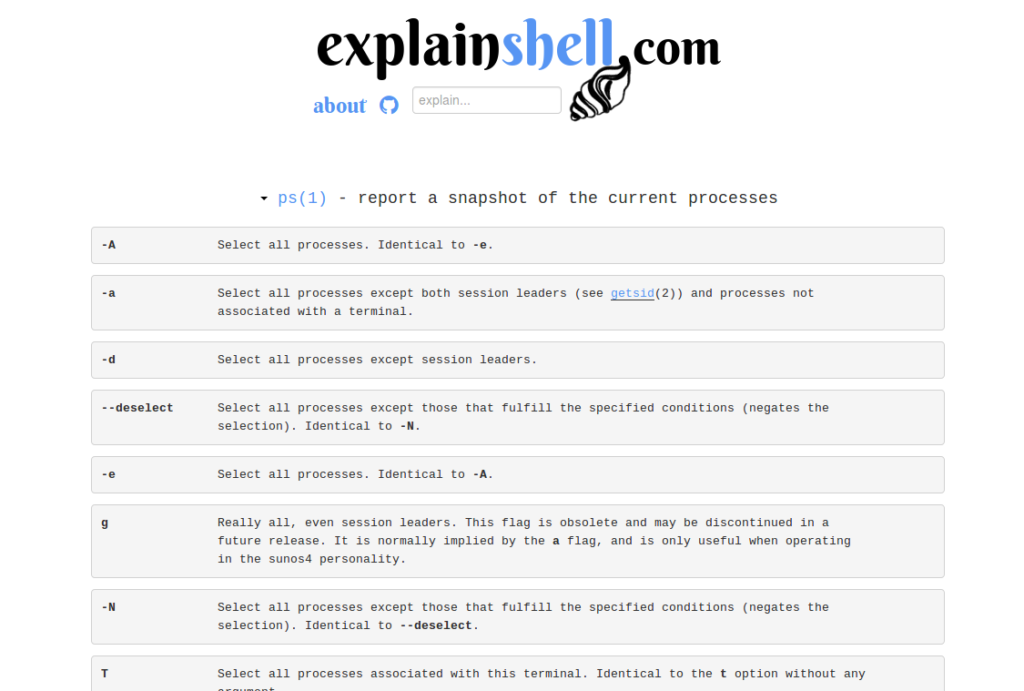
We get a list of all parameters and details for this command.
And this is a good tip: If you enter several parameters for a command, every parameter will be detailed below. i.e.:
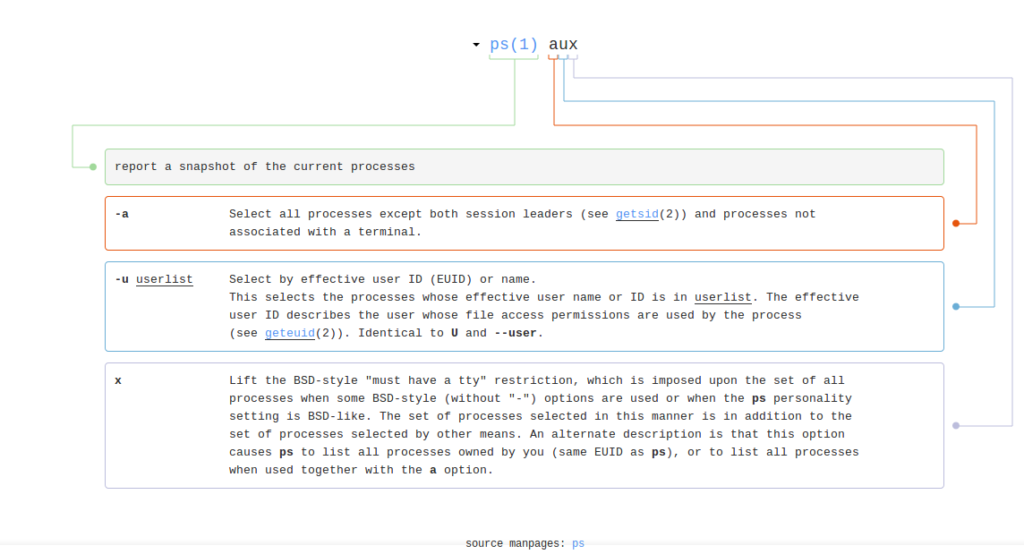
You might also enter several commands, and every part will be explained!
Do we need go further? Well we can click again on the link and we’ll get documentation from Ubuntu’s website.
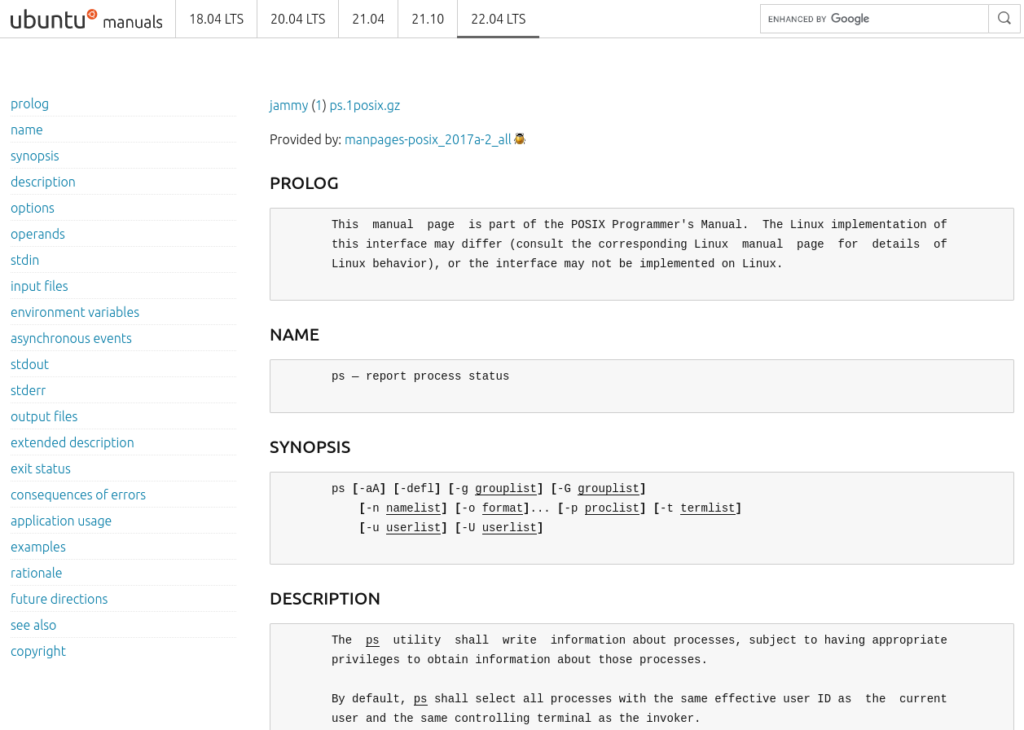
It’s a website that can be useful to know more information related to terminal commands .



